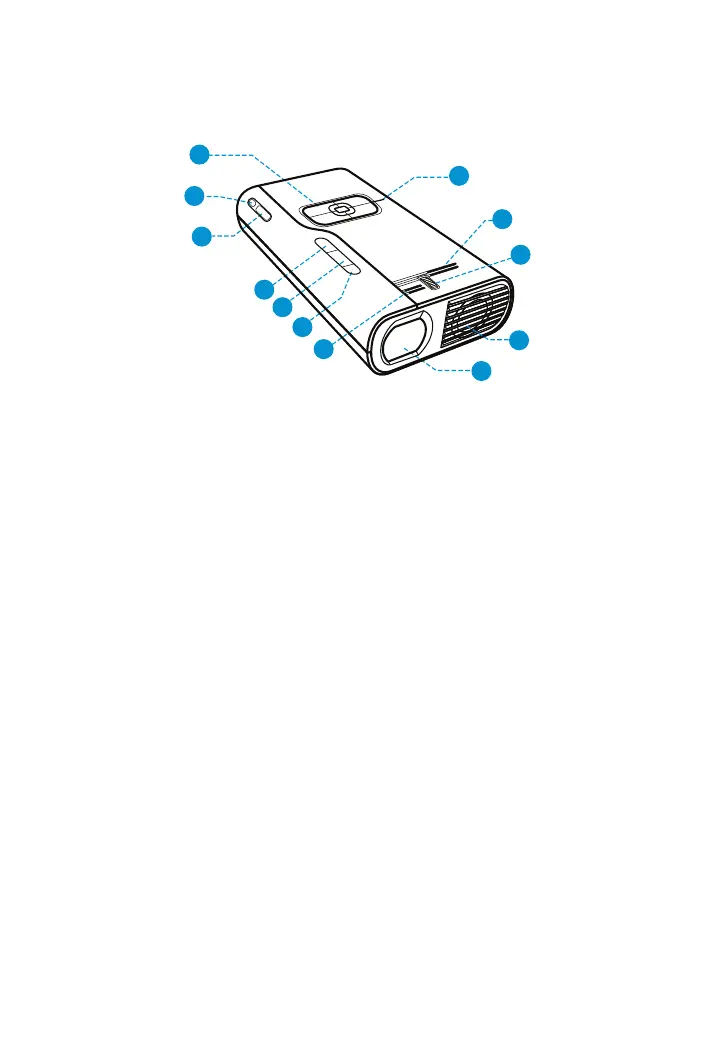11
3M
™
Pocket Projector MP220
© 2012 3M. All Rights Reserved.
Parts of Projector
8
7
1
2
3
4
5
7
6
9
11
10
1 Navigation pad – For more information, see “Navigation Pad” on page 21
2 Power On/Off – Powers the projector on and off, or turns off the lamp.
3 microSD card slot – Accepts a 32GB or less microSD card.
4 Volume down – Turns down speaker or audio out output.
5 Volume up – Turns up speaker or audio out output.
6 Infrared sensor – Accepts commands from 3M remote control. Remote
control sold separately.
7 Air vents – Do not block fans or vents while projector is operating or cooling
down. This will cause projector to overheat and automatically turn off.
8 Status indicator LED
9 Focus wheel – Adjusts to sharpen image.
10 Cooling fans – Do not block fans or vents while projector is operating or
cooling down. This will cause projector to overheat and automatically turn off.
11 Lens