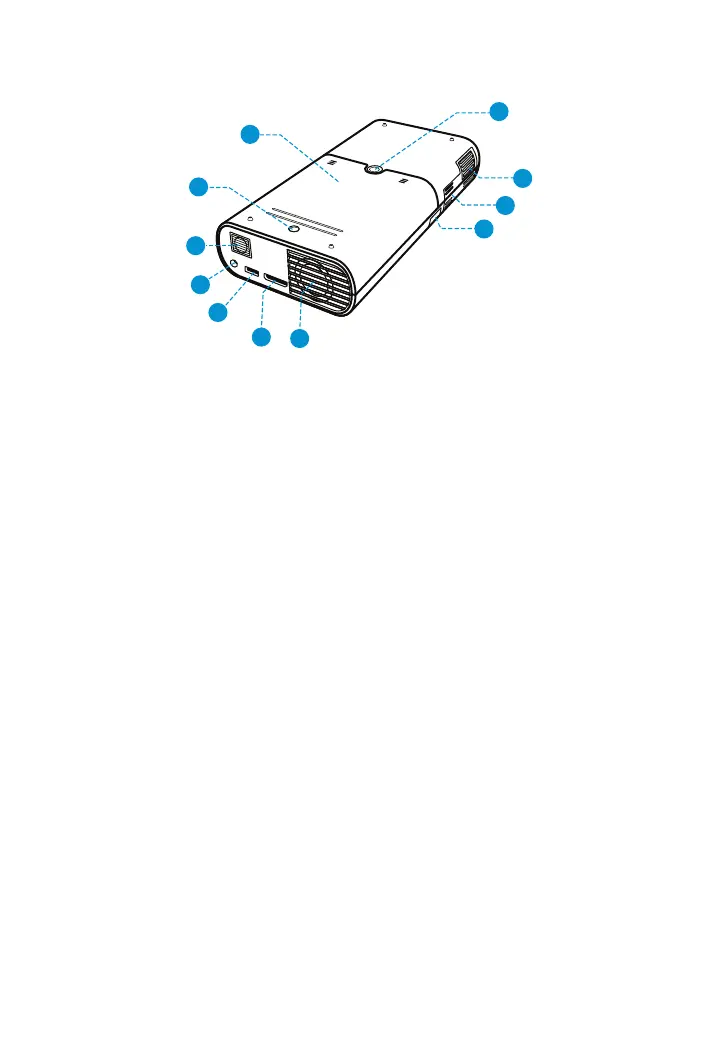12
3M
™
Pocket Projector MP220
© 2012 3M. All Rights Reserved.
18
19
7
14
15
14
16
17
12
13
10
12 Battery compartment
13 Battery cover securing screw
14 Speakers
15 DC power in – Powers the projector or charges the battery using the 3M
power supply.
16 microUSB – Transfer files back and forth from your computer to the projector.
Attach a USB computer mouse, or keyboard. Access files on USB memory
stick.
17 VGA-AV – Connect the 3M VGA or Video cable to your computer, DVD Player,
or other video device and project its image. Cables sold separately.
18 Tripod Mount
19 Earphone jack – Attach earphones or computer speakers.