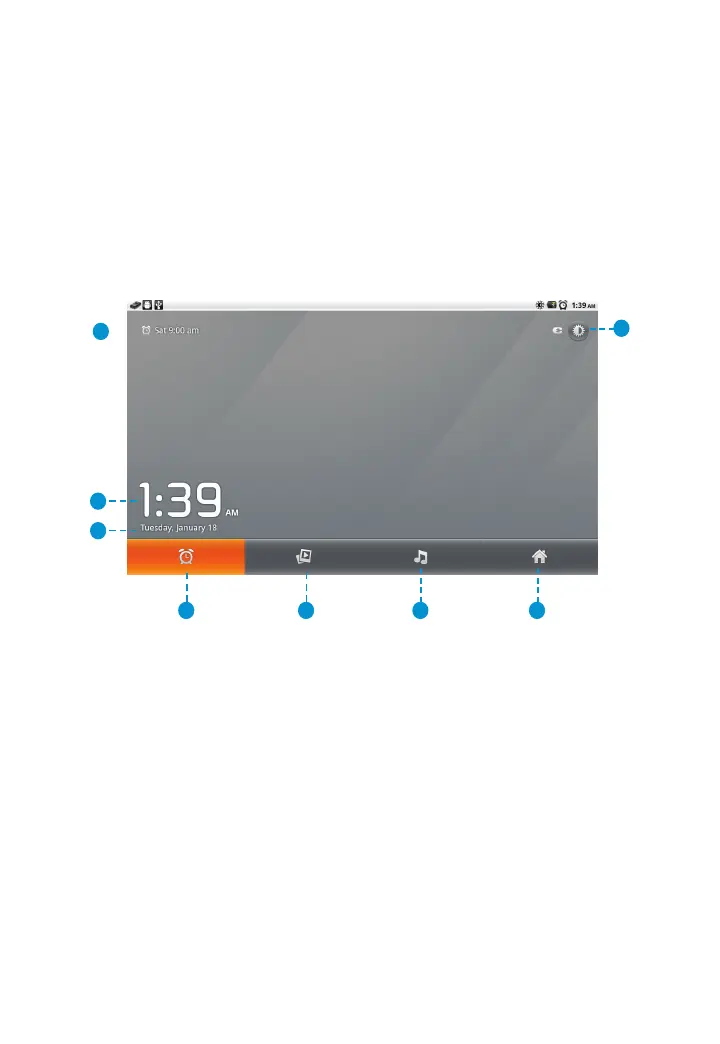74
3M
™
Pocket Projector MP220
© 2012 3M. All Rights Reserved.
Clock
The clock application not only displays the time but gives you quick access to
photo slides, music and alarms. You can also dim the projector while the clock is
displayed. After a few minutes the Clock screen will go into screen-saver mode.
Opening the Clock
Select Clock on the Home screen or in the Launcher.
2
5 6 7 8
1
3
4
1 Next Alarm – The next alarm that will sound.
2 Dim – Puts the clock screen into dim mode.
3 Time – This is the current system time.
4 Date – This is the current system date.
5 Alarms – Opens the alarms screen.
6 Photo SlideShow – Opens gallery and allow you to start a photo slideshow.
7 Music – Open music and allows you to play a song, album or playlist.
8 Home – Returns you to the Home screen