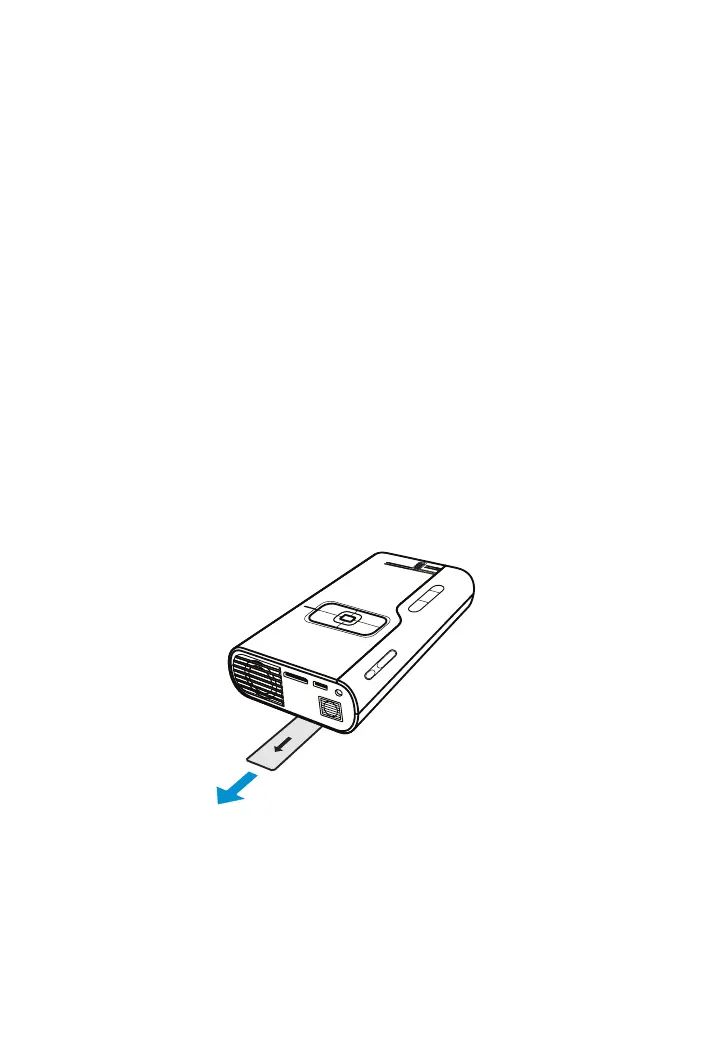14
3M
™
Pocket Projector MP220
© 2012 3M. All Rights Reserved.
Battery
The 3M projector comes with a rechargeable battery. When the projector is
shipped, there is a protective film between the battery and the battery contacts on
the projector.
Battery Maintenance Tips:
• Remove the battery when the projector will not be used for one week or
longer.
• Charge and discharge the battery by turning on the projector at least once a
month.
• When storing the battery for more than a month, store it at 50% charge. The
battery is at 50% charge when half of the battery icon is green.
• Do not store the battery when it is fully discharged. It will lose the ability to
charge.
Removing the Protective Film
Remove the protective film by pulling in the direction shown below.
Replacing the battery
Remove the battery
1 Remove the screw securing the battery cover using a Phillips-head
("crosshead") screwdriver.