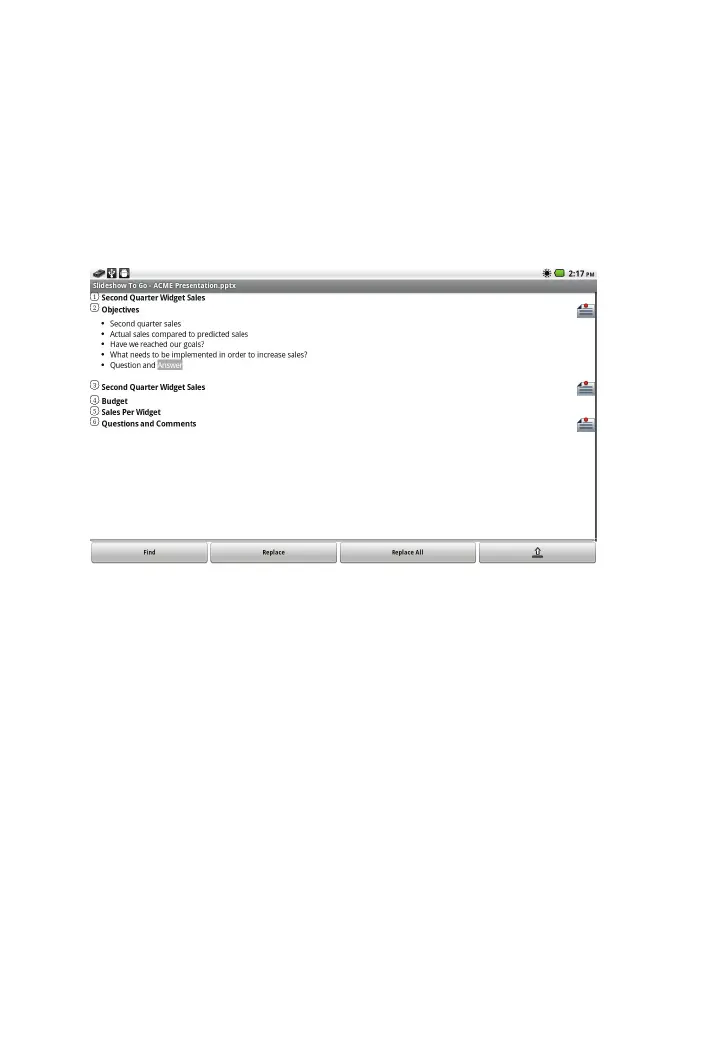126
3M
™
Pocket Projector MP220
© 2012 3M. All Rights Reserved.
1 Find What – Enter the text or number you wish to find.
2 Replace with – Not supported in the standard version.
3 Case Sensitive – Matches the case for the Find What text.
4 Whole Words Only - Finds complete words only. For example, if you type
“boat” and do not select Whole Words Only, Find What will find “boat”,
“boathouse” and “sailboat”.
The Find toolbar appears at the bottom.
1 Find – Finds the next occurrence.
2 Replace – Not supported in the standard version.
3 Replace All – Not supported in the standard version.
4 Open Find dialog – Opens the Find dialog.
Selecting Text for Copy, Paste or Cut
Two Ways to Enter Selection Mode
Press and Hold the Touch Sensor:
1 Select the location in the slide text where you want to start your selection.
2 Press and hold the Touch Sensor and then a list will appear.
3 Select the Selection Mode option.