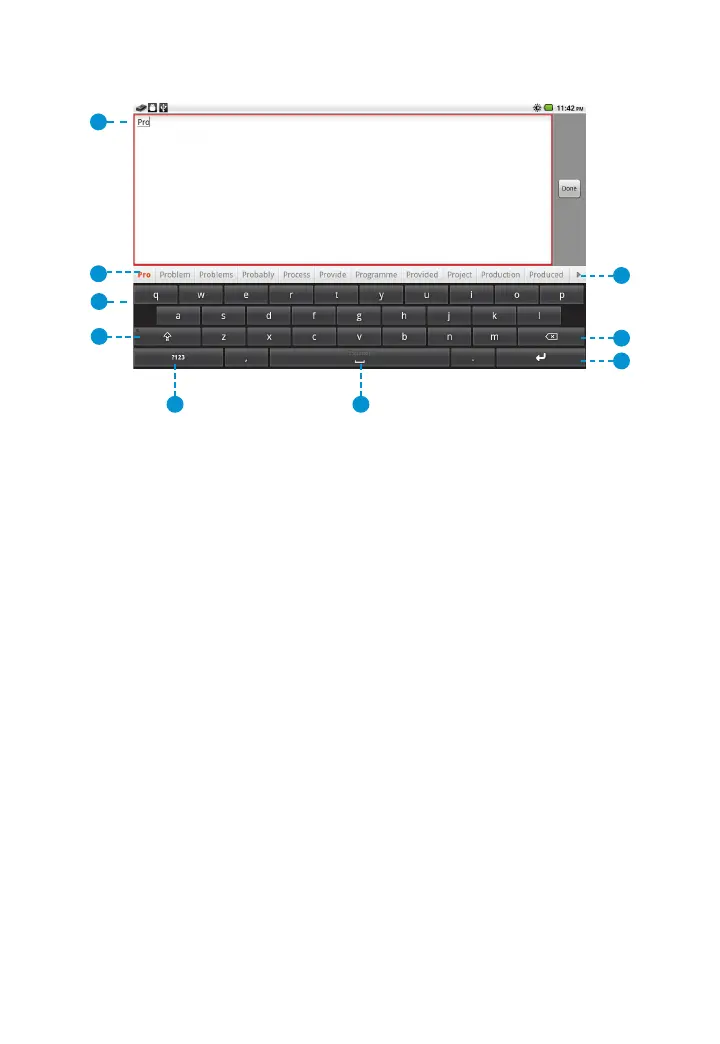39
3M
™
Pocket Projector MP220
© 2012 3M. All Rights Reserved.
1
2
4
5
6
3
7
8 9
1 Text Entry Area
2 Suggestions
3 Scroll Arrows
4 Keyboard
5 Shift and Caps Lock
6 Delete
7 Done
8 Numbers and Symbols
9 Space/ Language Selection
Entering Numbers and Symbols
Select the Numbers and Symbols key and the keyboard will switch to number and
symbols. Press the Alt key to display addition symbols.
Entering Accented and Alternate Letters
Move the mouse pointer over the letter and press and hold the Touch Sensor. A
context menu will display the accented or alternate letter available. Type the letter
by moving the mouse pointer over the letter and pressing the Touch Sensor.