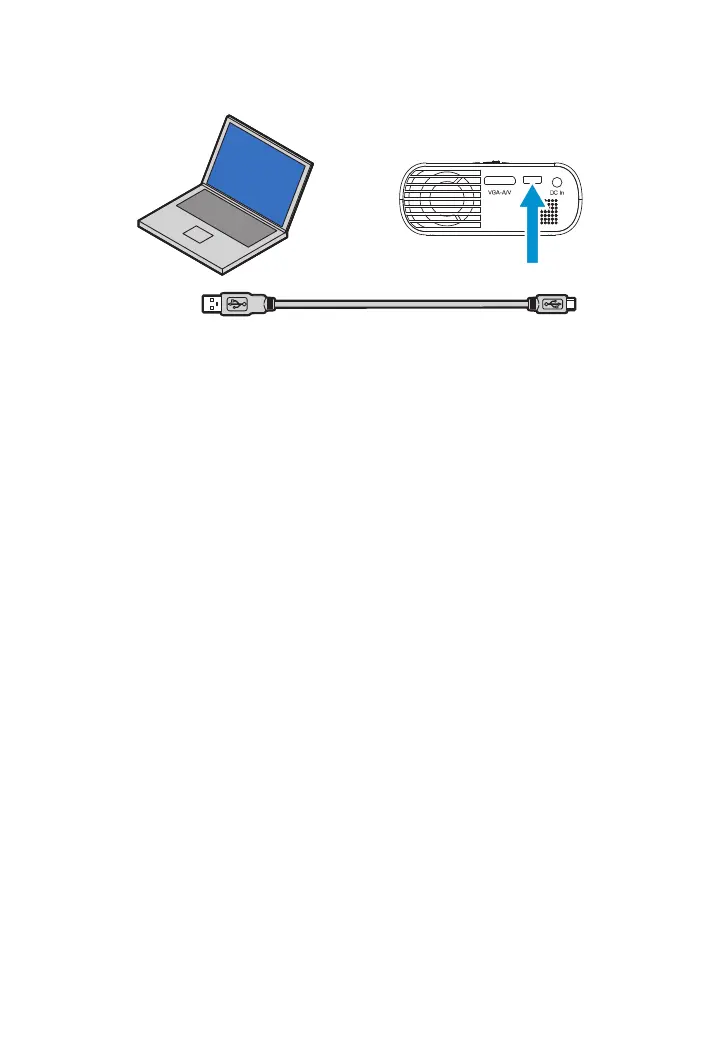48
3M
™
Pocket Projector MP220
© 2012 3M. All Rights Reserved.
Disconnecting the Projector from the Computer USB Port
Before you disconnect the USB drive from the device’s USB port, you must properly
eject the removable drives on your computer or you may lose data.
Eject both removable drives on your computer operating system, as follows:
Eject a drive on computers running Microsoft Windows: Open Windows
Explorer, right-click the drive, and click Eject from the context menu.
Eject a drive on a computer running Apple Mac OS 10: Open finder, choose
the drive, and then choose File>Eject.