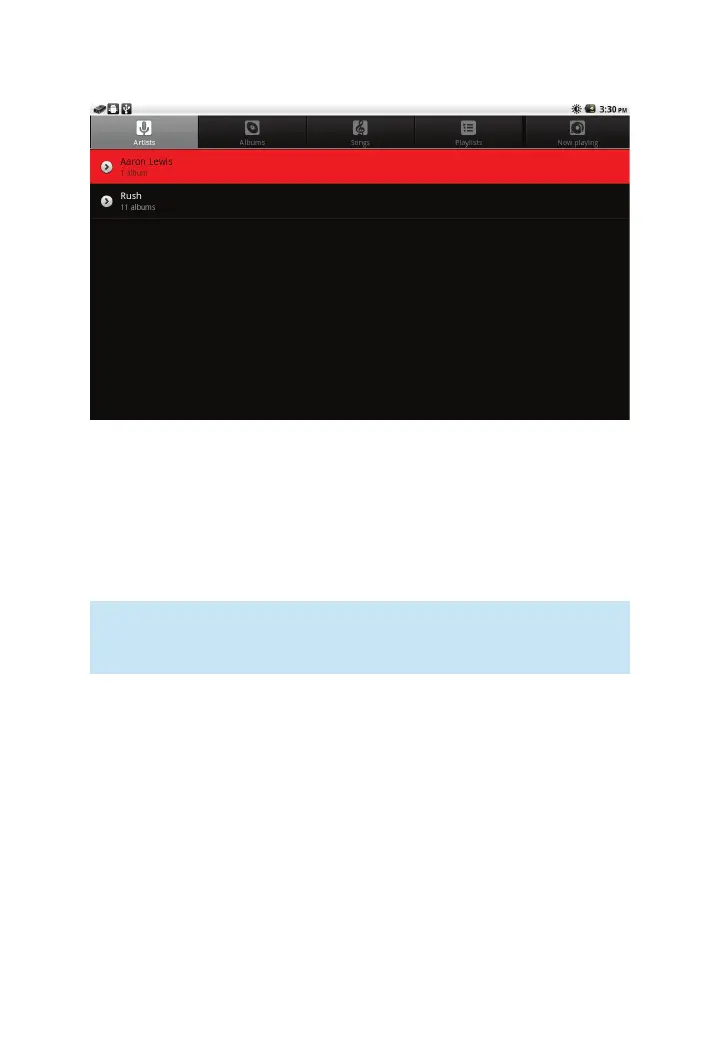64
3M
™
Pocket Projector MP220
© 2012 3M. All Rights Reserved.
Opening the Music Library
You can open the music library in one of two ways:
• Press the Home button, select the Media tab, and then select Music.
or
• Press the Home button, select the App Launcher and then select Music.
Note: When Music opens, it catalogs your audio files. The more audio files; the
longer it will take MUSIC to open. Most of the time, Music will open within a
few seconds.
Return to the library from any Music Screen: Press the Menu button and then
select Library or press the Back button.
Searching for a Artist, Album or Song
1 Begin the search:
• Mouse Mode: Select the sorted list you want to search.
• Track Mode: Highlight the sorted list you want to search and then move
the highlighter down into the list.
2 Press and hold the Menu button.