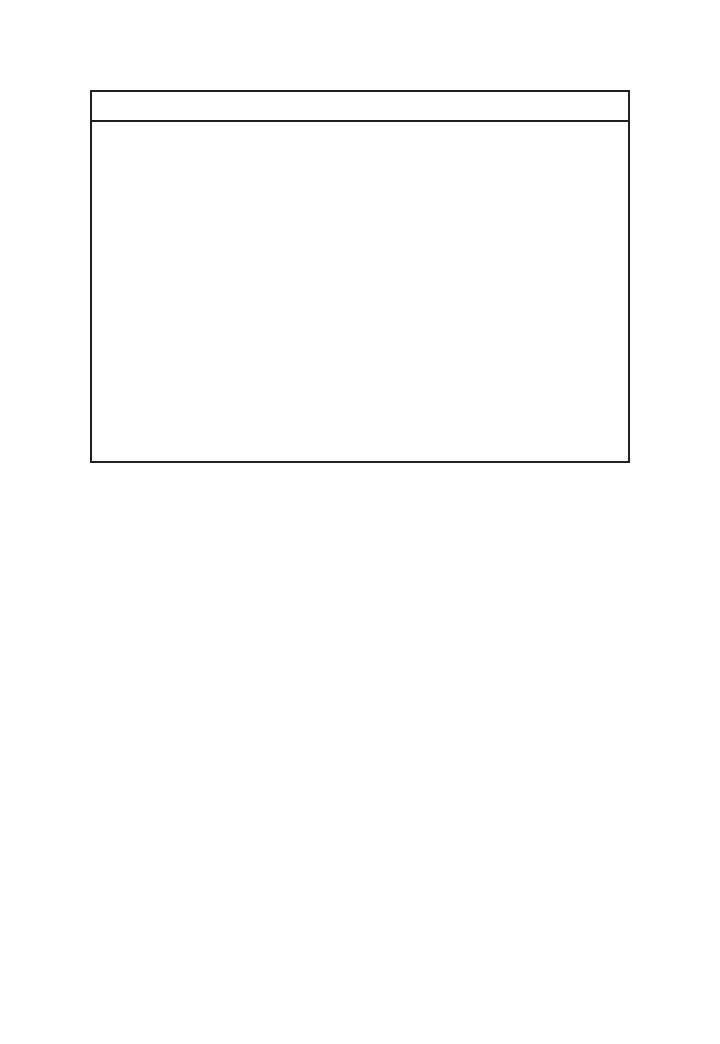7
3M
™
Pocket Projector MP220
© 2012 3M. All Rights Reserved.
m Caution
To reduce the risks associated with hearing loss:
• Be sure to read earphone manufacturer's instructions with respect to volume
level.
• User is responsible to set a safe volume level.
To reduce the risk associated with environmental contamination:
• Dispose of all system components in accordance with applicable government
regulations.
To reduce the risks associated with LED bright light:
• Do not stare directly into the projector lens.
To reduce the risks associated with tripping and falling:
• Position the charging cord and data cables so that they are not a tripping
hazard.
SAVE THESE INSTRUCTIONS