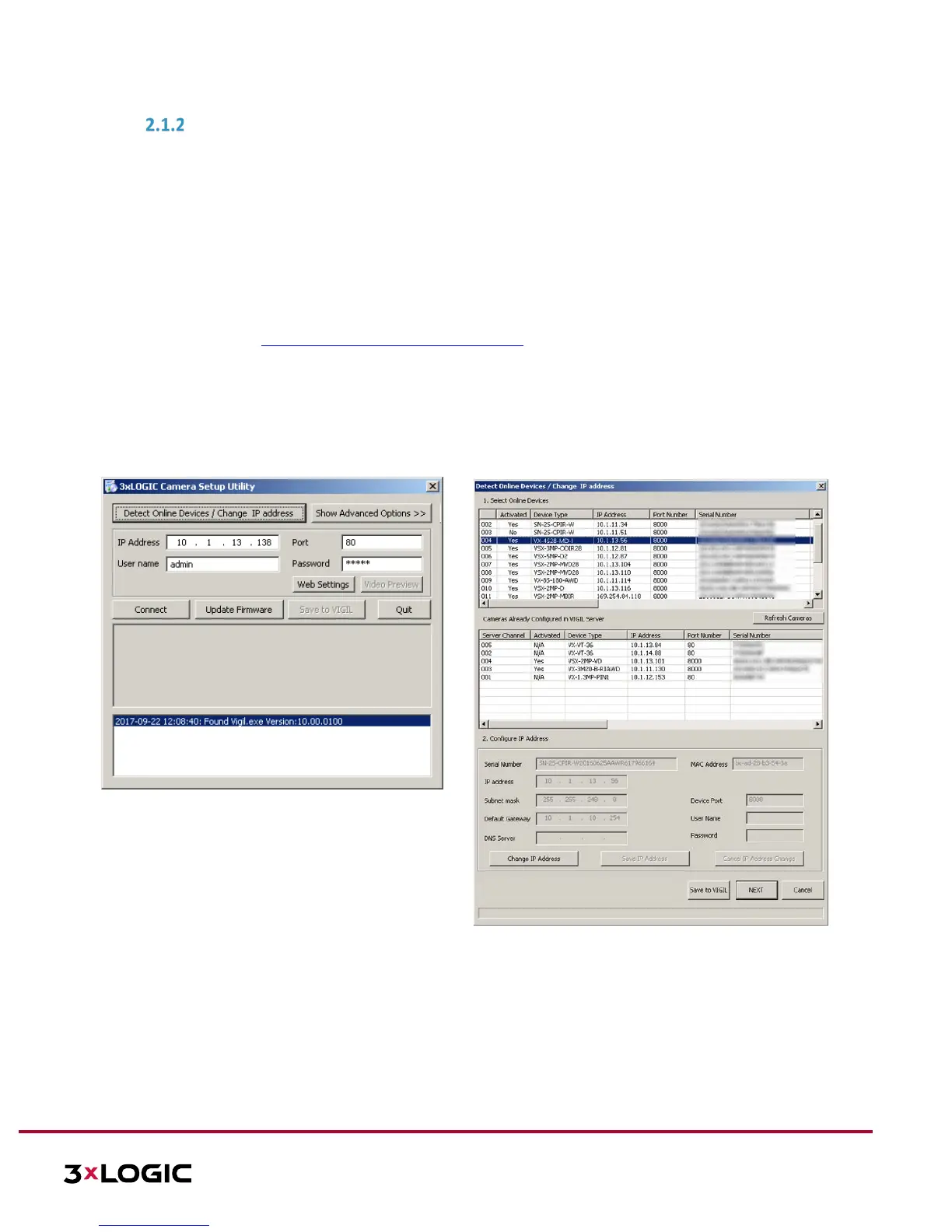VISIX S-Series Network Camera | USER MANUAL v6.0
10385 Westmoor Drive, Suite 210, Westminster, CO 80021 | www.3xlogic.com | (877) 3XLOGIC
DETECTING, ACTIVATING CHANGING THE CAMERA IP ADDRESS
After networking the camera with the LAN, the user must obtain the camera’s IP address to connect to the device.
To obtain the IP address, the 3xLOGIC Camera (VISIC IP) Setup Utility, a software tool which can automatically
detect online network cameras on the LAN, add these devices to VIGIL Server and list the device information
including IP address, subnet mask, port number, device serial number, device version, etc… is recommended. An
example is shown in Figure 2-3.
This utility is installed alongside VIGIL Server or can be downloaded separately. If on a VIGIL Server system, launch
utility from Start>Programs>VIGIL>Utility or download the utility from the 3xLOGIC website’s Software Support
Center > VIGIL Utilities (http://www.3xlogic.com/software-center
) to a Windows PC.
Steps:
1. Launch the utility.
2. Click Detect Online Devices / Change IP Address.
Figure 2-3 : 3xLOGIC Camera (VISIX IP) Setup Utility
3. Select the camera from the list of online devices.
4. If you are configuring the camera for initial setup, click Activate to assign a new password. This step is
required for security purposes and must be completed before continuing. If the camera has previously been
configured, skip to Step 5.
