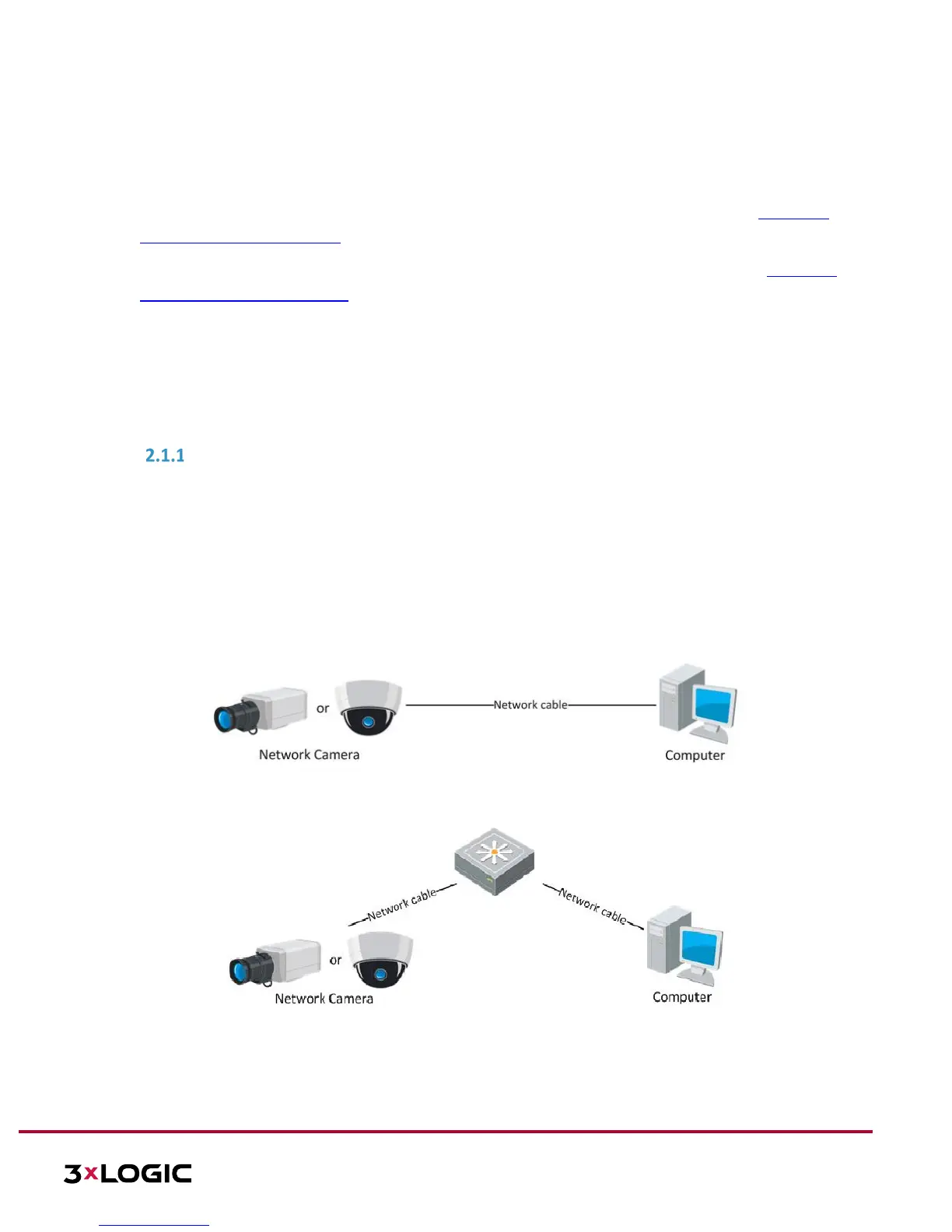VISIX S-Series Network Camera | USER MANUAL v6.0
10385 Westmoor Drive, Suite 210, Westminster, CO 80021 | www.3xlogic.com | (877) 3XLOGIC
2 Network Connection
Before you start:
If you want to set the network camera via a LAN (Local Area Network), please refer to Section 2.1
Setting the
Network Camera over the LAN.
If you want to set the network camera via a WAN (Wide Area Network), please refer to Section 2.2 Setting the
Network Camera over the WAN.
2.1 Setting the Network Camera over the LAN
To view and configure the camera via a LAN, you need to connect the network camera in the same subnet with
your computer, and install the 3xLOGIC VISIX detection software. This will allow you to search and change the IP
address of the detected network cameras.
WIRING OVER THE LAN
The following figures show the two methods of cable connection between a network camera and a computer:
To test the network camera, you can directly connect the network camera to the computer with a network
cable as shown in Figure 2-1.
Refer to the Figure 2-2 to set network camera over the LAN via a switch or a router.
Figure 2-1 Connecting Directly
Figure 2-2 Connecting via a Switch or a Router
