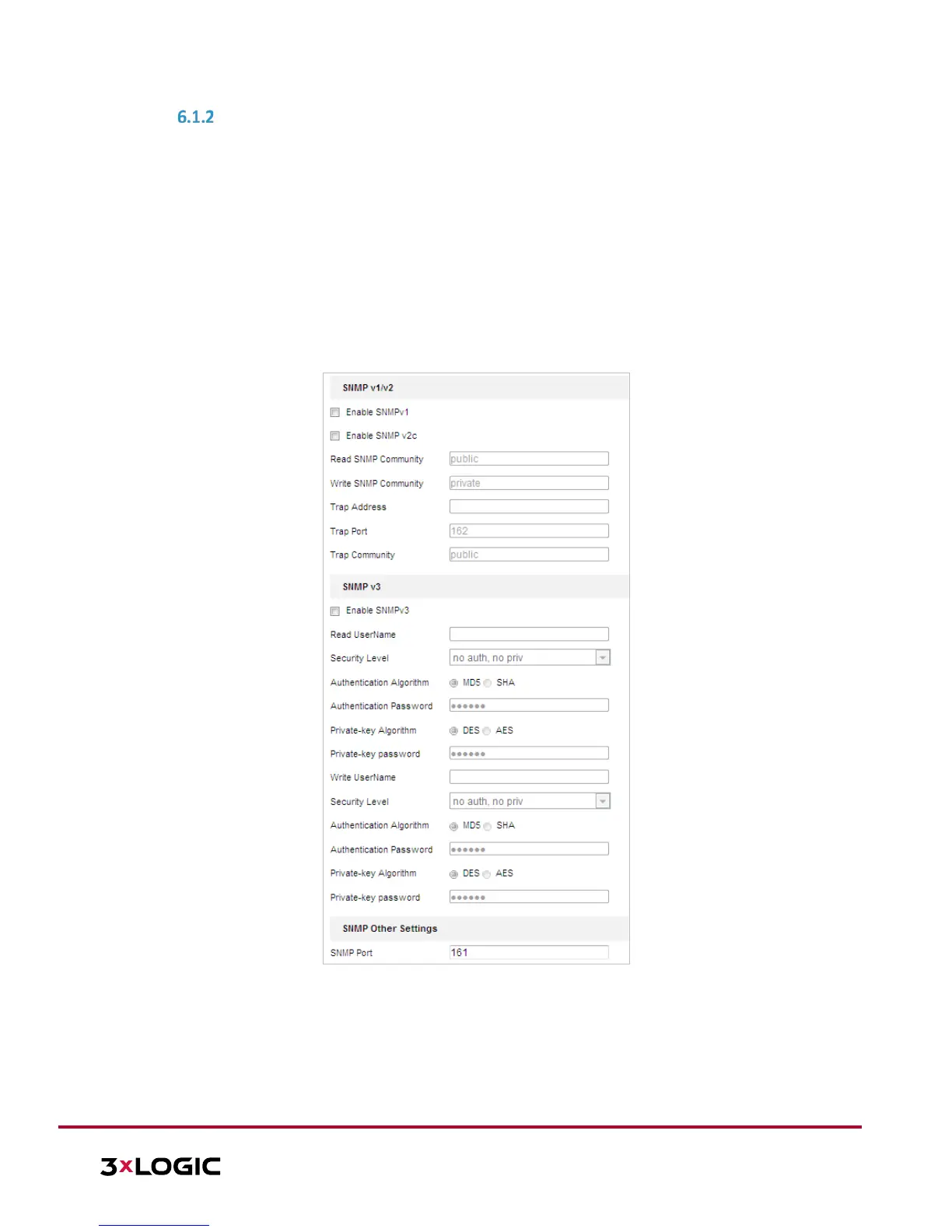10385 Westmoor Drive, Suite 210, Westminster, CO 80021 | www.3xlogic.com | (877) 3XLOGIC
ADVANCED SETTINGS
Configuring SNMP Settings
Purpose:
The user can use SNMP to get camera status, parameters and other related information.
Before you start:
Before setting the SNMP, use the SNMP software and receive the camera information via SNMP port. By
setting the Trap Address, the camera can send the alarm event and exception messages to the surveillance
center.
NOTE: The SNMP version you select should be the same as that of the SNMP software.
Steps:
1. Enter the SNMP settings interface: Configuration > Network > Advanced Settings > SNMP
Figure 6-7
SNMP Settings
2. Toggle the corresponding version checkbox (Enable SNMP v1, Enable SNMP v2c, Enable SNMP v3) to
enable the feature.
3. Configure the SNMP settings.
NOTE: The configuration of the SNMP software should be the same as the settings you configure here.
