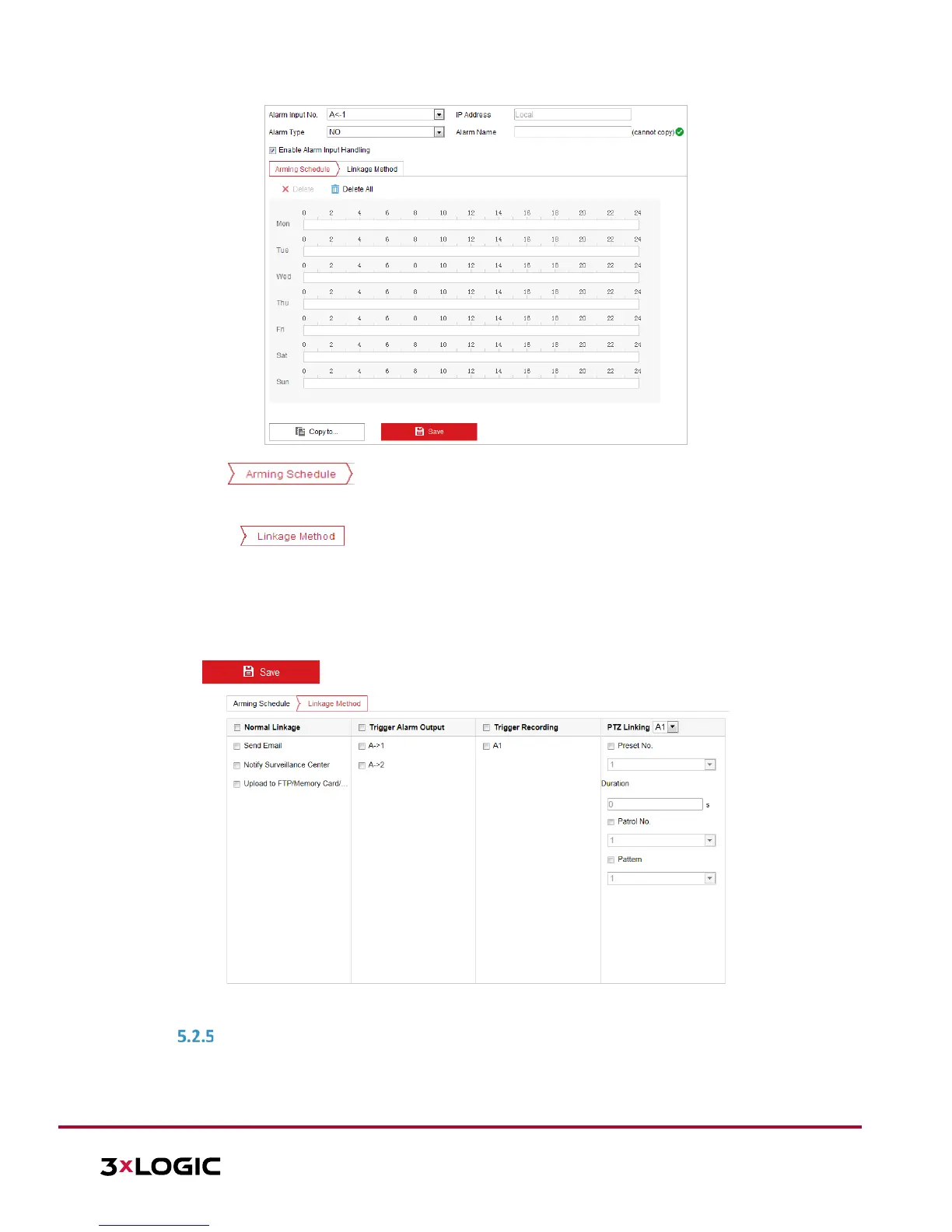10385 Westmoor Drive, Suite 210, Westminster, CO 80021 | www.3xlogic.com | (877) 3XLOGIC
Figure 5-17 Alarm Input Settings
4. Click the tab to enter the arming schedule setting interface. The arming schedule
configuration is identical to configuring the arming schedule for motion detection. Refer to Section 5.2.1
Configuring Motion Detection for more details.
5. Click the tab to select the linkage method taken for alarm input, including Notify
Surveillance Center, Send Email, Upload to FTP/Memory Card/NAS, Trigger Alarm Output and Trigger
Recording. Refer to Section 5.2.1 Configuring Motion Detection for details on configuring linkage
methods.
6. The user can also choose a PTZ linkage for the alarm input. Toggle the corresponding checkbox and select
the No. to enable Preset Calling, Patrol Calling or Pattern Calling.
7. Copy settings to other alarm inputs as desired.
8. Click to save the settings.
Figure 5-18 Linkage Method
CONFIGURING ALARM OUTPUT
Steps:
1. Enter the Alarm Output settings interface: Configuration> Event > Basic Event > Alarm Output.
