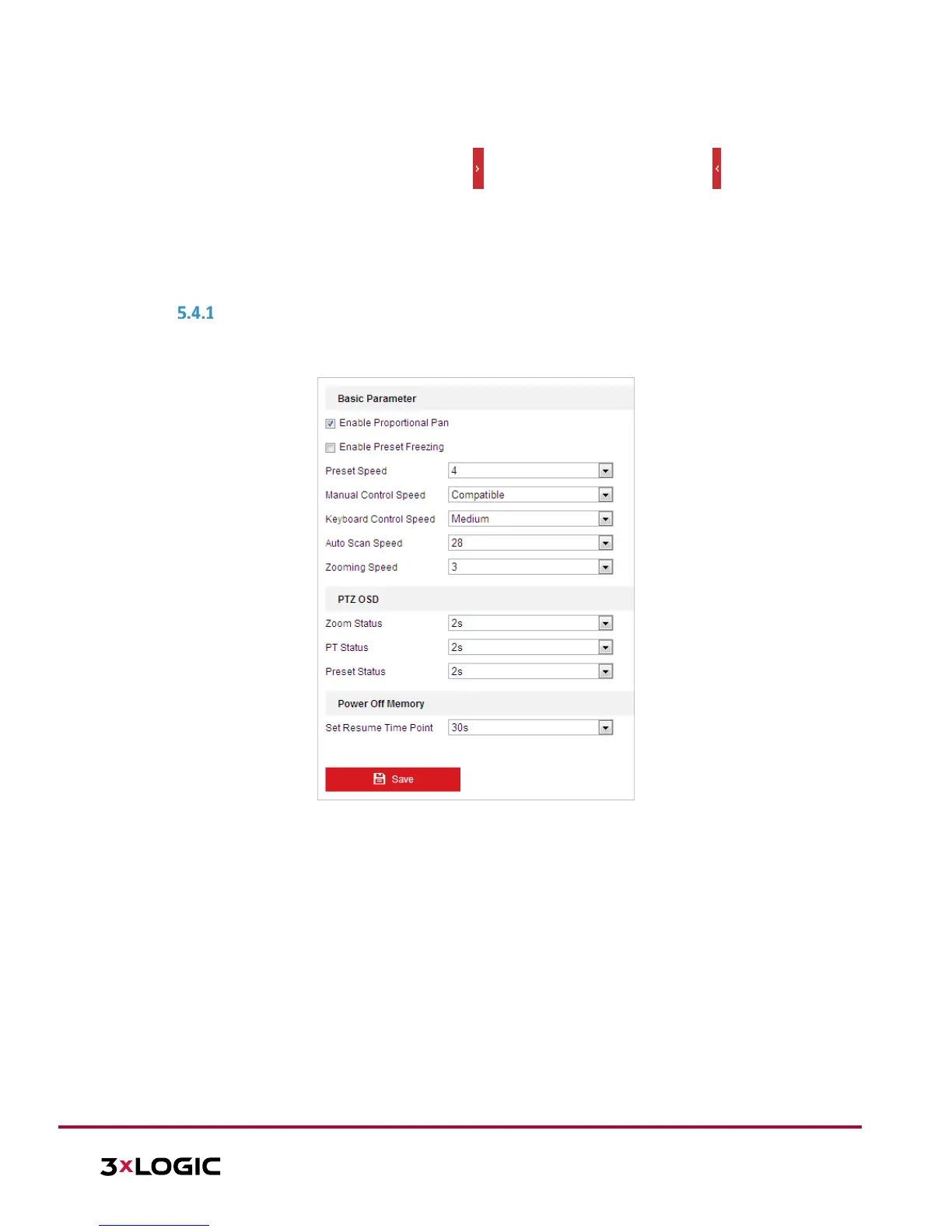5.4 PTZ Configuration
NOTE:
On the event configuration page, click
to show the PTZ control panel or click to
hide it.
Click the direction buttons to control the pan/tilt movements.
Click the zoom/iris/focus buttons to realize lens control.
The functions vary depending on different camera models.
CONFIGURING BASIC PTZ PARAMETERS
The user can configure basic PTZ parameters, including proportional pan, preset freezing, preset speed, etc.
1. Enter the Basic Settings interface: Configuration > PTZ > Basic Settings.
Figure 5-26 Basic Settings
2. Configure the following settings:
Basic Parameters: Set the basic PTZ parameters.
► Proportional Pan: If you enable this function, the pan/tilt speeds change according to the amount of
zoom. When the camera is zoomed in, the pan/tilt speed will be slower to keep the image from
moving too fast on the live view image.
► Preset Freezing: This function enables the live view to switch directly from one scene defined by a
preset to another, without showing the middle areas between these two, to ensure surveillance
efficiency. It can also reduce the use of bandwidth in a digital network system.
NOTE: Preset freezing function is invalid when calling a pattern.
► Preset Speed: The user can set the speed of a defined preset from 1 to 8.
► Manual Control Speed: The manual control speed can be set as Compatible, Pedestrian, Non-motor
Vehicle, Motor Vehicle or Auto.
► Compatible: Using this option ensures the control speed is set the same as the Keyboard Control
Speed.
► Pedestrian: Choose Pedestrian when the camera is intended to monitor pedestrians/people.
► Non-motor Vehicle: Choose Non-motor Vehicle when monitoring objects larger than people but
