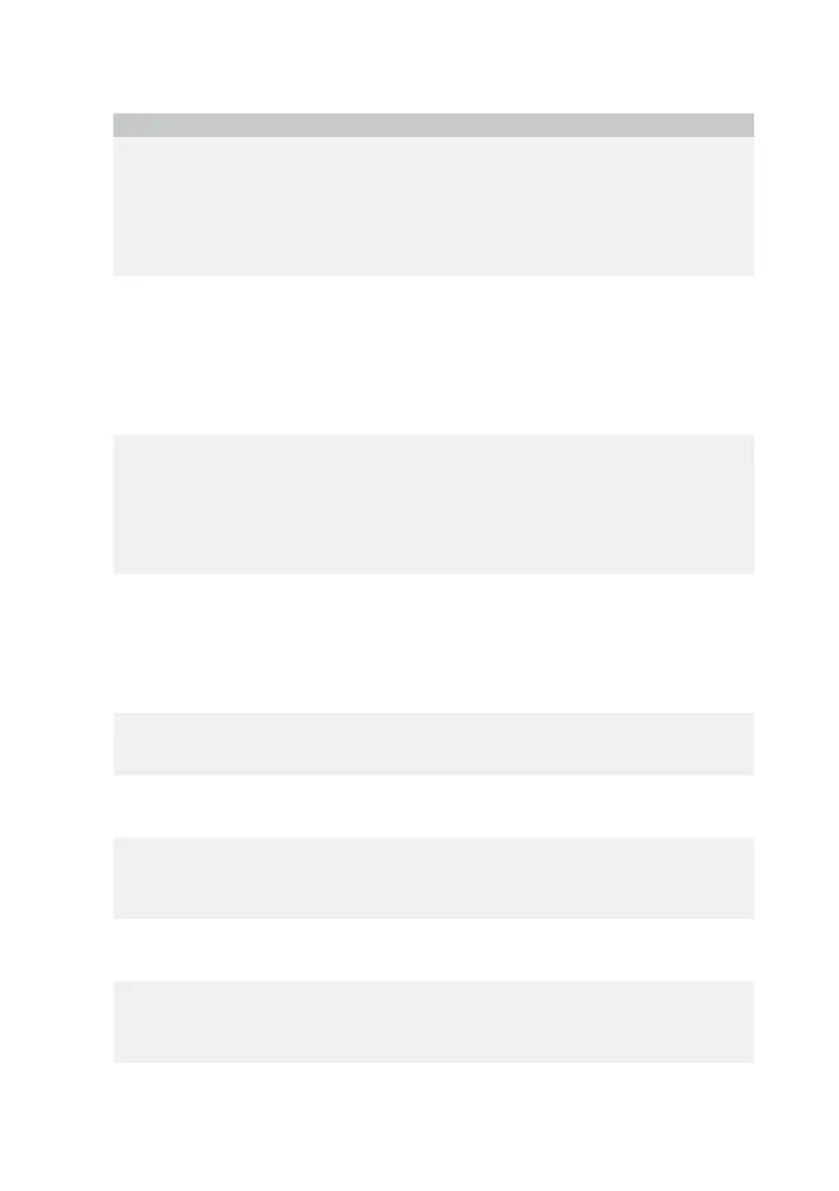4140
Troubleshooting
Output line busy. Please
wait and try again in a
minute.
The system continuously tries
to deliver the output. When it
can successfully display the
output, the error message will
automatically disappear.
If the error persists, check and
verify output settings.
Output file not open.
Please change file name or
insert flash drive.
Change the file name or its
destination. Make sure the
USB flash drive is connected
properly and recognized by the
system. If required, re-initialize
the USB port by tapping the 77
Elektronika logo in the top right
corner.
Output link lost. Please
wait a minute. In case of
persistent failure please
check connection and
connection parameters.
The system continuously tries
to deliver the output. When it
can successfully display the
output, the error message will
automatically disappear.
If the error persists, check and
verify output settings.
Output port cannot
connect to server. Please
check Ethernet cable,
Ethernet configuration
in settings and server IP
address and port number.
The system continuously tries
to deliver the output. When it
can successfully display the
output, the error message will
automatically disappear.
If the error persists, check and
verify output settings.
Measure head SW version
is unknown. Please call
Service.
Contact your certified service
personnel.
-
Temperature out of
allowed range.
Ensure the proper
environmental conditions. See
3.3 Setup considerations.
Database limit exceeded.
Earlier results will be
dropped.
Free up memory by erasing old
data (circular memory option
is enabled, so old data will be
overwritten by new data).
Database counter is
reaching its limit. Please
delete some results.
Free up memory by erasing old
data.
Go to „QC measurement”
to perform QC check.
Perform QC check
measurements to remove
the QC lockout. See “Quality
control options”.
