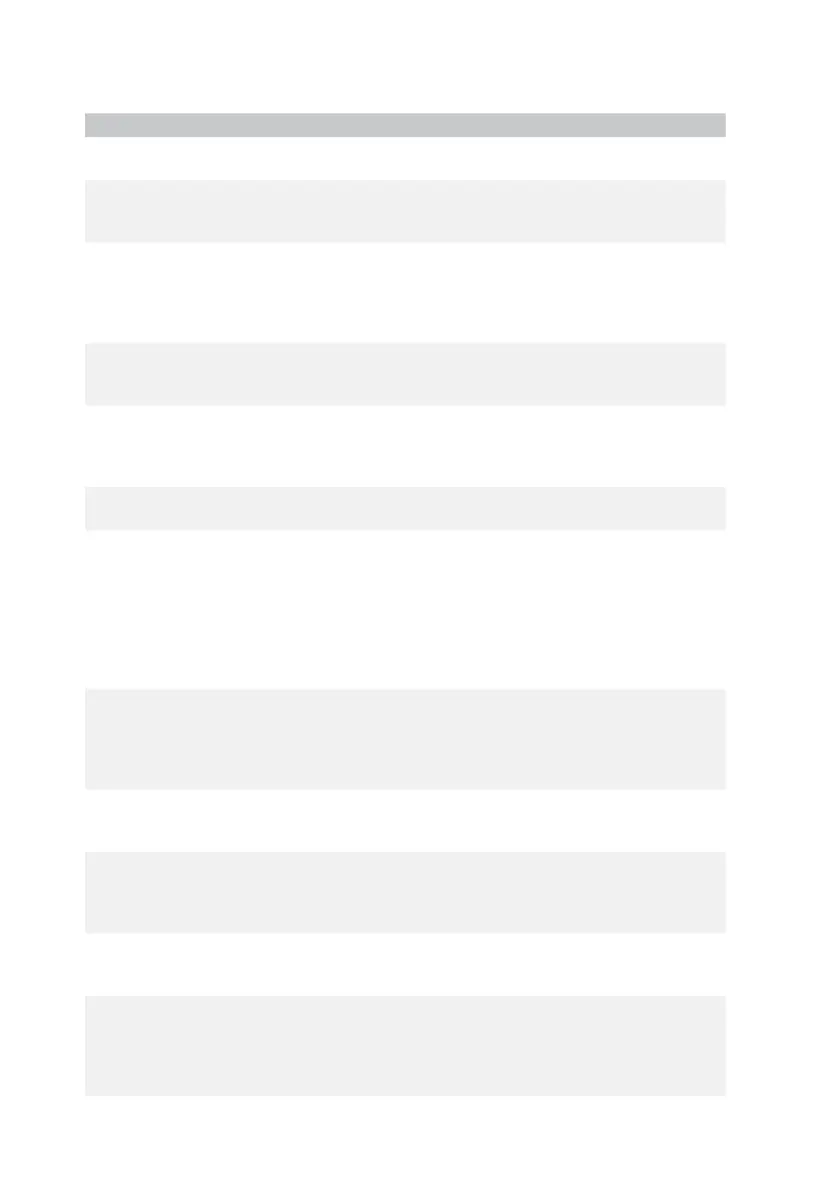44
Troubleshooting
Cannot connect to server
for output.
Check output server settings.
Due to changes the
lockout time has been
expired.
Perform a QC measurement to
lift the lockout.
Previous “strip pads”
settings lost. Press
“OK” (apply) before strip
change.
Tap the Apply button to save
changes, otherwise the special
strip settings (pad order,
sediment rec., and so on) will
not be saved.
Server IP address or mask
format not right. (ex.:
192.168.1.12:4130)
Check and correct server IP
address or mask input.
IP address or subnet mask
format is not correct.
(i.e. 192.168.1.5/24 or
92.168.1.5/ 255.255.255.0)
Check and correct server IP
address or mask input.
IP address format is not
correct. (i.e. 192.168.1.12)
Check and correct server IP
address or mask input.
Cannot export log,
because USB drive does
not exist. Please insert it.
Make sure that the USB flash
drive is connected properly
and that the system detects
it. If required, re-initialize the
USB port by tapping the 77
Elektronika logo in the top
right corner of the touchscreen
display.
Worklist DB failure:
possible data loss! Trying
to repair. May take some
minutes, please wait
Check the worklist to see if
any data was lost. Clear the
database. If problem persists,
contact your certified service
personnel.
Worklist DB failure:
possible data loss!
Database failure. The system
is trying to repair the problem.
This may take a few minutes.
Config DB failure: possible
data loss! Trying to repair.
May take some minutes,
please wait.
Data was probably lost. The
system is trying to repair itself.
Config DB failure: possible
data loss!
Possible configuration loss,
check database. Contact your
certified service personnel.
Config DB is recreated.
Previous configuration is
lost!
System settings are
regenerated. Set the
configuration options again.
Contact your certified service
personnel.
