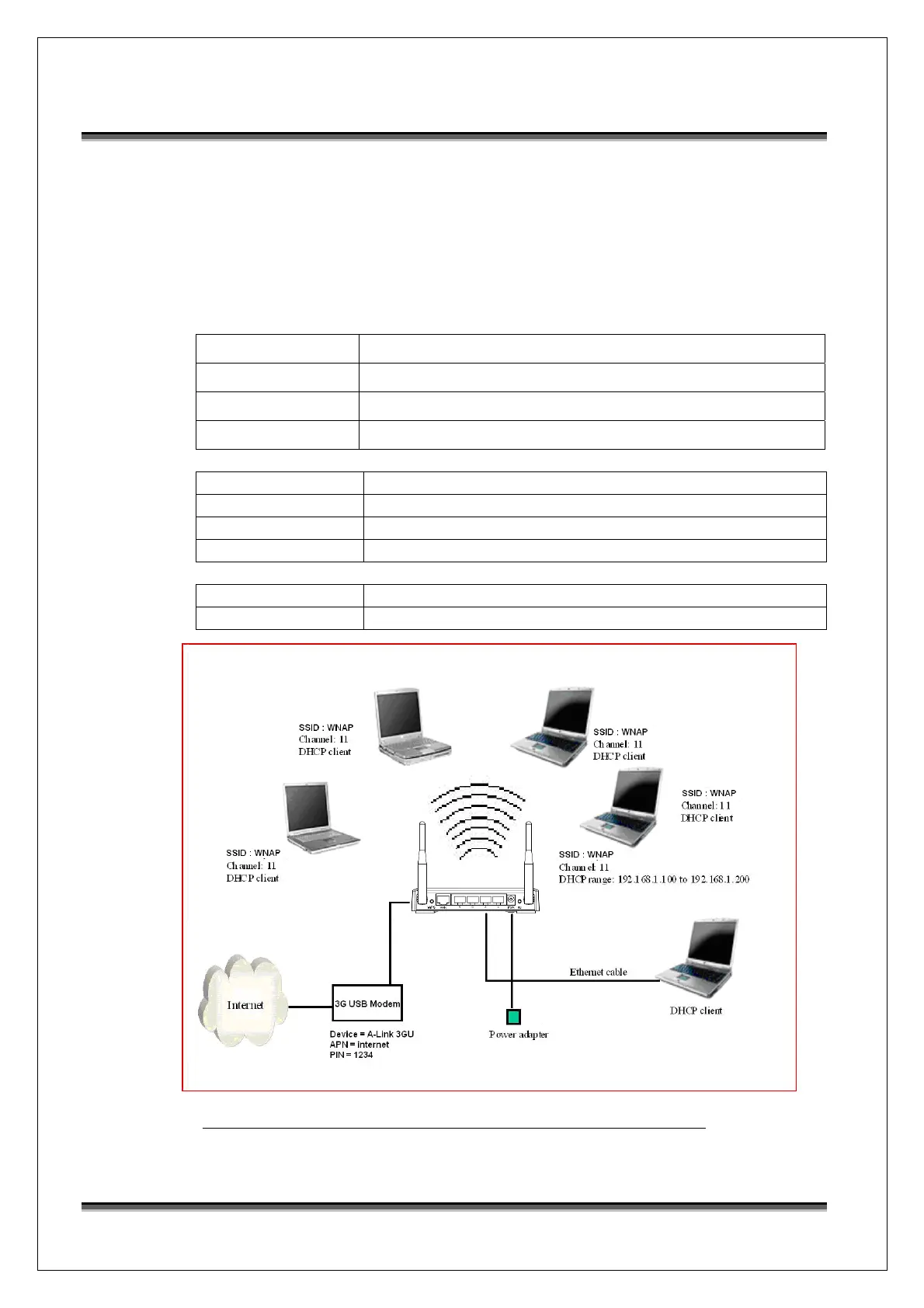USER’S MANUAL OF WNAP 3G MOBILE ROUTER Version: 2.0
91
5.3 Example Three – GSM 3.5G on the WAN
Company ABC likes to establish a WLAN network to support mobile communication
on all employees’ Notebook PCs. MIS engineer collects information and plans the
WNAP 3G Mobile Router implementation by the following configuration.
WAN configuration:
GSM 3.5G
3.5G Device
A-Link 3GU
Auth. Number
*99#
APN
internet
PIN
1234
LAN configuration
IP Address 192.168.1.254
Subnet Mask 255.255.255.0
Default Gateway 192.168.2.254
DHCP Client Range 192.168.1.100 – 192.168.1.200
WLAN configuration
SSID WNAP
Channel Number 11
Figure 4 – Configuration Example Three – GSM 3.5G on the WAN