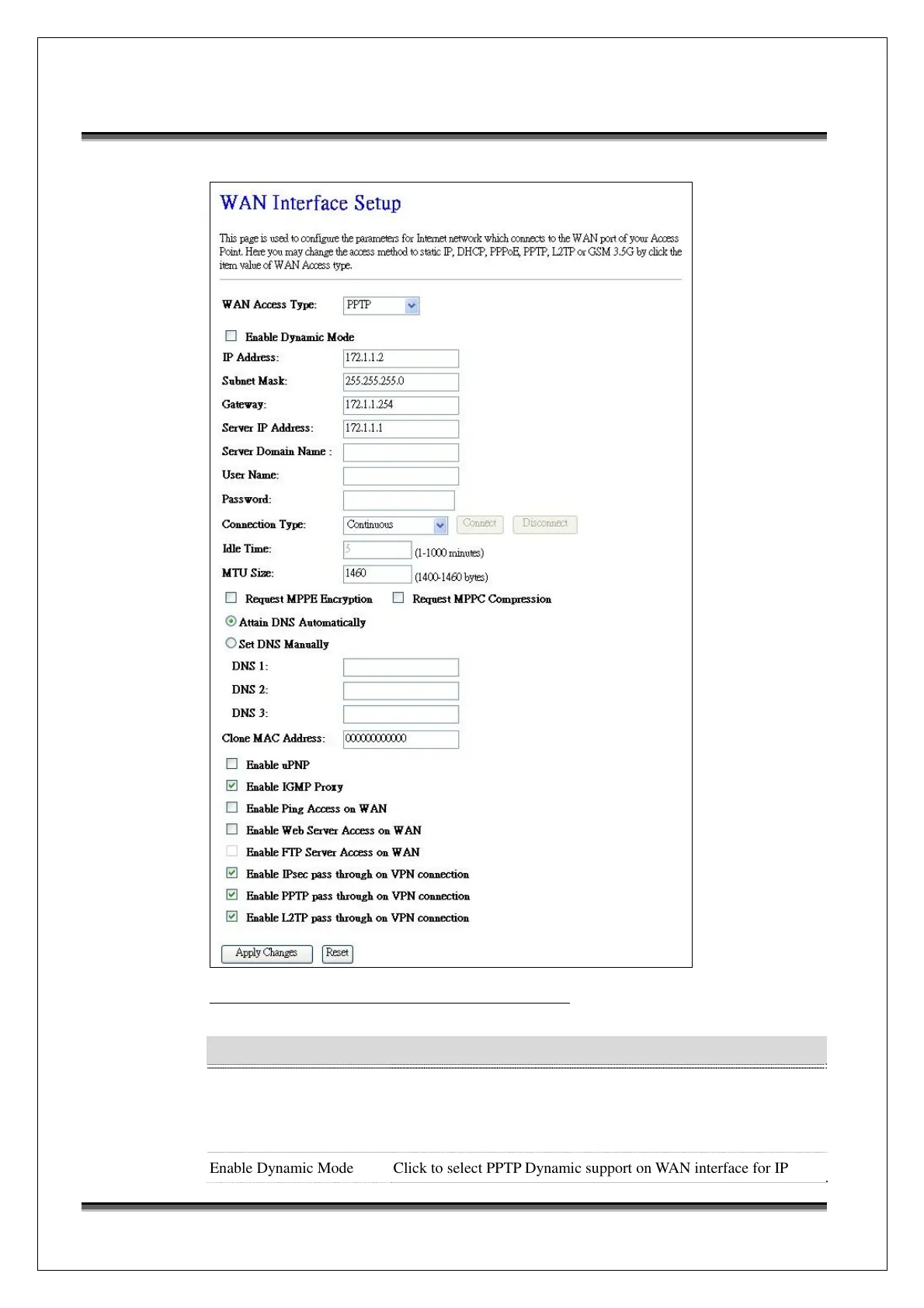USER’S MANUAL OF WNAP 3G MOBILE ROUTER Version: 2.0
43
IV PPTP
Screen snapshot – WAN Interface Setup – PPTP
Item Description
PPTP Allow user to make a tunnel with remote site directly to secure the
data transmission among the connection. User can use embedded
PPTP client supported by this router to make a VPN connection.
Enable Dynamic Mode Click to select PPTP Dynamic support on WAN interface for IP