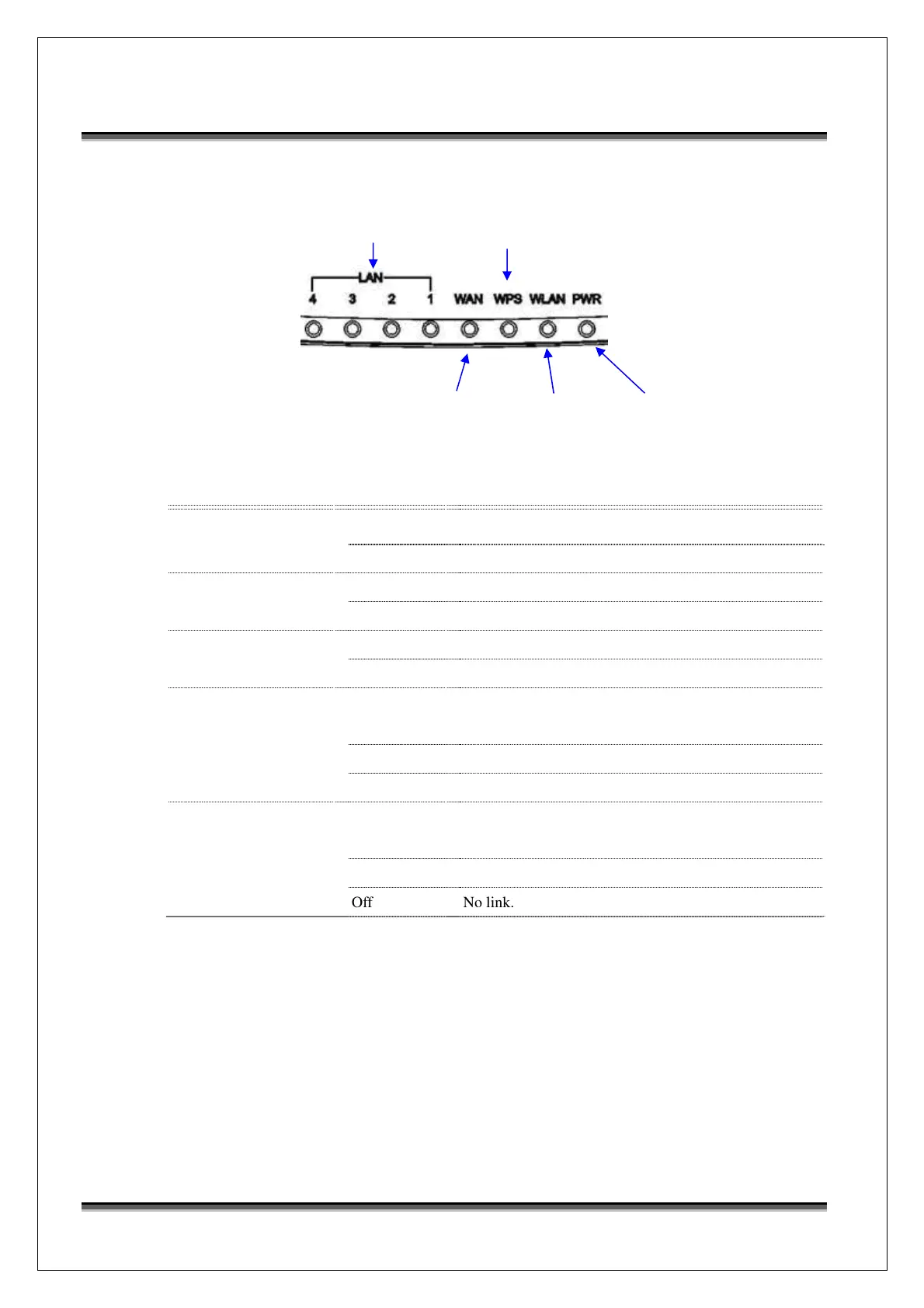USER’S MANUAL OF WNAP 3G MOBILE ROUTER Version: 2.0
3
1.3 Panel Description (2Tx2R)
LED Indicator State Description
1. PWR LED
On The WNAP 3G Mobile Router is powered on.
Off The WNAP 3G Mobile Router is powered off.
2. WLAN LED Flashing Data is transmitting or receiving on the antenna.
Off No data is transmitting or receiving on the antenna.
3. WPS LED Flashing The WPS feature is Enabled.
Off The WPS feature is Disabled.
4. WAN LED
ACT Flashing Data is transmitting or receiving on the WAN interface.
On Port linked.
Off No link.
5. LAN LED
ACT Flashing Data is transmitting or receiving on the LAN interface.
On Port linked.
Off No link.
Power LED
WLAN LED
LAN LED
WAN LED
WPS LED