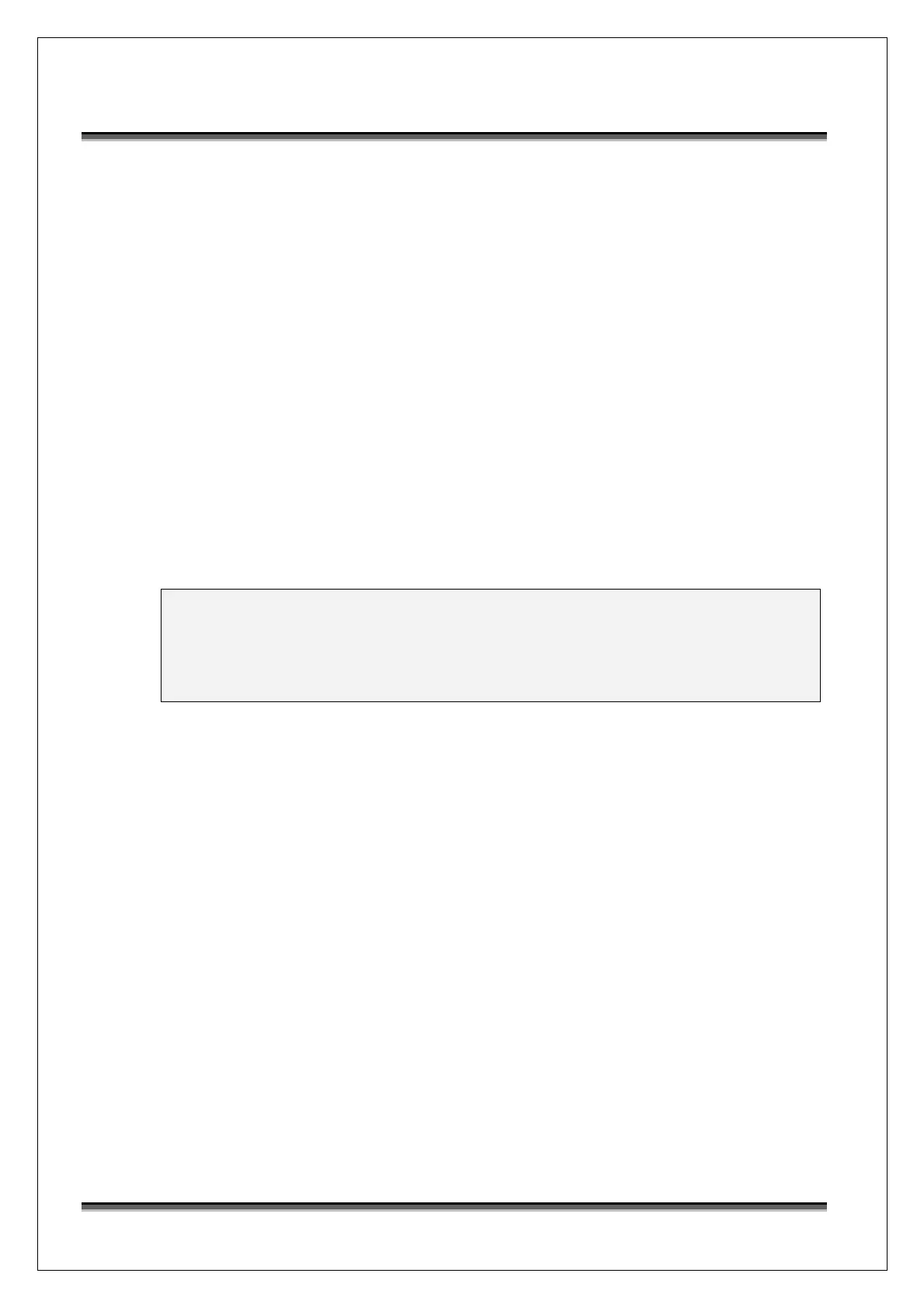USER’S MANUAL OF WNAP 3G MOBILE ROUTER Version: 2.0
5
mobile stations.
Step 2: Connect the WNAP 3G Mobile Router to your wired network. Connect the
Ethernet WAN interface of WNAP 3G Mobile Router by category 5 Ethernet
cable to your switch/ hub/ xDSL modem or cable modem. A straight-through
Ethernet cable with appropriate cable length is needed. Or you can connect your
3G USB modem to WNAP USB port.
Step 3: Supply DC power to the WNAP 3G Mobile Router. Use only the AC/DC power
adapter supplied with the WNAP 3G Mobile Router; it maybe occur damage by
using a different type of power adapter.
The hardware installation finished.
2.2 Software Installation
¾ There is no software drivers, patches or utilities installation needed, but only the
configuration setting. Please refer to chapter 3 for software configuration.
Notice: It will take about 50 seconds to complete the boot up sequence after
powered on the WNAP 3G Mobile Router; Power LED will be active,
and after that the WLAN Activity LED will be flashing to show the
WLAN interface is enabled and working now.