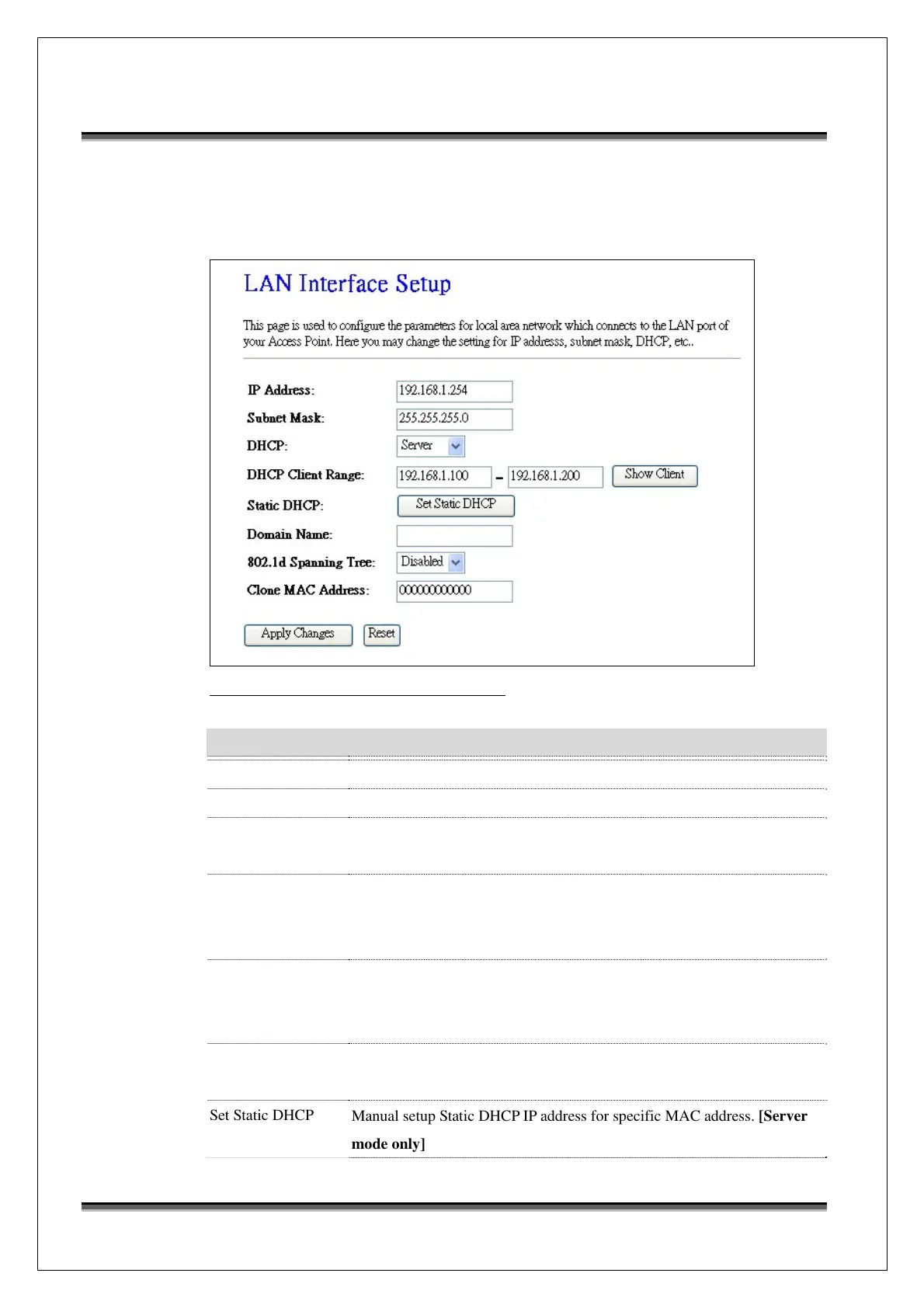USER’S MANUAL OF WNAP 3G MOBILE ROUTER Version: 2.0
34
3.3.13 LAN Interface Setup
This page is used to configure the parameters for local area network that
connects to the LAN ports of your WNAP 3G Mobile Router. Here you may
change the setting for IP address, subnet mask, DHCP, etc.
Screen snapshot – LAN Interface Setup
Item Description
IP Address Fill in the IP address of LAN interfaces of this WLAN Access Point.
Subnet Mask Fill in the subnet mask of LAN interfaces of this WLAN Access Point.
DHCP Click to select Disabled, Client or Server in different operation mode of
wireless Access Point.
DHCP Client Range Fill in the start IP address and end IP address to allocate a range of IP
addresses; client with DHCP function set will be assigned an IP address
from the range.
Show Client Click to open the Active DHCP Client Table window that shows the active
clients with their assigned IP address, MAC address and time expired
information. [Server mode only]
Static DHCP Select enable or disable the Static DHCP function from pull-down menu.
[Server mode only]
Set Static DHCP
Manual setup Static DHCP IP address for specific MAC address. [Server
mode only]