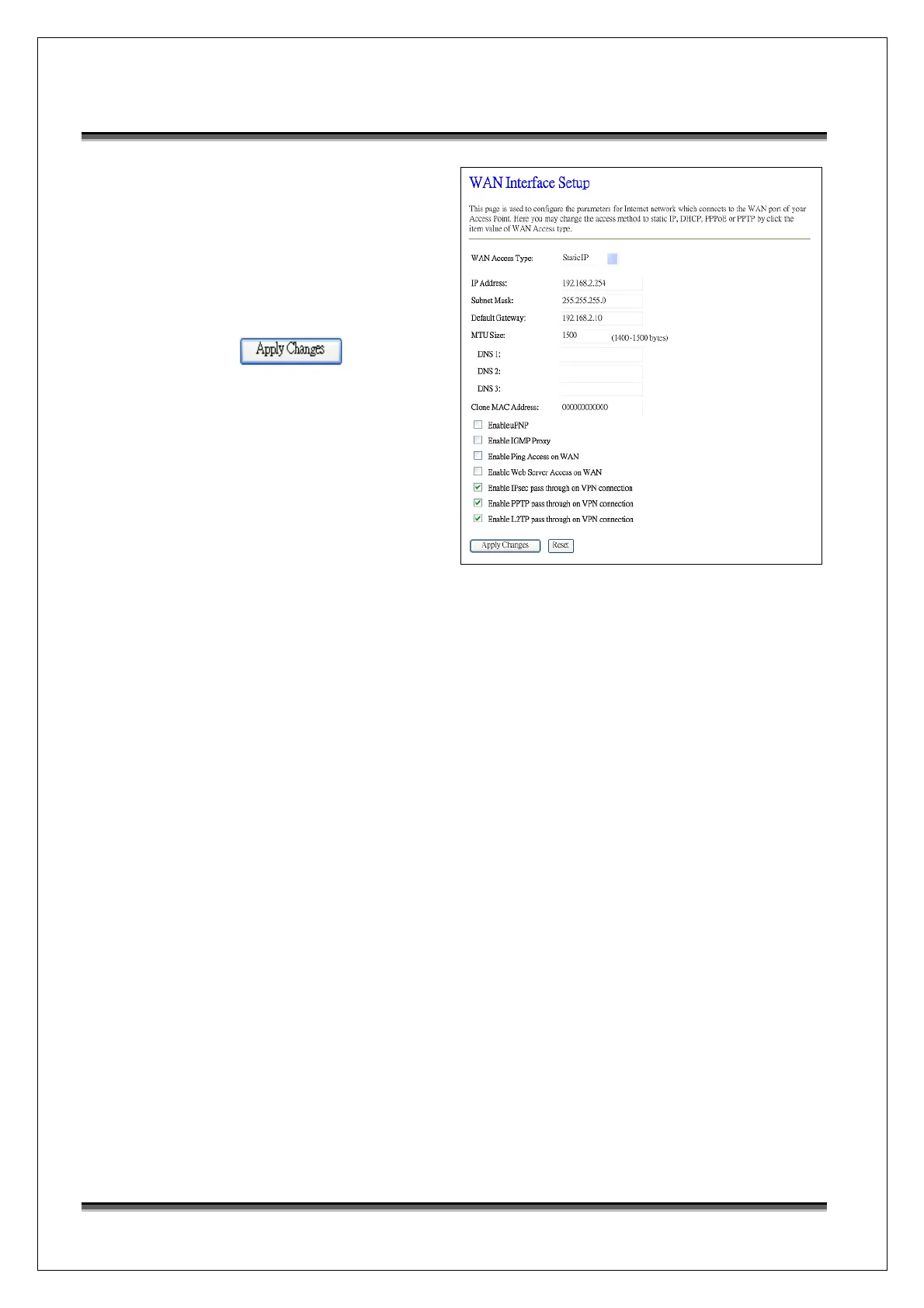USER’S MANUAL OF WNAP 3G MOBILE ROUTER Version: 2.0
89
Configure the WAN interface:
Open WAN Interface Setup page,
select Fixed IP then enter IP
Address “192.168.2.254”, subnet
mask “255.255.255.0”, Default
gateway “192.168.2.10”.
Press button
to confirm the configuration the
setting.