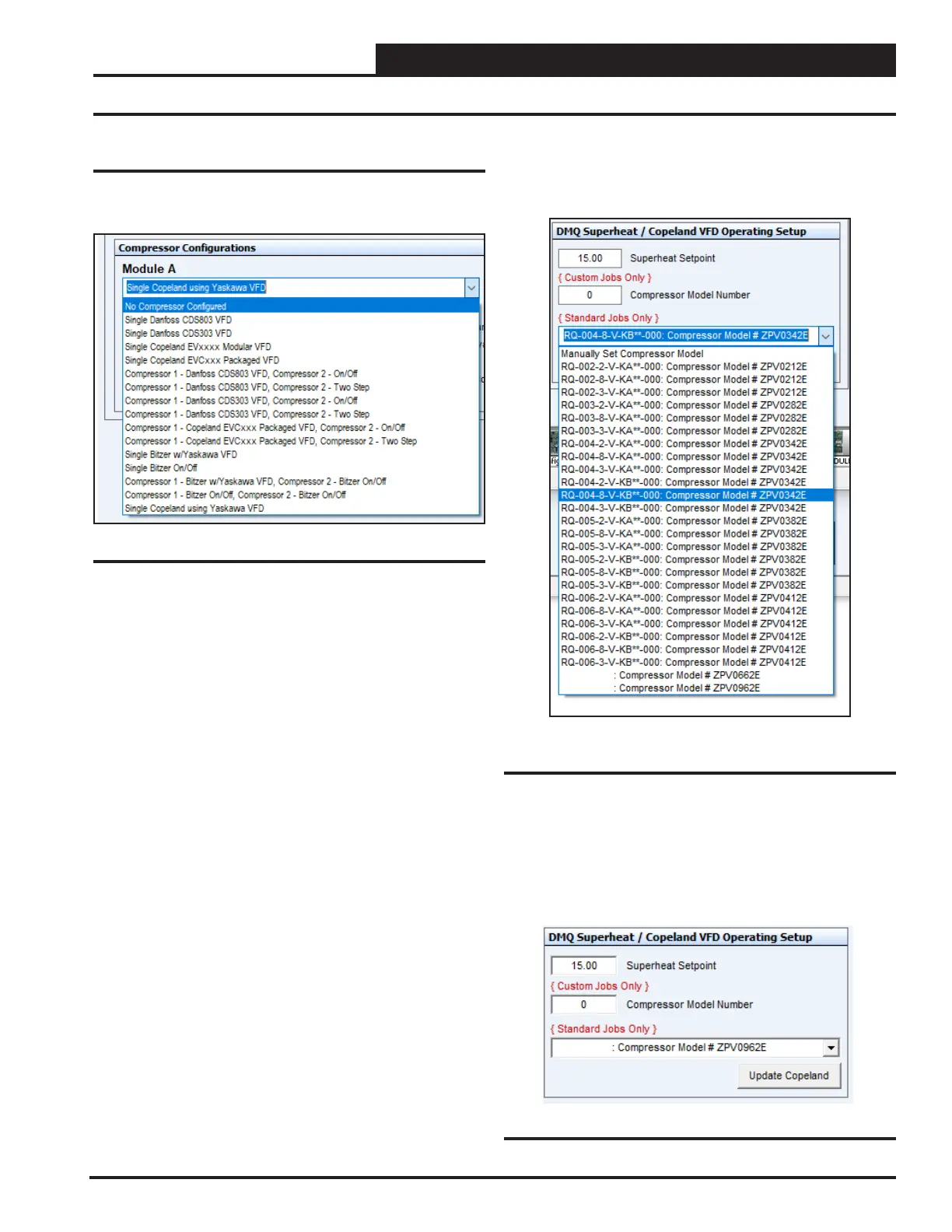33RSMVQ Technical Guide
APPENDIX A: SYSTEM CONFIGURATION
Compressor Type Selection
Prism 2 Compressor Type Selection
Refer to Figure 12, this page, for setting RSMVQ compressor
type selection.
You must select the type of compressor(s) you are using from
the list below:
• Single Danfoss CDS803 VFD
• Single Danfoss CDS303 VFD
• Single Copeland™ EVxxxx Modular VFD
NOTE: You must also select the model number.
See Figure 13, this page.
• Single Copeland™ EVCxxx Packaged VFD
NOTE: You must also select the model number.
See Figure 13, this page.
• Compressor 1 - Single Danfoss CDS803 VFD,
Compressor 2 - On/O
• Compressor 1 - Single Danfoss CDS803 VFD,
Compressor 2 - Two-Step
• Compressor 1 - Single Danfoss CDS303 VFD,
Compressor 2 - On/O
• Compressor 1 - Single Danfoss CDS303 VFD,
Compressor 2 - Two-Step
• Compressor 1 - Copeland™ EVCxxx Packaged VFD,
Compressor 2 - On/O
NOTE: You must also select the model number.
See Figure 13, this page.
• Compressor 1 - Copeland™ EVCxxx Packaged VFD,
Compressor 2 - Two-Step
NOTE: You must also select the model number.
See Figure 13, this page.
Copeland™ Compressor Model Selection
Refer to Figure 13, this page, in selecting the Copeland™
Compressor Model.
After selecting the Copeland™ compressor model, you need to
click the <Update Copeland> button and conrm that the model
number is correct in the RSMVQ’s LCD Compressor screen. If
it does not appear correctly, try cycling power to the RSMVQ.
Figure 12: RSMVQ Module A Compressor Type
Figure 13: Miscellaneous Setpoints Screen -
Copeland™ Model Selection
Figure 14: Update Copeland™