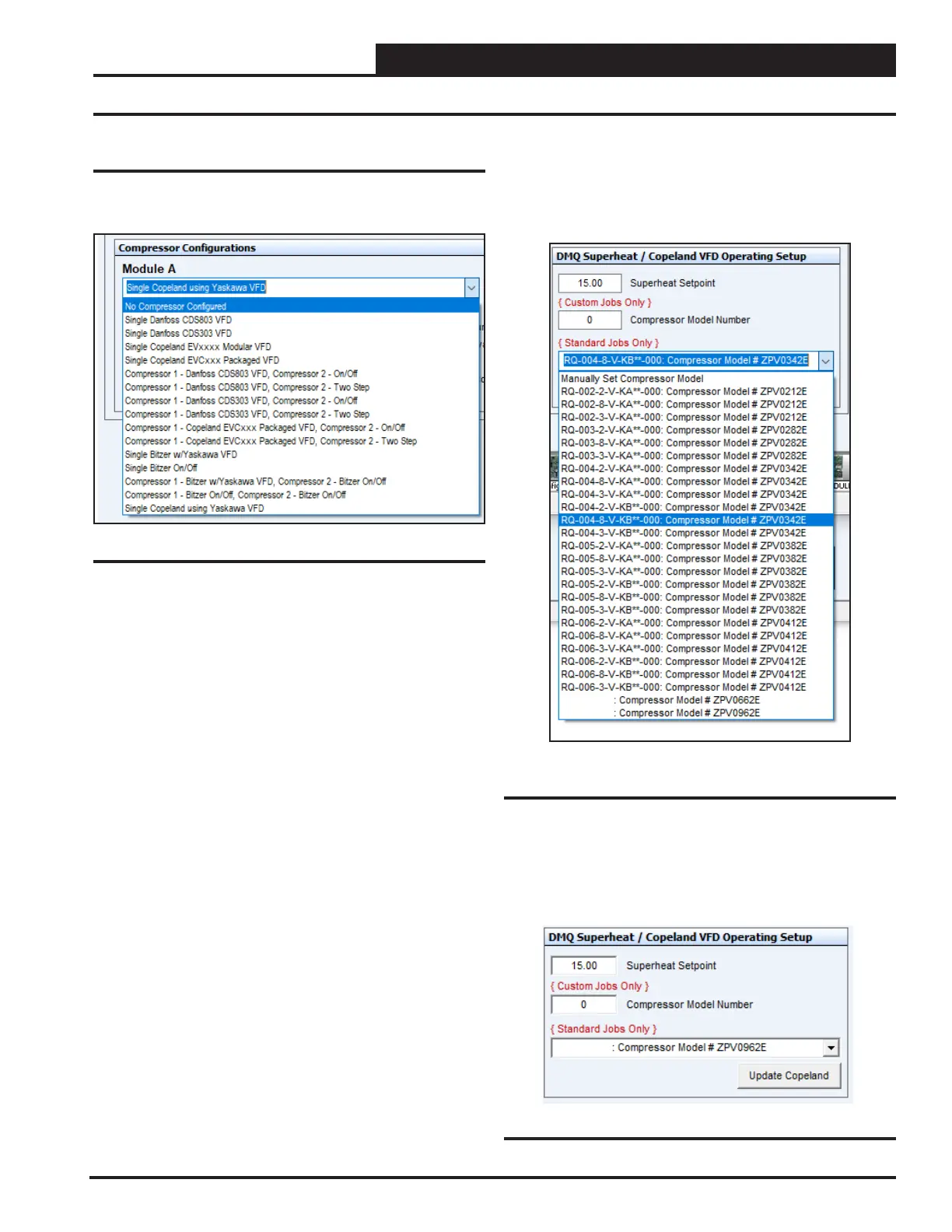33
RSMVQ2R Technical Guide
APPENDIX A: SYSTEM CONFIGURATION
Compressor Type Selection
Prism 2 Compressor Type Selection
Refer to Figure 12, this page in setting RSMVQ2R compressor
type selection.
You must select the type of compressor(s) you are using from
the list below:
• Single Danfoss CDS803 VFD
• Single Danfoss CDS303 VFD
• Single Copeland EVxxxx Modular VFD
NOTE: You must also select the model number.
See Figure 13, this page.
• Single Copeland EVCxxx Packaged VFD
NOTE: You must also select the model number.
See Figure 13, this page.
• Compressor 1 - Single Danfoss CDS803 VFD,
Compressor 2 - On/O
• Compressor 1 - Single Danfoss CDS803 VFD,
Compressor 2 - Two-Step
• Compressor 1 - Single Danfoss CDS303 VFD,
Compressor 2 - On/O
• Compressor 1 - Single Danfoss CDS303 VFD,
Compressor 2 - Two-Step
• Compressor 1 - Copeland EVCxxx Packaged VFD,
Compressor 2 - On/O
NOTE: You must also select the model number.
See Figure 13, this page.
• Compressor 1 - Copeland EVCxxx Packaged VFD,
Compressor 2 - Two-Step
NOTE: You must also select the model number.
See Figure 13, this page.
Copeland Compressor Model Selection
Refer to Figure 13, this page in selecting Copeland Compressor
Model selection which is located in the Miscellaneous Setpoints
Screen.
After selecting the Copeland compressor model, you need to
click the <Update Copeland> button and conrm that the
model number is correct in the RSMVQ2R’s LCD Compressor
screen. If it does not appear correctly, try cycling power to the
RSMVQ2R.
Figure 12: RSMVQ2R Module A Compressor Type
Figure 13: Miscellaneous Setpoints Screen -
Copeland Model Selection
Figure 14: Update Copeland
