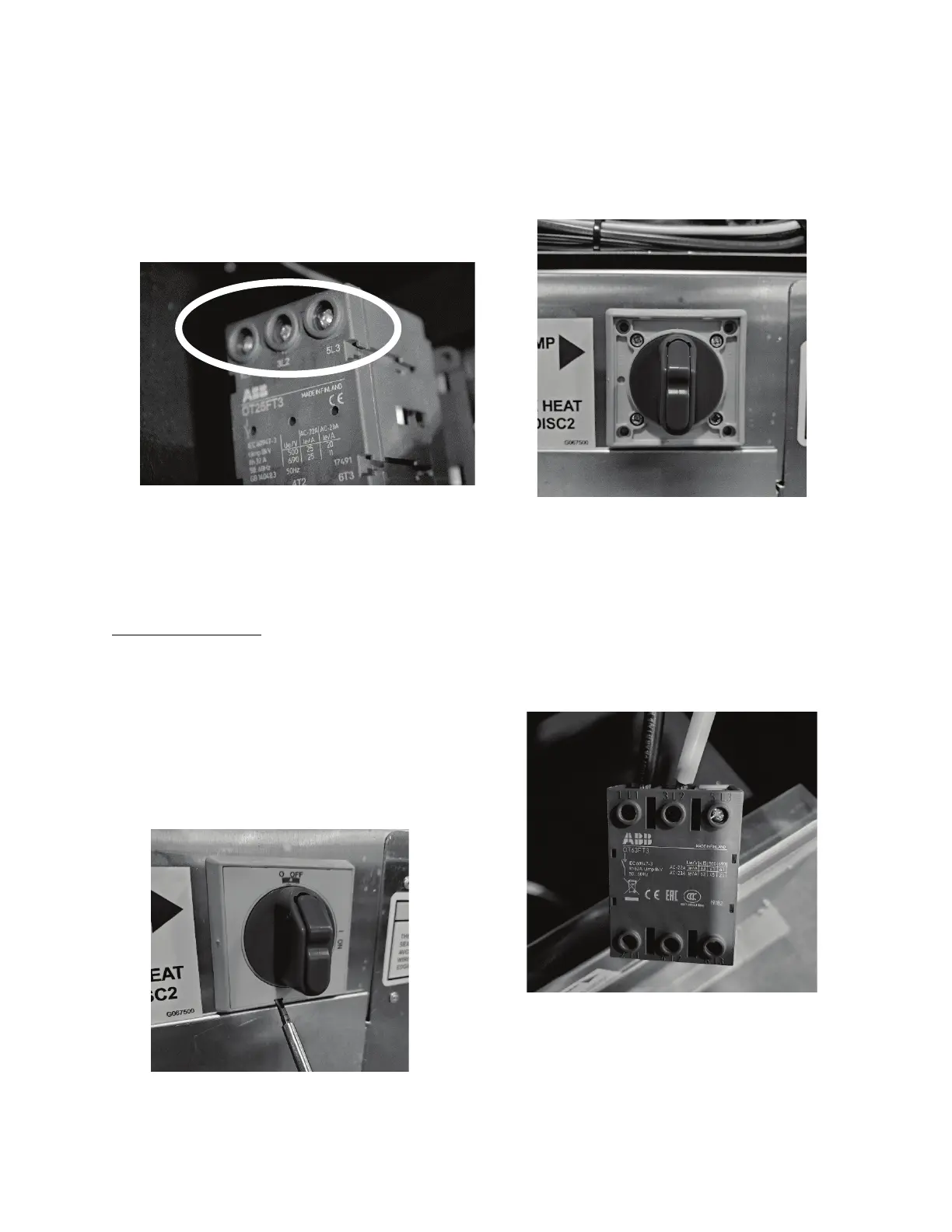30
3) Connect power to terminals of the
disconnect switch. Connecting the field
wires (copper conductors only) to
terminals L1, L2, and L3 of the
disconnect switch using the screw
terminal connections.
Figure 15 - Disconnect Terminals
4) Put terminal block back by snapping
back into place behind disconnect
switch.
60 Amp Disconnect
1) Remove compressor panel
Electrical knock-outs are available next
to the switch to run the wire through.
2) Remove the faceplate from the bottom
with a flathead screwdriver.
Figure 16 - Disconnect Faceplate
3) Remove the four screws behind the
faceplate with a Phillips head
screwdriver to release the switch
terminal block
Figure 17 - Screws to Release Switch
4) Connect power to the terminals of the
disconnect switch. Connecting the field
wires (copper conductors only) to
terminals L1, L2, and L3 of the
disconnect switch using the screw
terminal connections. Tighten terminals
to 18 in-lbs.
Figure 18 - Disconnect Terminals
5) Put terminal block back by screwing
back into place front of the switch.
Replace faceplate.
