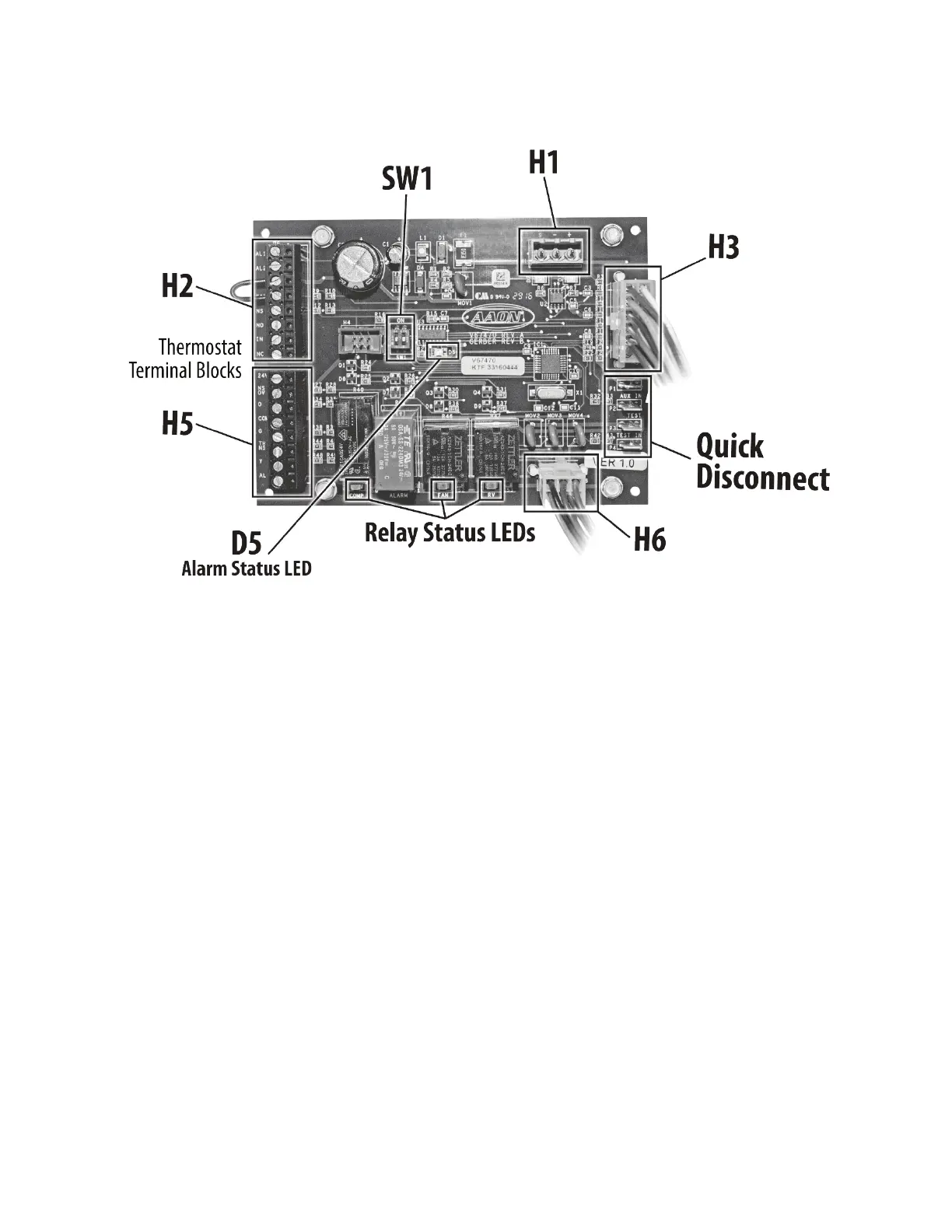40
Figure 25 – Pioneer Silver Controller Layout
Sequences of Operation
Supply Fan Operation
Supply fan will enable upon receiving a
24VAC input on the “G” terminal or a call
for compressor operation unless an alarm
prevents the fan from operating. There is a
30 second minimum off timer for the fan.
The supply fan is enabled for 15 seconds
after the last stage of cooling, heating, or
dehumidification stages off. Not all alarms
will prevent supply fan operation. The
Alarms that disable the fan are:
1) Emergency Shutdown
2) Condensate Overflow
3) Low Voltage
4) High Voltage
Compressor Operation
The compressor will enable upon receiving a
24VAC input on the “Y” terminal or a
24VAC input on the “TH_NS” terminal if in
night setback mode unless an alarm is
active. If the supply fan was not enabled
prior to the compressor call, then the supply
fan will enable for 5 seconds before the
compressor is started.
The compressor has a minimum on time of 3
minutes and a minimum off time of 2
minutes to prevent short cycling. These
delays can be shortened to 5 seconds if the
controller is in test mode. If the unit goes
into an alarm then the minimum on time will
be ignored and the compressor will disable.
All alarms will disable the compressor.
