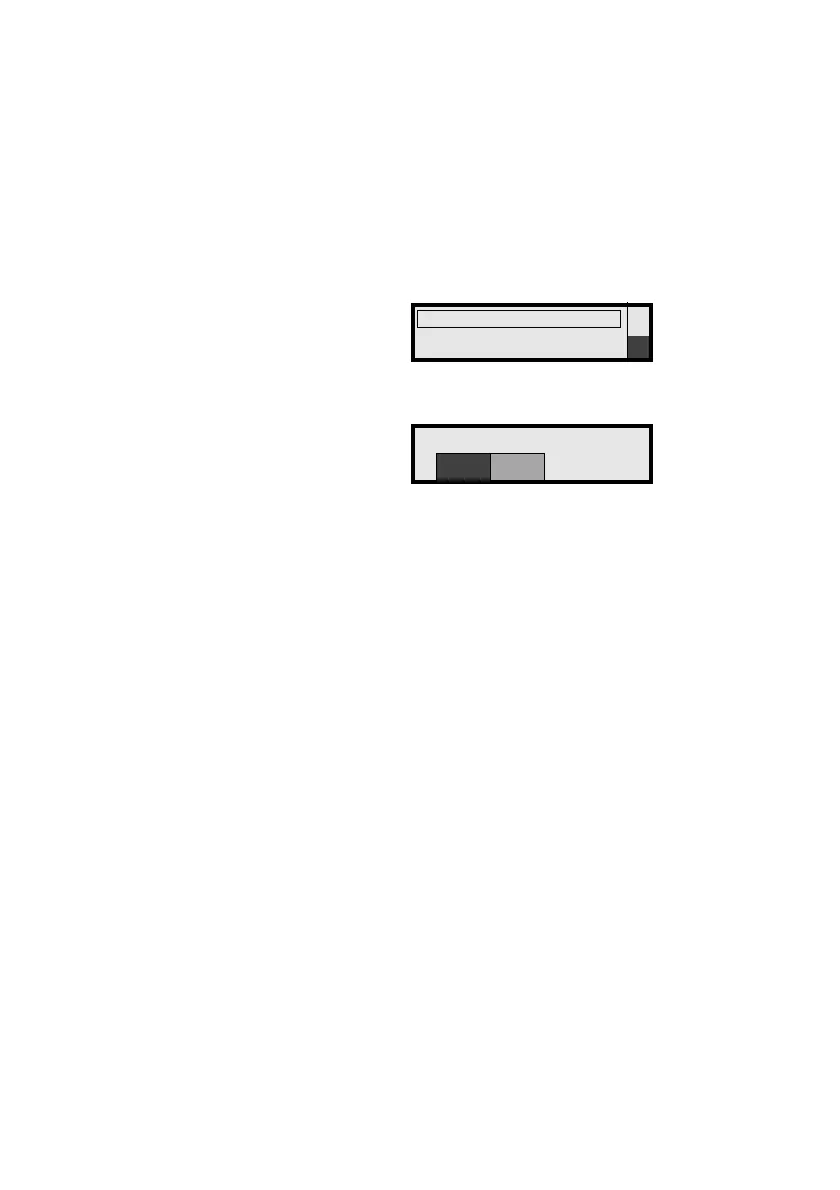103MD Evolution – Dialog 4422 IP Office
Physical Programming of Your Extension
Adjusting Your Extension’s Screen
Contrast
Your extension features a display that is 128 x 25 pixels. Its contrast
is adjustable to better suit the lighting conditions in your office. To
do so, after framing the “Display Contrast” option:
 Press the Loudspeaker key on your extension.
Your extension displays the following screen:
ì Press either the + or - keys on your extension to increase or
decrease the contrast.
Your adjustments are indicated on the bar illustrated on the screen.
 Press the Loudspeaker key on your extension.
Your setting is saved, and then the welcome screens for the physical
programming of your extension are re-displayed.
Log Off Restriction
Display Contrast
