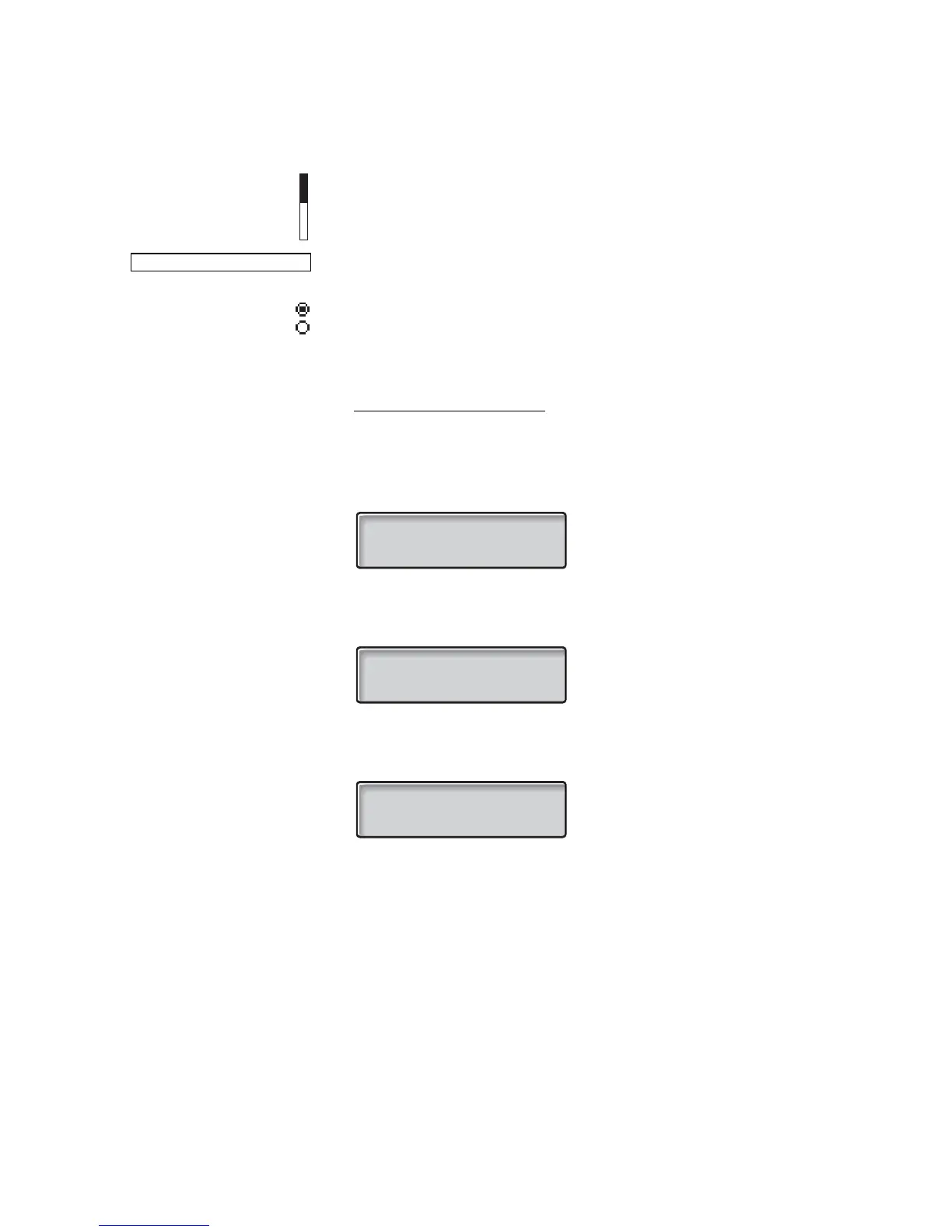Description
Dialog 4422 IP Office16
Bar indicator.
Indicates the shown part of the total list and where it is positioned
in the total list.
Selection frame.
Indicates the subject to be called or selected in the list.
Setting indicators.
Filled symbol indicates the current setting in the shown list.
Idle phone (idle mode)
When your phone is in idle mode, the display shows the time and
date information on the first row, and your name and extension
number on the second row. In the example below, the extension
number for JSmith is 3232.
Unanswered phone calls are indicated on the idle phone display.
An activated Follow-me is also indicated on the idle phone display.
Smith (3232) has activated a Follow-me to 3333.
12:24 12 Sep 2008
J Smith 3232
FollowmeTo 3333
J Smith 3232