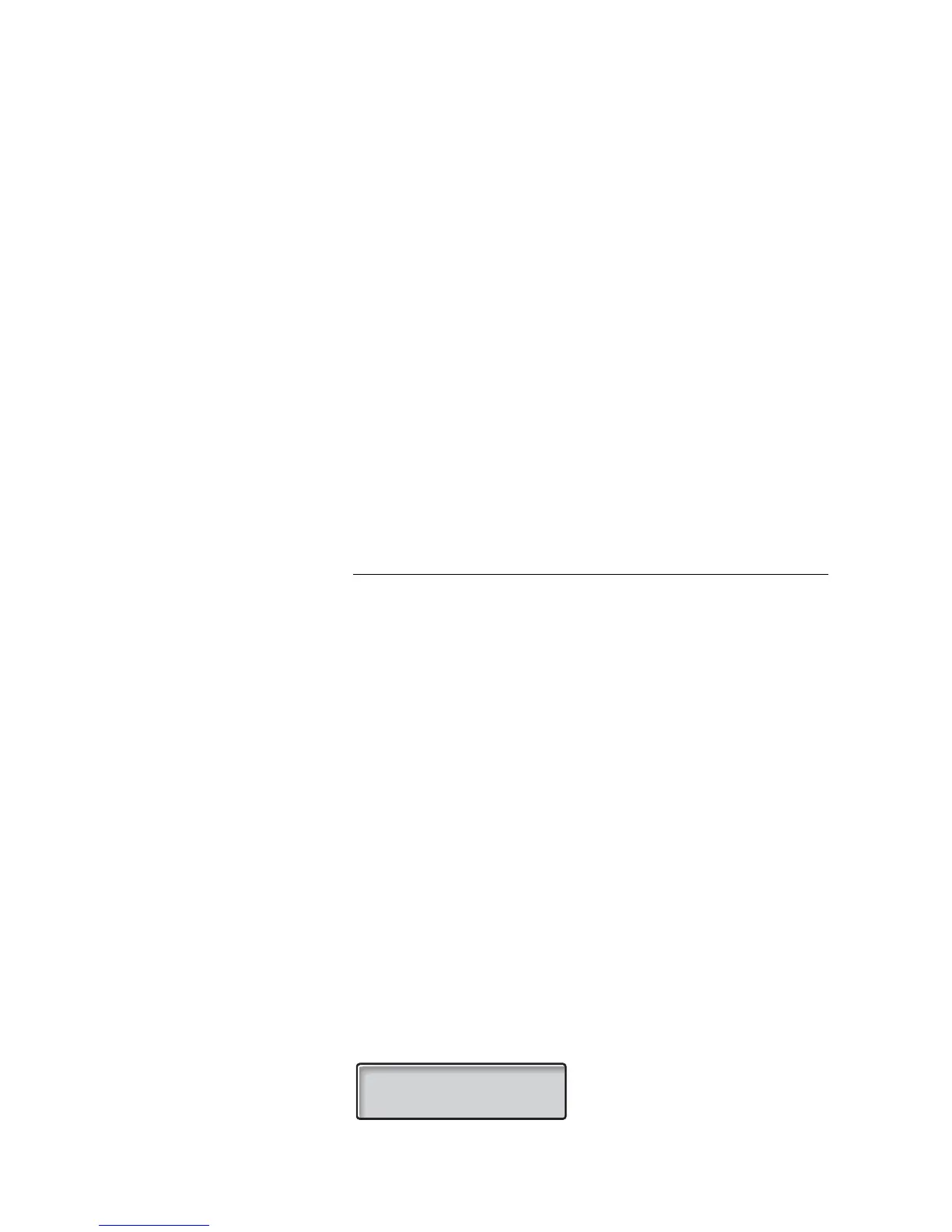49Dialog 4422 IP Office
During Calls
Transfer
You have an ongoing call and you want to transfer the call to
another extension.
Ô Transfer Press.
Note: You can also press Inquiry or a free Line key.
z Call the third party.
Ô Transfer Press before or after answer.
The ongoing call is transferred.
Note: If you have put more than one call on hold, the last
call that was put on hold will be transferred. If the dialed
extension is busy or Transfer is not allowed, your phone will
ring again.
Conference
With this procedure you can include up to seven parties in a
conference. Only the conference leader (the person initiating the
conference) can admit participants. The conference tone will be
heard every 15 seconds during the conference. The tone is also
heard each time a participant enters or leaves the conference.
Note: The conference tone might be disabled for your
system.
You have an ongoing conversation (Line 1) and want to establish a
phone conference. You will become the conference leader.
Ô Conference Press.
Note: You can also press Inquiry or Line 2.
z Call the third party.
Wait for answer.
ÔConference Press to establish a conference.
The display shows:
12:24 12 Sep 2008
Conference leader