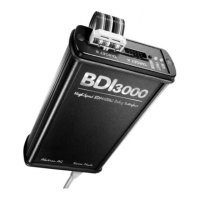What to do if network processes do not function on Abatron Recording Equipment?
- MmariahooverAug 3, 2025
If network processes aren't functioning on your Abatron Recording Equipment after a successful firmware load, first, verify that the BDI1000 is properly connected to the network via the LAN cable or media converter. Also, ensure that the correct IP address is entered in the BDI1000 configuration.