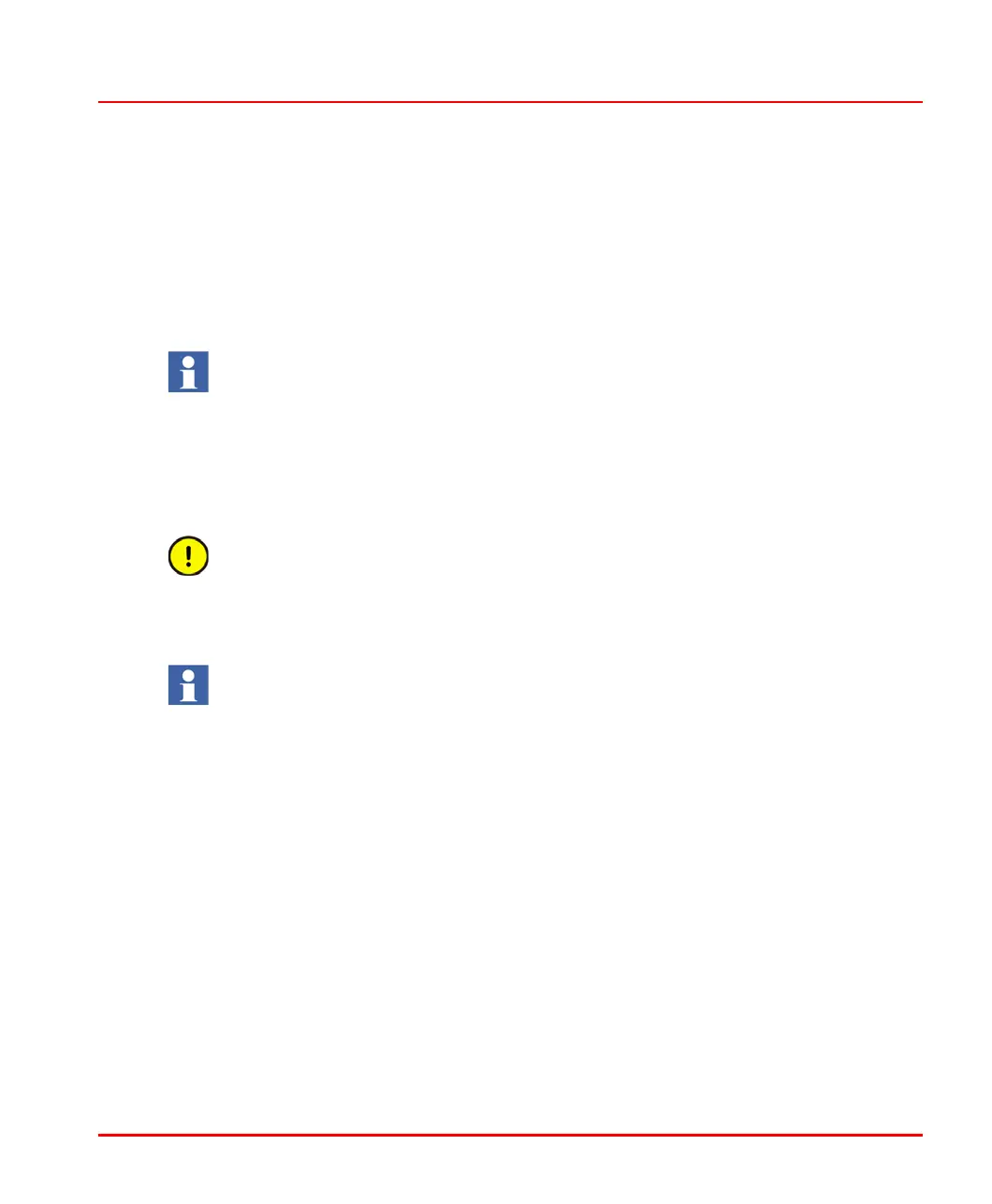Section 2 Installation Installing the PM8xx/TP830 Processor Unit in Single Configuration
3BSE 027 941 R301 57
d. Connect the Control Builder to COM4 with cable TK212 (if required for
changing an IP address etc). Otherwise connect the Control Builder to the
Control Network.
6. Connect the optical ModuleBus to the optical contacts on the processor unit
(see Figure 2 on page 29 and Figure 17 on page 77). Information regarding
optical cable selection and cable length is provided in the S800 I/O
documentation (see Related Documentation on page 17).
7. The PM8xx is supplied with an internal back-up battery. When the battery is to
be used, place it in the Internal Battery Holder (see Figure 33 on page 121).
When the external SB821 battery unit is to be used, install it according to the
instructions in Installing the SB821 External Battery Unit on page 85.
Note that connection to the optical ModuleBus is identical to that for the
processor unit and for the FCI in S800 I/O (see Figure 28 on page 97.)
Do not place the internal back-up battery in the battery holder until the
AC 800M Controller has been powered-up normally and the memory back-up
function has been activated. If no normal power supply is connected to the
processor unit with the battery in place, then the CPU memory will
immediately start to consume battery power.
Always install a fresh internal or external battery at the end of the installation
phase. The original battery is heavily utilized due to frequent blackouts during
system installation.