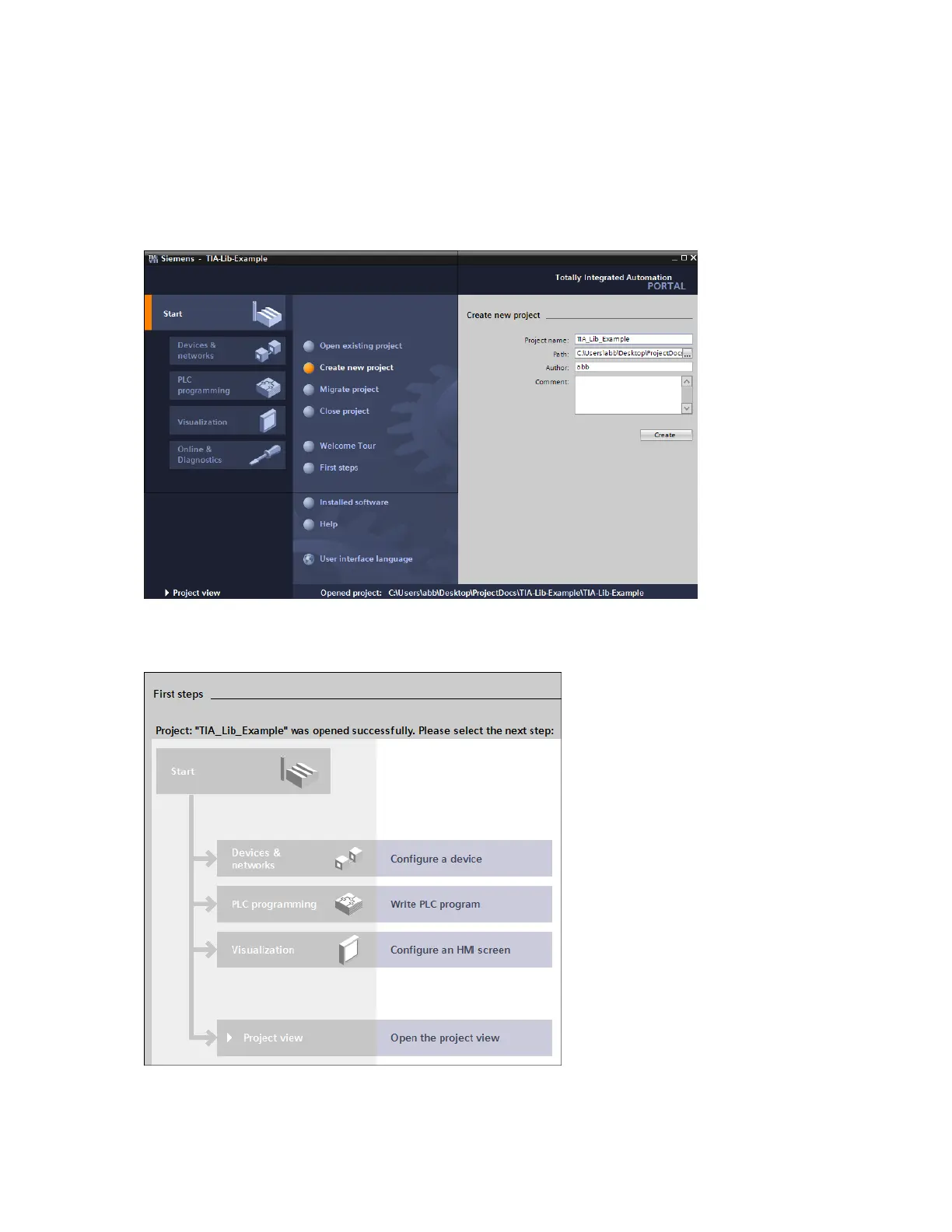73
Configuring S7-300 PLC
To configure TIA Portal with the PLC and ABB Drive libraries, follow these steps:
1. Launch TIA Portal V11.
2. Click Create new project, enter the project name and path and then click Create.
Figure 51 New project
3. In the Start options, click Configure a device.
Figure 52 Configure device
