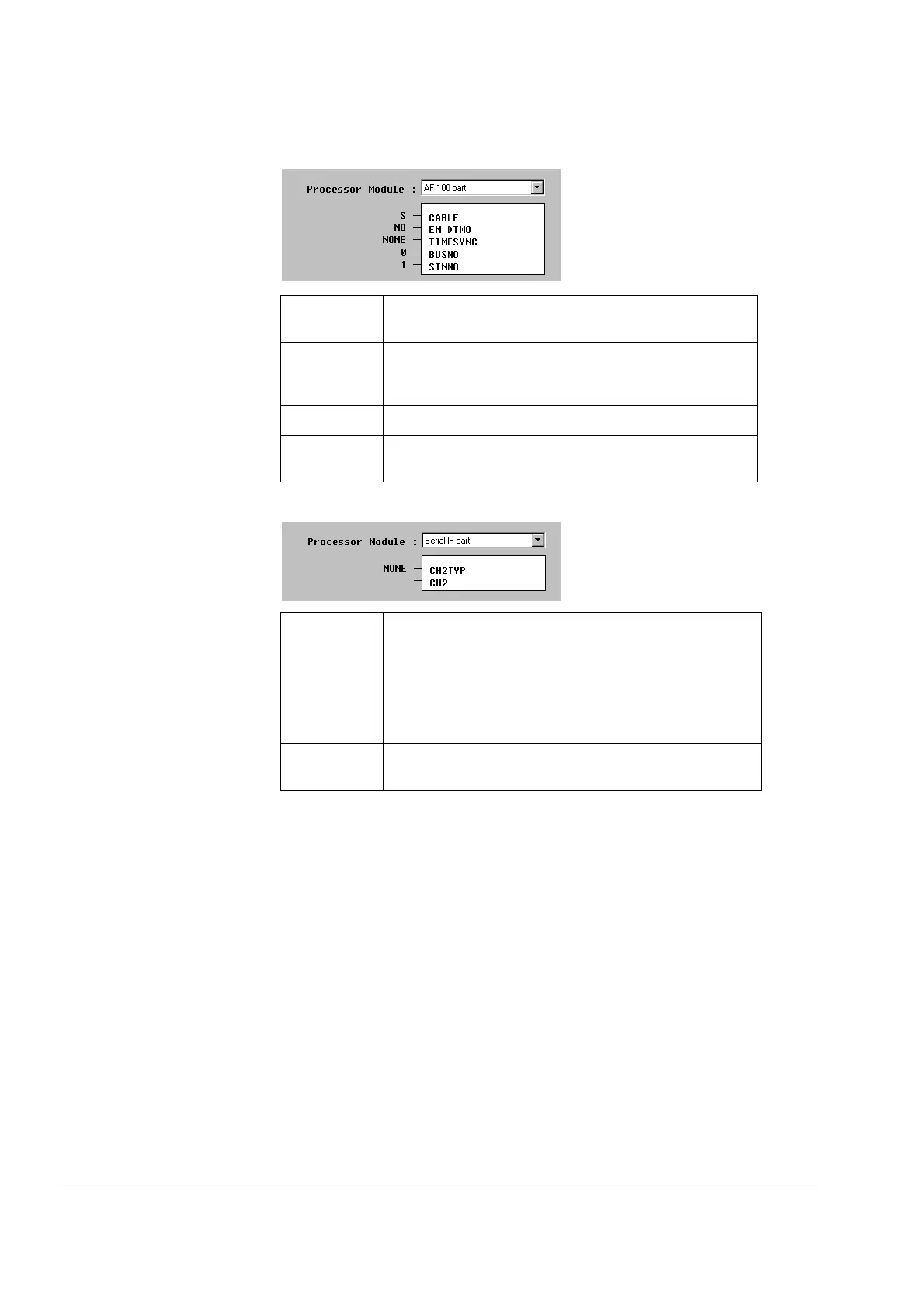Chapter 4 – Programming the AC 80
4-2 AC 80 User’s Manual
AF 100 Part Terminals
Serial IF Part Terminals
CABLE AF 100 cable connection type.
(S = Single cable; R = Redundant cabling)
TIMESYNC Time synchronisation selector. One of the AF 100 stations
should be set to MASTER, while all others should be set
to SLAVE or NONE.
BUSNO AF 100 bus number.
STNNO AC 80 station number on the AF 100 bus. The value must
match the hardware address setting on the AC 80 unit.
CH2TYP Communication type selection for the AC 80 Panel/Printer
link (Ch2).
NONE = No devices connected.
PANEL = CDP 80, Printer. (AC 80 acts as Master.)
MVC* = MultiVendor external device (Master or Slave).
*Requires the installation of the optional Embedded
Modbus elements.
CH2 Name of corresponding MVICHAN element. (For MVC
communication only.)