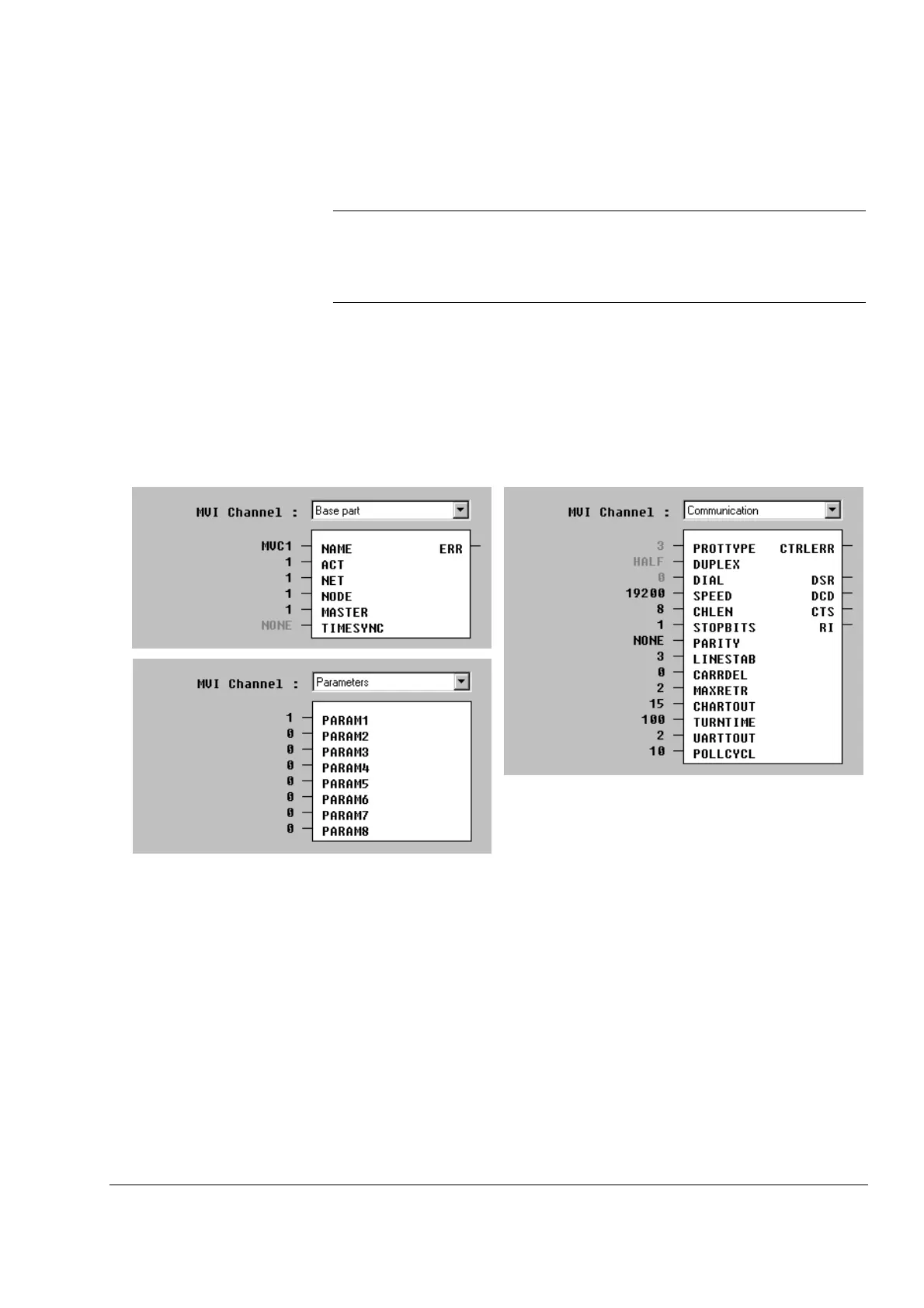AC 80 User’s Manual 4-25
Panel/Printer Link in
MultiVendor Mode
The MultiVendor mode is selected by setting the CH2TYP terminal of
the PM825 DB element to MVC.
Note:
Use of the MultiVendor mode requires the installation of the
optional Embedded Modbus elements. These elements can be
installed along with AdvaBuild, or later on using the Application Builder.
PC Elements
The communication is handled entirely by database elements; no PC
elements are required.
DB Elements
An MVI channel consists of up to 25 nodes. The MVICHAN database
element specifies the channel configuration. The terminals of
MVICHAN are divided into Base, Communication and Parameters
parts.
Figure 4-18 The terminals of the MVINODE element.