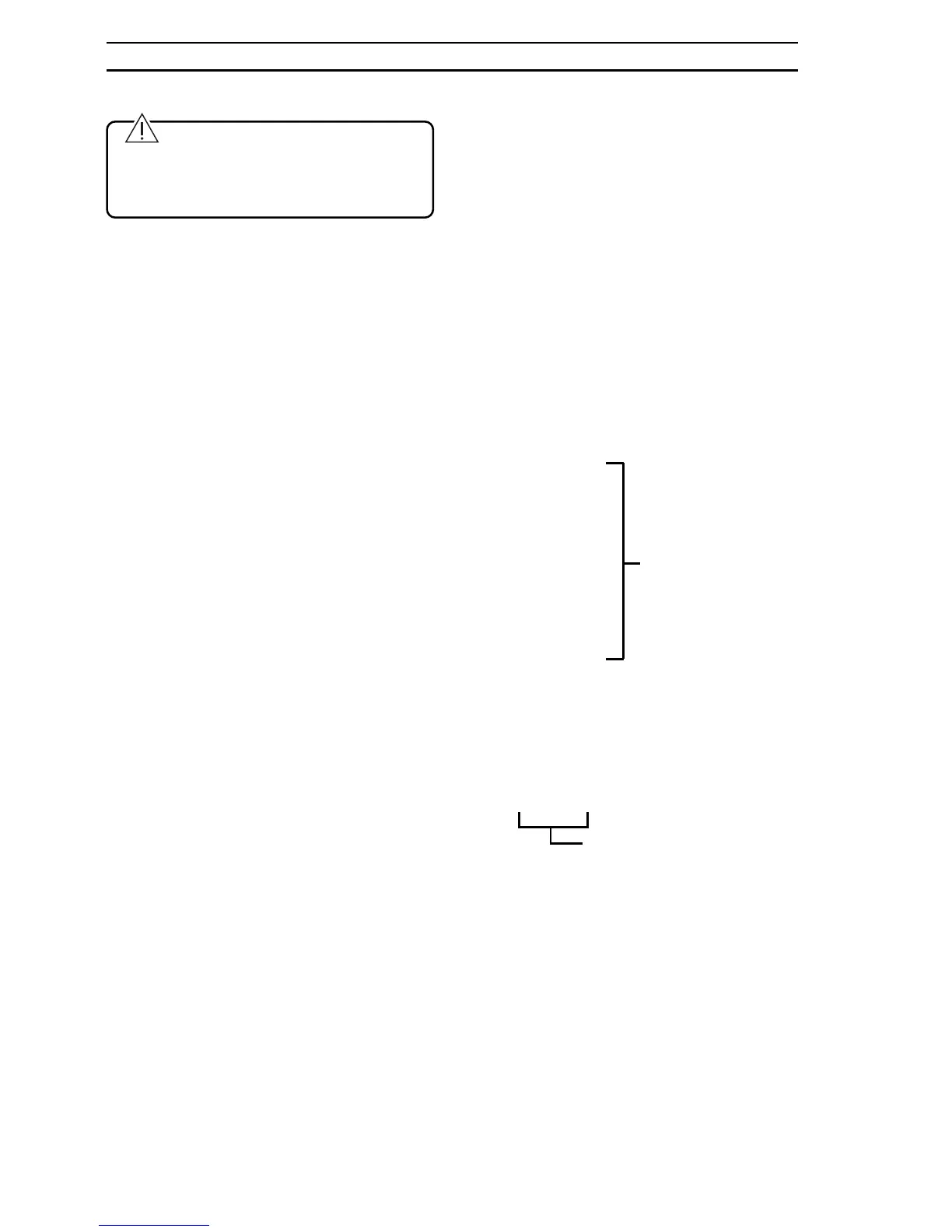28
A3 Block Check Characters
The block check character (BCC)
transmitted is determined by the seven least
significant bits in the binary arithmetic sum of
a complete message (excluding parity bits).
All characters transmitted before the BCC
must be included in the arithmetic sum. Refer
to Appendix A1 on page 25 for ASCII
characters.
A3.1 BCC Example
Message – STXW02MV–50ETX
Find the ASCII decimal equivalent of each
character in the message, calculate the
decimal arithmetic sum and hence obtain the
binary arithmetic sum.
STX = 2
R=82
0=48
2=50
M=77
V=86
– =45
5=53
0=48
ETX = 3
Only the seven least significant bits (LSB) of
the binary arithmetic sum are required to
determine the BCC:
MSB LSB
11 1101110
‘n’ is the BCC transmitted –
see Appendix A1
Arithmetic sum =
494 decimal
111101110 binary
A2 Non-volatile Memory Limitations
Caution. If the number of write
cycles to any particular non-volatile
memory register exceeds 10
4
cycles, the
data stored may not be retained.
Any changes made to a parameter via the
serial link, e.g. Control Set Point value, are
stored in a non-volatile memory register
assigned to that parameter.
The number of write cycles to a particular
register can be reduced by disabling non-
volatile memory access when making
changes to parameters which do not need to
be retained following a power-down. This is
done using the Non-volatile Save State (NV) –
see Section 8.6.1, General Parameters.
When the Non-volatile Save State is set to
'Enable', any parameter changes made via
the serial link are written to non-volatile
memory and are retained on power-down. If
the Non-volatile Save State is set to 'Disable',
parameter changes made via the serial link
are not retained on power down.
The Non-volatile Save State must be adjusted
only when necessary and must be reset to
the required state each time the instrument is
powered down, replaced with another
instrument or the host computer is powered
down.
…APPENDICES
