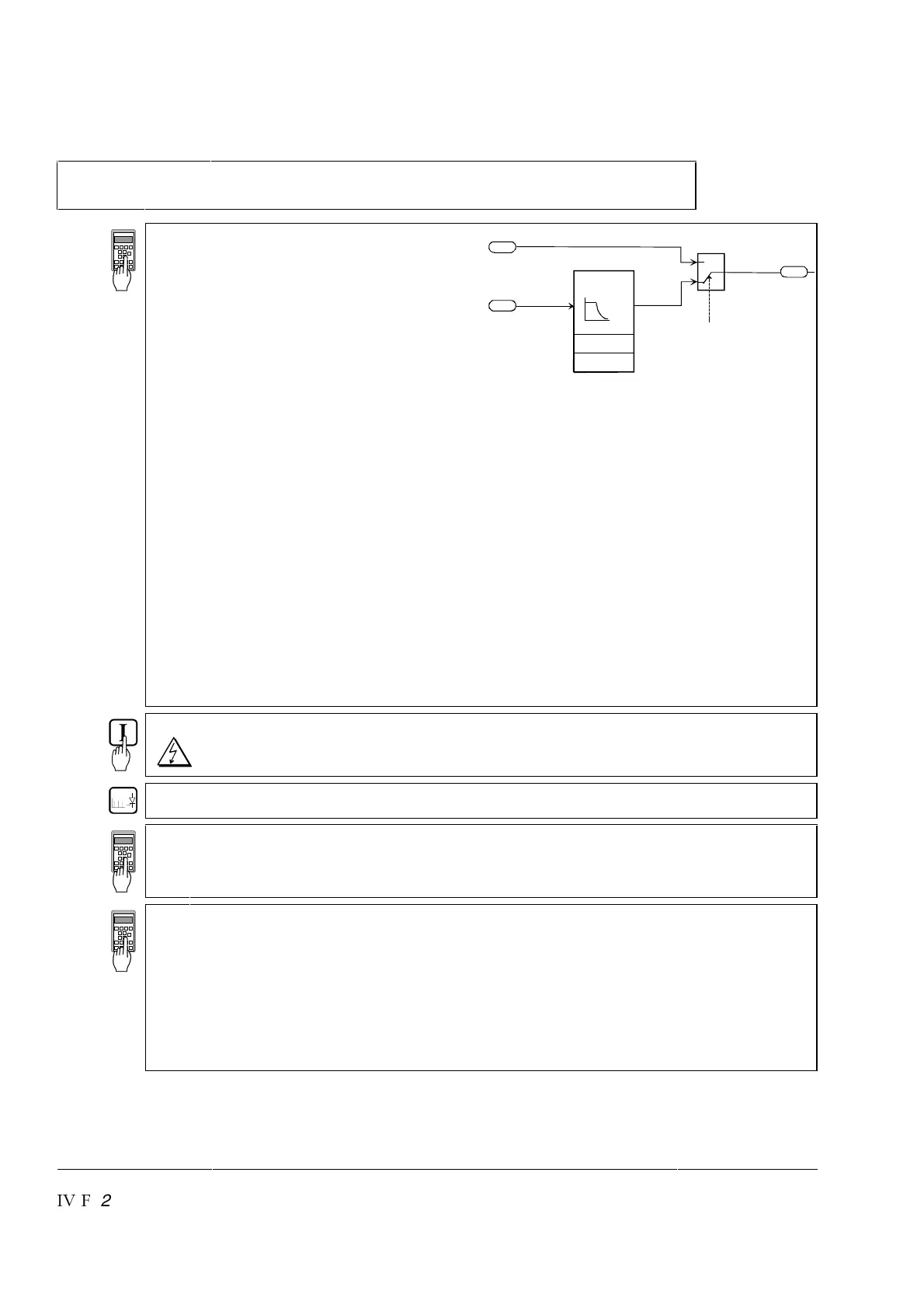Chapter 2 - Start-Up Instructions
IV F
2 - 20 DCS 600 Operating Instructions
2.6.3 Field weakening control with setting range > 1 : 1.5
CAUTION: Not permitted when Chapter 2.5 was quit with EMF control!
15.06 = EMF CON
Field weakening function activated.
46.01 = 0
46.02 = 0
EMF controller switched off by limitation.
46.07 = EXT REF
Links up the Parameter 45.01 as the flux
reference value; this will only be possible, if there
is still no connection to an APC.
45.01 = 100 % (in the PC program DRIVES WINDOW = 99.98 %)
Flux reference value set to 100 %
The next steps serve to determine the motor’s field characteristic. For this purpose,
the reference setting in ”LOCAL” mode is used to adjust a speed n which is within
the motor's basic speed range and can be easily converted into 90 %, 70 % and 40 %.
Example: if n is selected so as to produce a motor voltage of 300 V, then 90 % will
correspond to 270 V, 70 % to 210 V and 40 % to 120 V.
For determination of the motor's field characteristic the actual values EMF_V
(Parameter 1.17) and FIELD1 CUR_ACT (Parameter 3.19) will be required.
Both values have to be set by means of the Control Panel in ”ACT” (Actual Signal
Display) mode and must be transmitted from the SDCS-CON-2 board to the SDCS-
AMC-DC board. The Parameter 94.11 already includes Parameter 3.19 as default
setting, i.e. only the value of Parameter 1.17 has to be set to e.g. 94.01 = 117:
94.01 = 117 (only required, if the values are to be displayed on DRIVES WINDOW!).
Switch ON power.
DANGER: System components now energized!
Start drive.
Increase speed reference value in LOCAL mode until the Parameter 1.17 will show
a value of 100 % for RL EMF VOLT ACT (⇒ 300 V in the example) as desired in the
aforementioned steps.
45.01 = decrease so that RL EMF VOLT ACT (1.17) is 90 %.
Flux and thus the field current as well are reduced.
How to proceed using the Control Panel:
1. decrease 45.01 (in steps of 5 at a time)
2. press ACT, read off Parameter 1.17
3. press PAR and correct 45.01 if necessary (then continue with 2.)
Read out and note down value of:
3.19 = ......... % (value for 41.16; will later be entered)
FLUX
CONTROL
MOTOR NOM
SPEED 99.05
MOTOR SPEED
1.02
FLUX REF FLD WEAK
FLUX REF
45.01
3.14
45.02 flux/emf ref sel = EXT REF
OR
46.07 flux ref sel = EXT REF
MAXIMUM
FLUX
45.07