Page 33
© Copyright 2021 ABB. All rights reserved.
Configure Panel Positions
Panel positions are factory labeled and configured in the VIM1C meter.
No action is required unless site engineering instructions include changing from the factory panel
labeling.
Apply Labels
Apply labels in positions per site engineering instructions.
Configure VIM1C Meter
Configure the VIM1C meter to match panel positions per site engineering instructions.
1. Set Location of Panel 1 to upper-left, upper-right, lower-left or lower-right
Menu ▶Load Parameters ▶First Load
2. Set Number of Load Shunts (Input Feeds) in the BDFB
Menu ▶Load Parameters ▶Number of Loads
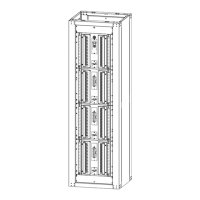
