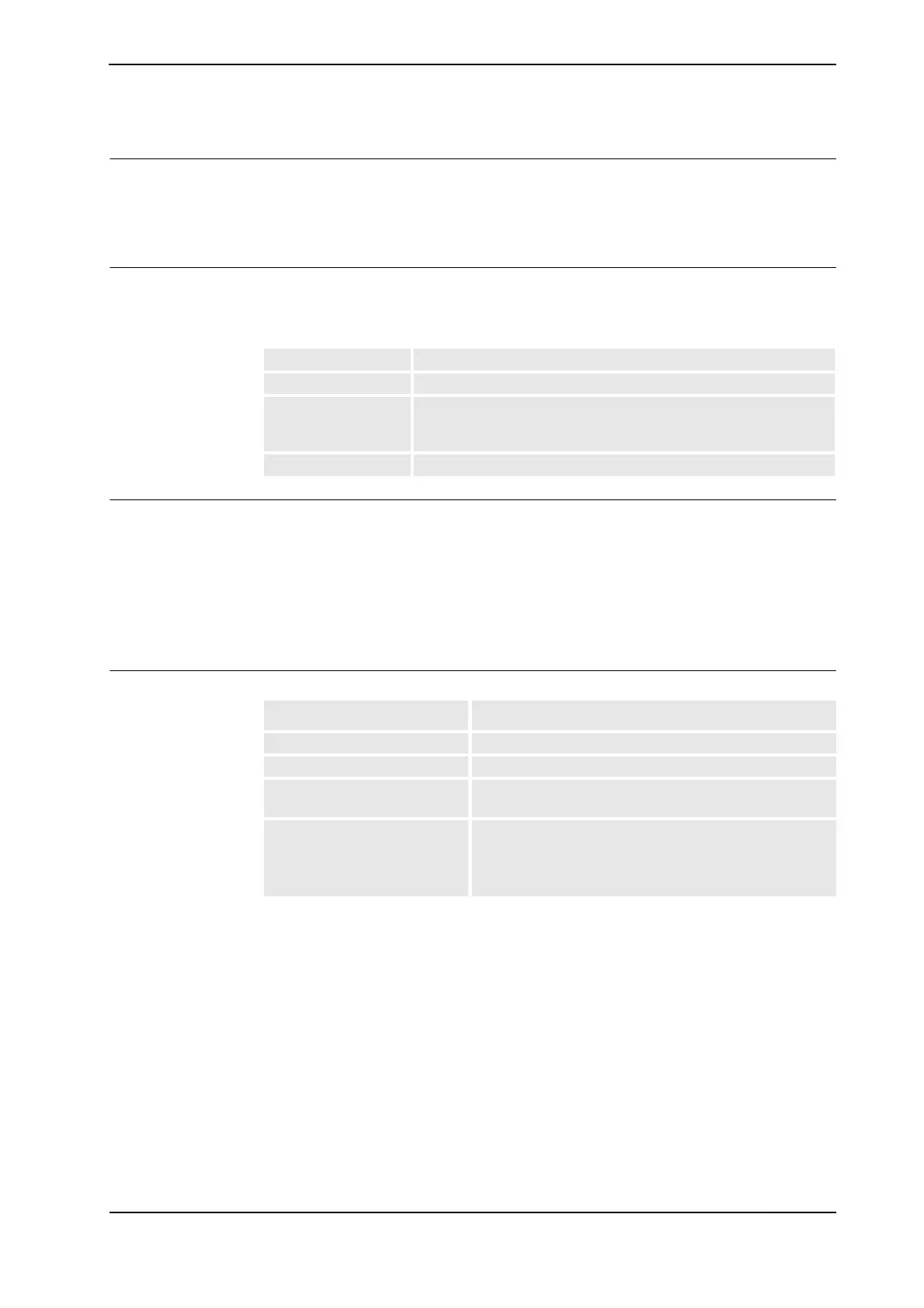2 Machine Synchronization
2.10.1.18. WaitSensor - Wait for connection on sensor
Machine Synchronization
1033HAC18154-1 Revision: F
© Copyright 2004-2008 ABB. All rights reserved.
Limitations
It requires 50 ms to connect to the first object in the start window. Once connected, a second
WaitSensor with \RelDist optional argument will take only normal RAPID instruction
execution time.
Error handling
If following errors occurs during execution of the
WaitSensor instruction, the system
variable
ERRNO will be set. These errors can then be handled in the error handler.
Syntax
WaitSensor
[ MechUnit’:=’]< variable (VAR) of mecunit>
[ ’\’ RelDist’:=’ < expression (IN) of num > ]
[ ’\’ PredTime’:=’ < expression (IN) of num > ]
[’\’MaxTime’ :=’<expression (IN) of num>]
[’\’TimeFlag’:=’<variable (VAR) of bool>] ’;’
Related information
ERR_CNV_NOT_ACT The sensor is not activated.
ERR_CNV_CONNECT The WaitSensor instruction is already connected.
ERR_CNV_DROPPED The object that the instruction WaitSensor was waiting for has
been dropped by another task. (DSQC 354 Revision 2: an object
had passed the start window)
ERR_WAIT_MAXTIME The object did not come in time and there is no Timeflag
For information about See
Drop object on sensor DropSensor - Drop object on sensor on page 78
Sync to sensor SyncToSensor - Sync to sensor on page 99
RobotWare options Product Specification - Controller Software IRC5,
RobotWare 5.0
Sensor Synchronization SyncToSensor - Sync to sensor on page 99
Product Specification - Controller Software IRC5,
RobotWare 5.0, section Motion Coordination - Sensor
Synchronization
Continued