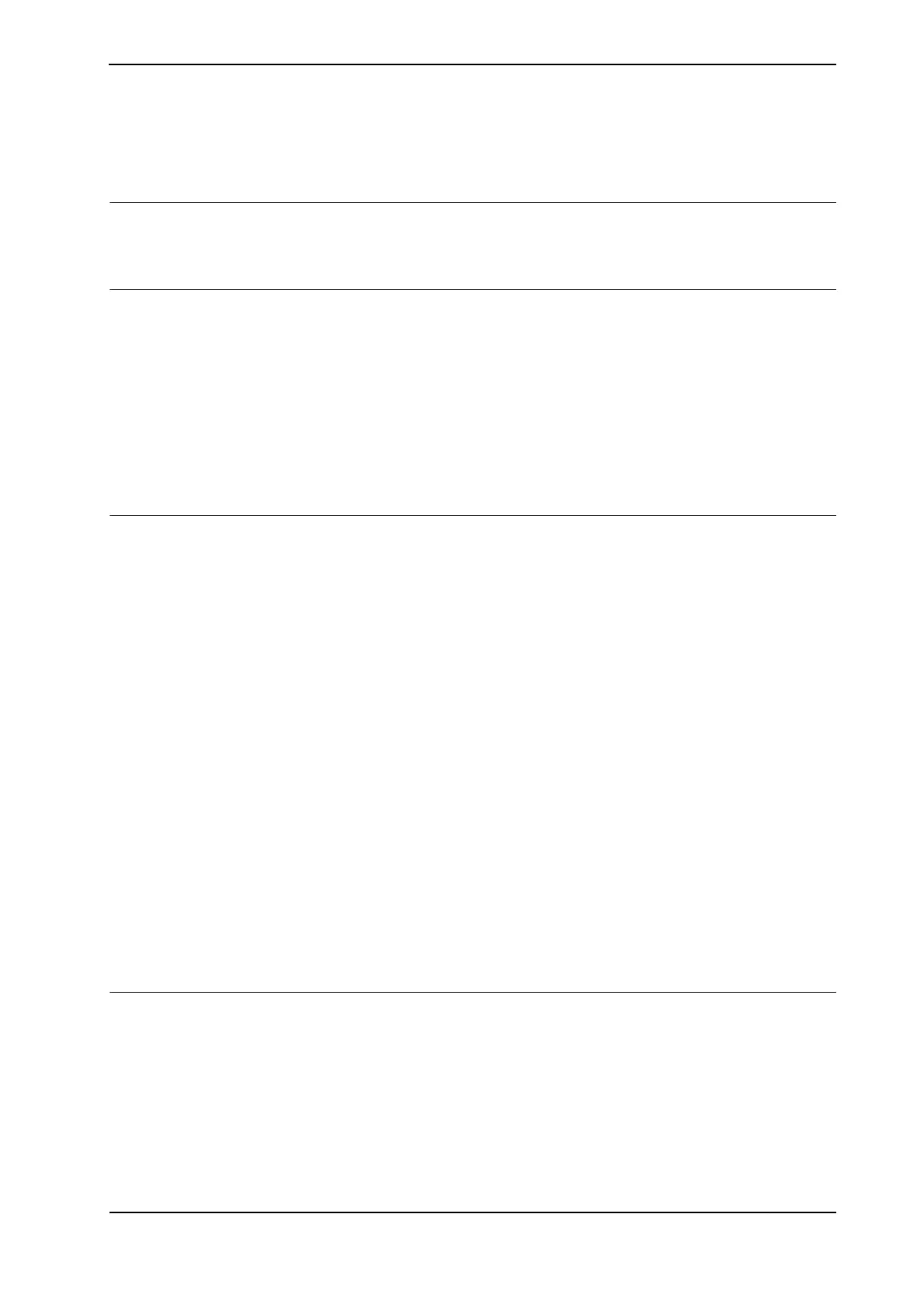2 Machine Synchronization
2.10.1.17. SyncToSensor - Sync to sensor
993HAC18154-1 Revision: F
© Copyright 2004-2008 ABB. All rights reserved.
2.10.1.17. SyncToSensor - Sync to sensor
Usage
SyncToSensor (Sync To Sensor) is used to start or stop synchronization of robot movement
to sensor movement.
Basic examples
Basic examples of the instruction
SyncToSensor are illustrated below.
Example 1
WaitSensor Ssync1;
MoveL *, v1000, z10, tool, \WObj:=wobj0;
SyncToSensor Ssync1\On;
MoveL *, v1000, z20, tool, \WObj:=wobj0;
MoveL *, v1000, z20, tool, \WObj:=wobj0;
SyncToSensor Ssync1\Off;
Arguments
SyncToSensor MechUnit [\MaxSync][\On] | [\Off]
MechUnit
Mechanical Unit
Data type:
mecunit
The moving mechanical unit to which the robot position in the instruction is related.
[\Maxsync]
Data type: num
The robot will move synchronized with sensor until the sensor passes the Maxsync position.
After this the robot will move unsynchronized at programmed speed. If optional parameter
Maxsync is not defined the robot will move synchronized until the instruction
SyncToSensor SSYNC1/Off is executed.
[\On]
Data type: switch
The robot moves synchronized with the sensor after an instruction using the argument On.
[\Off]
Data type: switch
The robot moves unsynchronized with the sensor after an instruction using the argument Off.
Program execution
SyncToSensor SSYNC1 /On means that the robot starts to move synchronized with sensor
SSYNC1. So the robot passes at the taught robtarget at the same time as the sensor passes the
external position stored in the robtarget.
SyncToSensor SSYNC1 /Off means that the robot stops moving synchronized with the
sensor.
Continues on next page