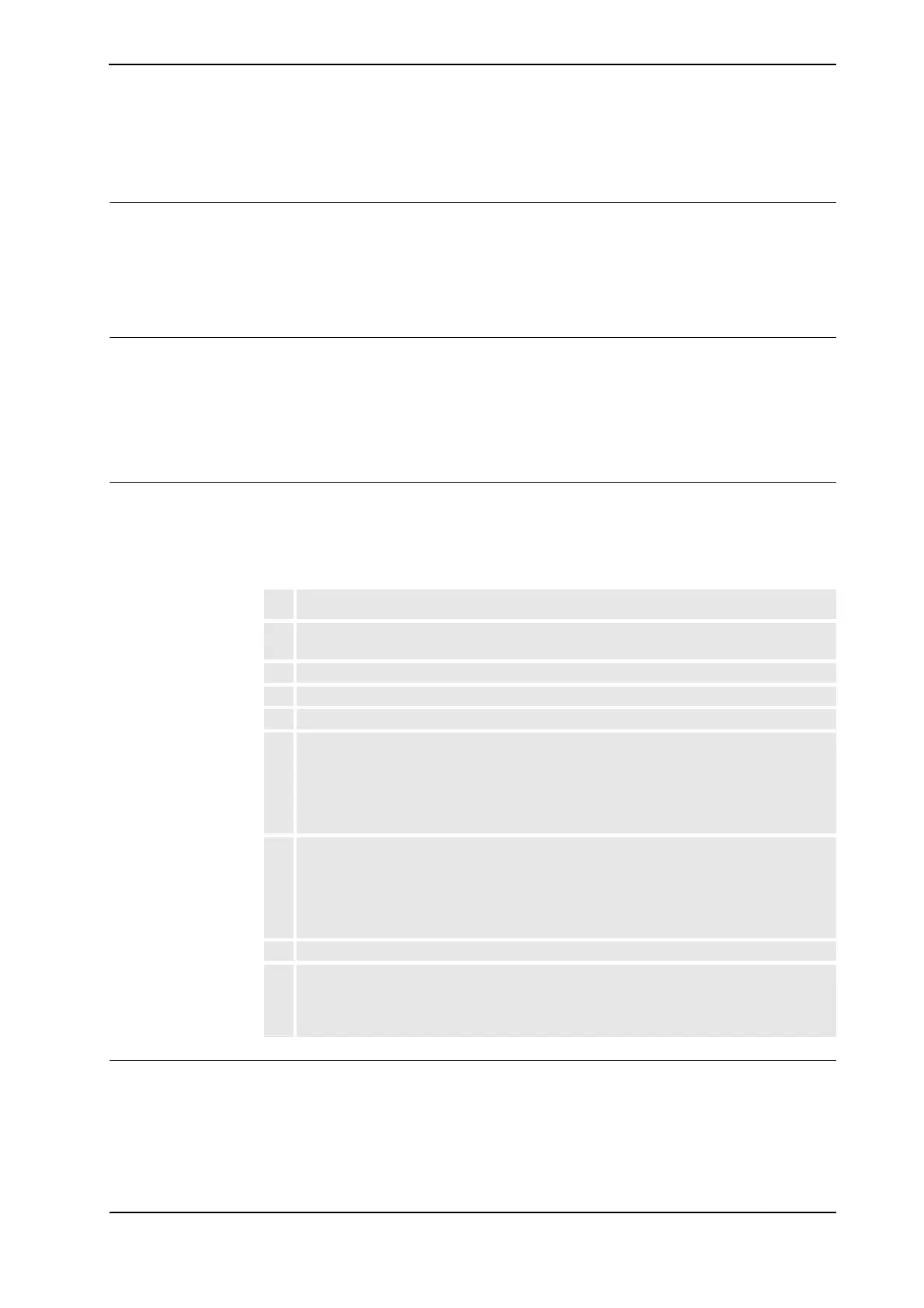2 Machine Synchronization
2.3.3. Installation of several sensors
393HAC18154-1 Revision: F
© Copyright 2004-2008 ABB. All rights reserved.
2.3.3. Installation of several sensors
About the installation
Normally the synchronization option and the DeviceNet option are preloaded at ABB, and do
not need to be re-installed. For more information how to add options to the system, see
Operating manual - RobotStudio.
The synchronization option automatically installs one sensor into the system parameters.
DeviceNet Dual option
When DeviceNet Dual is included, the following three sensors will be installed in the system:
• One sensor with "Robot to press syncro type": SSYNC1
• One virtual master sensor: SSYNM1
• One virtual slave sensor: SSYNCS1
Adding sensors manually
Up to four sensors can be used with the same controller, but the parameters for the three extra
sensors must be loaded manually.
Use the following procedure to load the sensors manually.
Available sensors
The second and third sensor (SSYNC2, SSYNC3) should now appear in Motion/mechanical
unit and in the Jogging window on the FlexPendant.
Action
1. For Sensor Synchronization, connect the encoder interface unit to the CAN bus. Note
the address on the CAN bus.
2. Use RobotStudio to add new parameters.
3. Click Load Parameters.
4. Select: Load Parameters if no duplicates and click Open.
5. Installation of a master sensor, connected to DeviceNet1 (first board).
Load the following files one by one from the OPTION/CNV directory:
• for second sensor: syvm2_eio.cfg, syvm2_prc and syvm2_moc.cfg
• for third sensor: syvm3_eio.cfg, syvm3_prc.cfg and syvm3_moc.cfg
• for fourth sensor: syvm4_eio.cfg, syvm4_prc.cfg and syvm4_moc.cfg
6. Installation of a slave sensor, connected to DeviceNet2 (second board).
Load the following files one by one from the OPTION/CNV directory:
• for second sensor: syvs2_eio.cfg, syvs2_prc.cfg and syvs2_moc.cfg
• for third sensor: syvs3_eio.cfg, syvs3_prc.cfg and syvs3_moc.cfg
• for fourth sensor: syvs4_eio.cfg, syvs4_prc.cfg and syvs4_moc.cfg
7. Restart the system.
8. For Sensor Synchronization: If necessary, correct the address for the new encoder
interface units. Find the respective encoder interface unit in the system parameters
under the topic I/O. The default addresses in the file syvxx_eio.cfg should be replaced
by the actual address of the board.