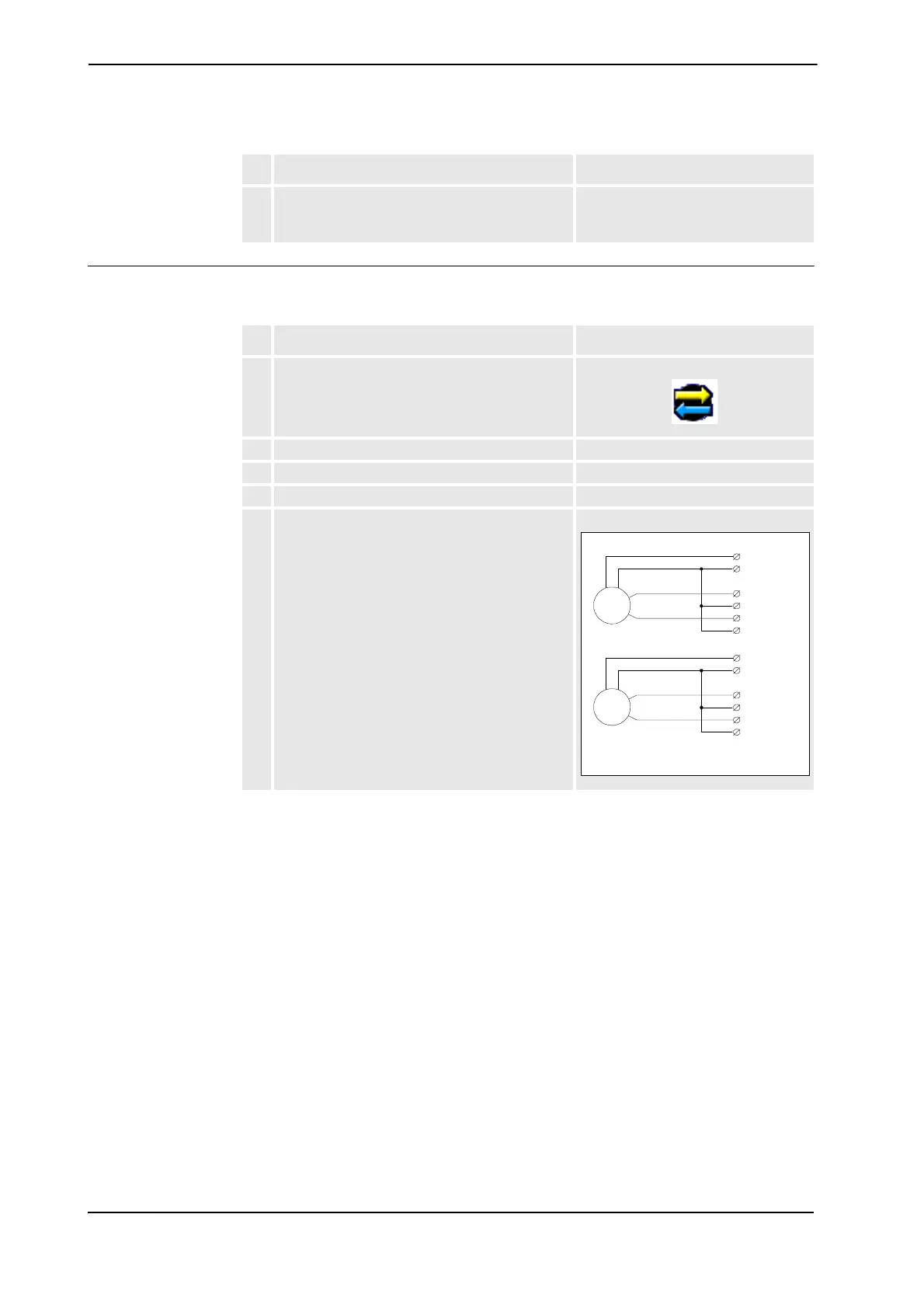2 Machine Synchronization
2.2.1.4. Connecting encoder and encoder interface unit
3HAC18154-1 Revision: F34
© Copyright 2004-2008 ABB. All rights reserved.
Finding the Encoder rotating direction
The following procedure describes how to find the encoder rotating direction.
2. Connect the synchronization switch to the
encoder interface unit (DSQC 377) on the
controller.
Action Illustration
Action Illustration
1. Tap: Inputs and Outputs symbol on the FlexPen-
dant.
en0300000585
2. Tap : View and select: I/O Units
3. Scroll down and selected: Qtrack - d377
4. Scroll down to c1position
5. Run the encoder in forward direction while
checking the value for C1Position.
If the number counts up:
• No action is required.
If the number counts down:
• the connection of the two encoder faces
(0° and 90°) must be interchanged.
en0300000584
Encoder 1
+2-AX12
29
17
19
20
21
22
P_ENC1_A+
P_ENC1_A–
P_ENC1_B+
P_ENC1_B–
0 Volt
+24 VDC
30
18
23
24
25
26
Connection for PNP encoder
B (90°)
A (0°)
0V
24VDC
Encoder 2
P_ENC2_A+
P_ENC2_A–
P_ENC2_B+
P_ENC2_B–
0 Volt
+24 VDC
B (90°)
A (0°)
0V
24VDC
Continued