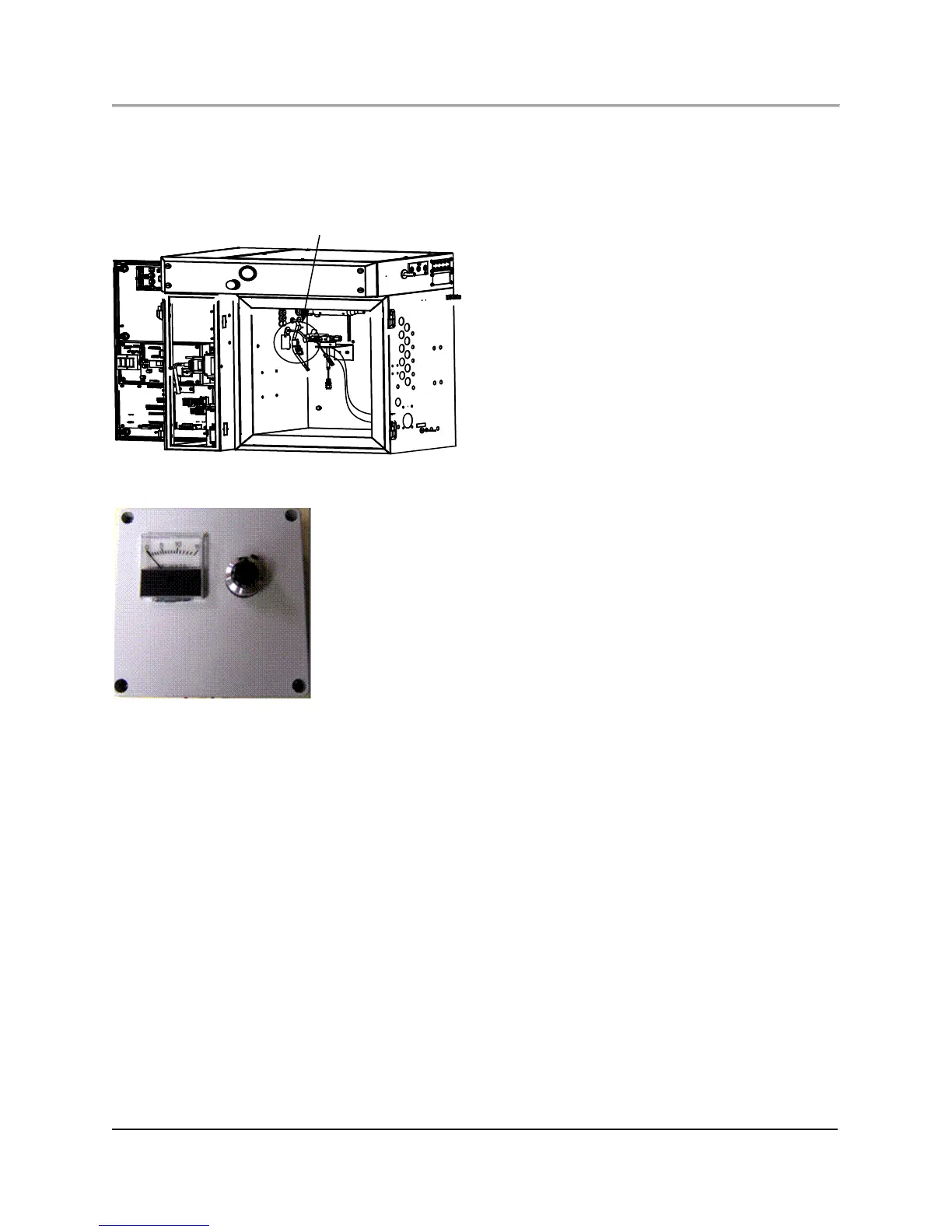PGC5000
PGC5000 Series Service Instructions 7 Subassembly repair
SI/PGC5000-EN, Rev B 73
7.9 Optional discharge ionization detector
Replacing the reactor tube while it is in the oven is not advised. Due to the small pieces and awkward angles involved in the
procedure, it is highly recommended the Discharge Ionization Detector (DID) be removed before attempting replacement.
The detector is located in the oven as shown in Figure 7.19. Its Power Supply is located inside the oven’s left side door (see
Figure 7.20).
Figure 7.20. DID Power Supply
7.9.1 Scheduled maintenance
There are no parts within the detector, the power supply, or the electrometer that require scheduled maintenance.
7.9.2 Removing the detector
1. Disable the isothermal oven temperature zone.
2. Allow the oven to cool to room temperature.
3. Turn off power to the oven.
4 Turn off the plasma power supply switch (located on the top of the supply).
5. Wait at 30 seconds for the plasma to discharge.
6. Grasp the high voltage shield and remove the plasma high voltage lead from the plasma cell by pulling on the bayonet
connector.
7. Loosen the inside closest nut to the detector body.
8. Loosen the 1/4-inch tube nut at the other end of the plasma cell.
9. Remove the plasma cell, being careful not to damage the center electrode ceramic.
10. Remove the Phillips head screw that secures the two halves of the high voltage shield and retain the screw.
11. Remove the high voltage shield.
7.9.3 Installing the detector
1. Install the high voltage shield on the replacement plasma cell.
