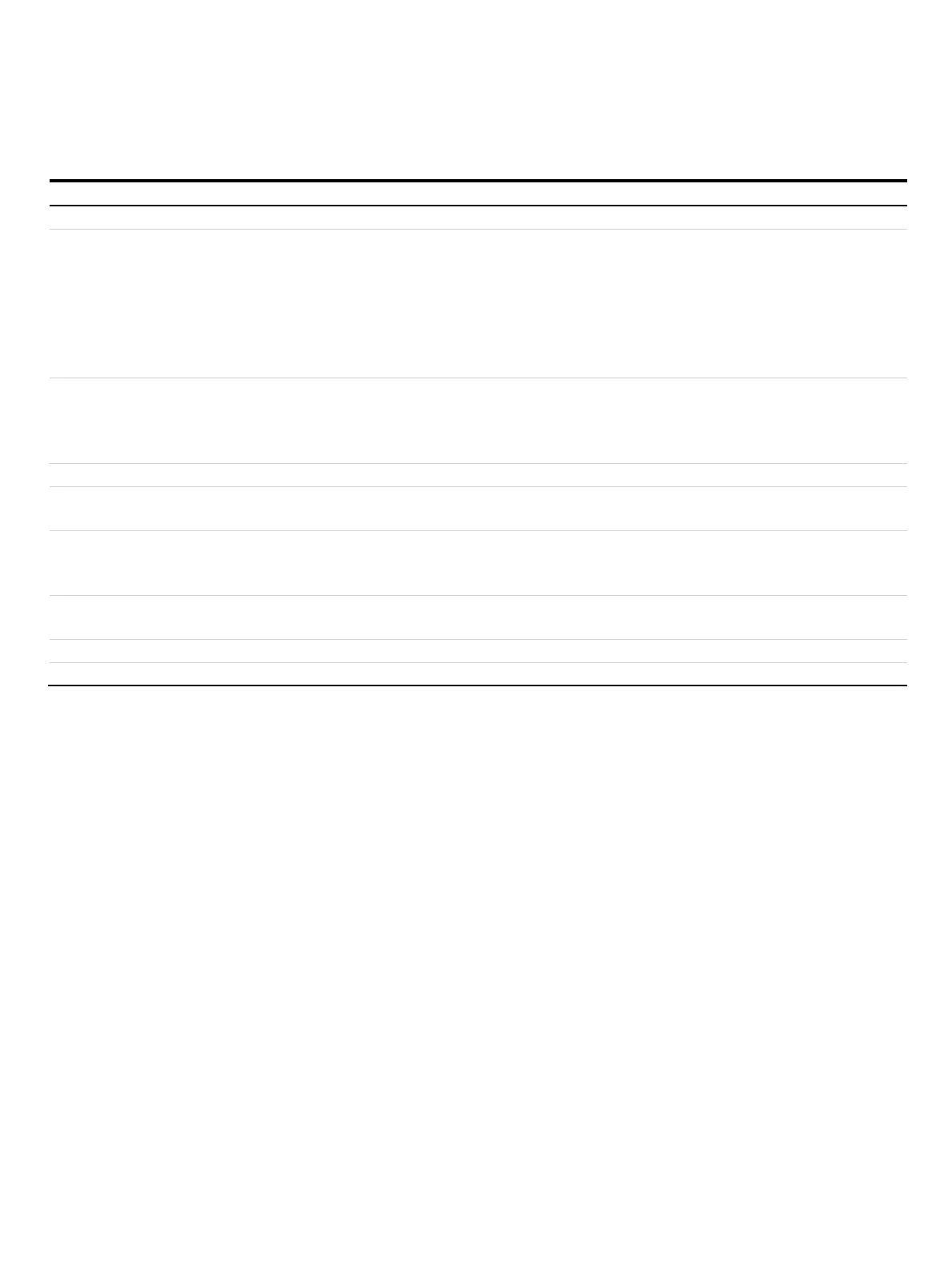FEP630, FEH630 ELECTROMAGNETIC FLOWMETER | OI/FEP630/FEH630-EN REV. D 105
Menu / parameter Description
Totalizer / ...Batching
Batch Process Value Selection of process variable used during the filling process.
• Off: Filler deactivated.
• Volume Forward: Volume flow rate in forward flow direction.
• Norm Volume Forward: Net volume flow rate in forward flow direction.
• Mass Forward: Mass flow in forward flow direction.
• Net Volume Forward: Net volume flow rate in forward flow direction.
• Net Mass Forward: Net mass flow in forward flow direction.
Preset Batch Total. Sets the fill quantity using the selected unit.
When the defined fill quantity is reached, the configured binary output is activated.
Note
Before setting the fill quantity, the corresponding process value must be selected with the parameter ‘Batch Process Value’.
Reset Cur.Batch Tot. Resets the current fill quantity.
Start Batching Manual start of the filling function.
Alternatively, the digital input can be configured for starting / stopping the fill operation.
Current Batch Total. Display of the current fill quantity.
Once a fill operation has been started, the quantity already filled is shown here.
The counter restarts at zero for each fill operation initiated and then counts up to the set fill quantity.
Stop Batching Manual stop of the filling function.
Alternatively, the digital input can be configured for starting / stopping the fill operation.
Batch Counts Display of the number of fill operations since the last reset.
Reset Batch Counts Sets the parameter ‘Batch Counts’ to zero.
Note
In order to achieve a shorter response time for the fill function, the damping must be switched off.
To switch off the damping, switch to the menu. ‘Device Setup / ...Transmitter / Damping On/Off’