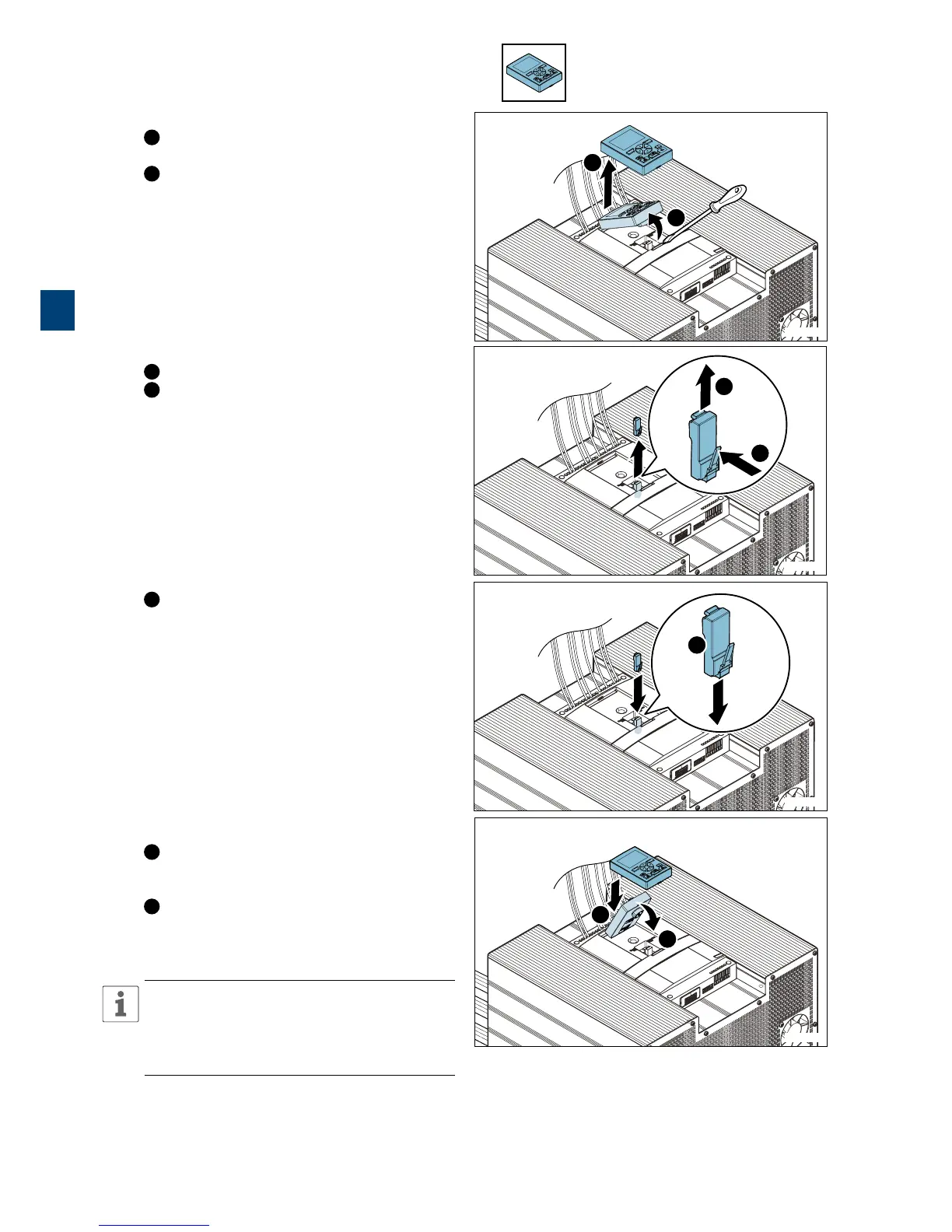22 Service PSTX720...840 | Service Manual | 1SFC13105M0201
3.3.1 Remove the HMI
1. Remove HMI module
1
Push back the locking bar preferably using a
slotted screwdriver.
2
Remove the HMI module from the unit.
2. Disconnect RJ45 plug
1
Press down the locking clip.
2
Remove the RJ45 plug (while locking clip held
down) by pulling it upwards from unit.
Be careful not to damage the locking clip.
3.3.2 Place the new HMI
1. Connect RJ45 plug
1
Connect the RJ45 plug to its socket. Make
sure the plug gets properly connected; listen for
a “clicking sound” from the locking clip when
mounting the plug.
2. Place new HMI module
1
Place the new HMI module on top of the unit
with the front end facing downwards and the rear
end facing upwards.
2
Dock the HMI module by pushing the rear end
downwards and carefully snap the module into
position.
Procedures after HMI replacement
Firmware needs to be updated when changing
the HMI. Please contact your ABB sales office for
information.
1
3.3.1_1
1
2
2
3.3.1_2
1
2
1
3.3.2_1
1
2
3.3.2_2
1
2