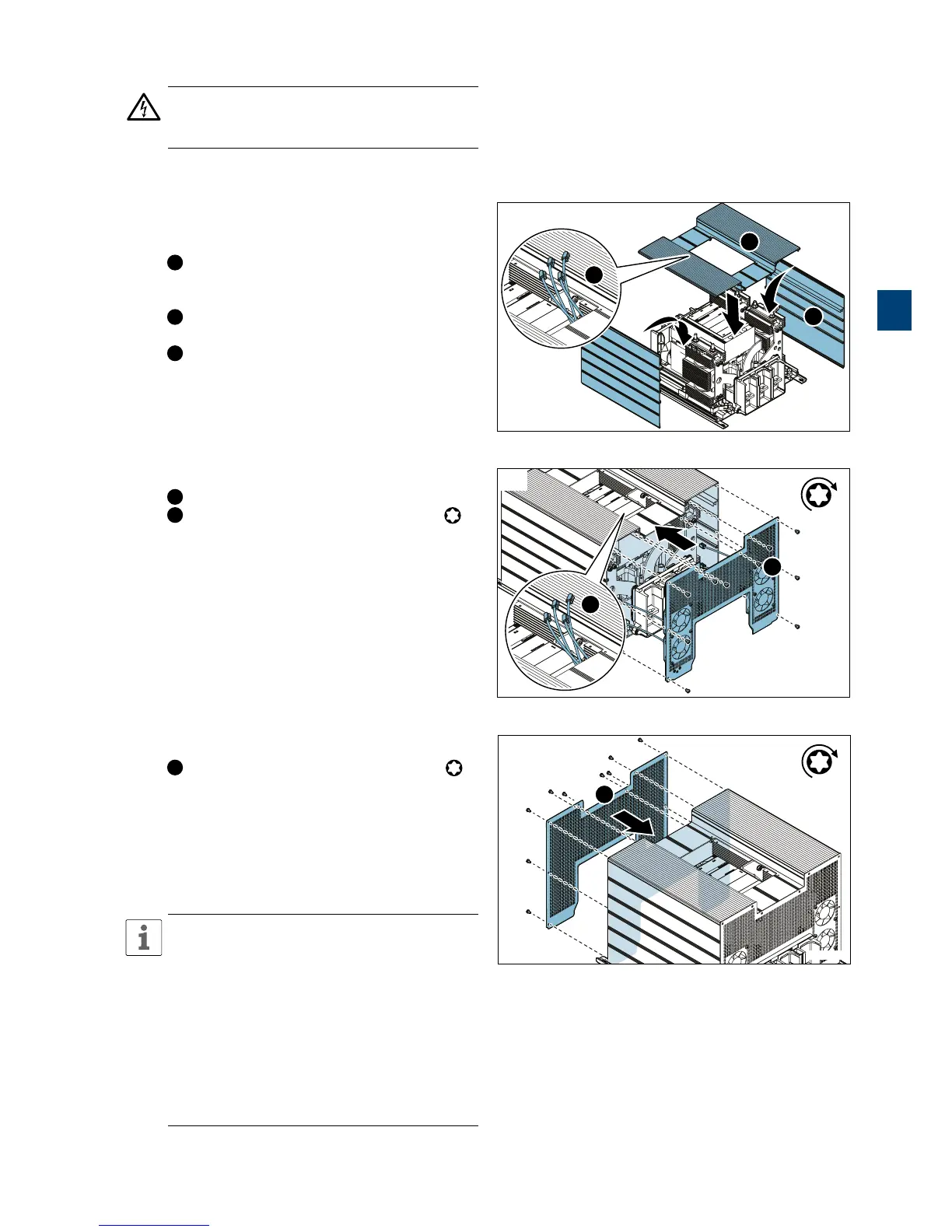1SFC13105M0201 | Service Manual | Service PSTX720...840 35
3.5.4 Assemble the Softstarter
CAUTION
Use protective gloves when working with cover
plates to prevent cutting injuries.
9. Place side- and front covers
Make sure to position side covers with dual locking
rails facing upwards prior to assembly.
1
Interlock the side covers to rails and slide
them sideways into position. Attach side covers to
support brackets mounted on cooling towers.
2
Place the front cover on the unit and interlock
to rails.
3
Thread the cables through the cable inlets
opening in the front cover.
10. Place fan cover
1
Thread the fan cables through the cable inlets.
2
Fasten the fan cover to the unit with (10x)
Torx 20 M4x8 (2,9Nm).
11. Place top cover
1
Fasten the top cover to the unit with (10x)
Torx 20 M4x8 (2,9Nm).
REASSEMBLE THE SOFTSTARTER
Place PCBA, cables and HMI cover
Place the PCBA, connect all cables and install the
HMI cover as described in chapter 3.4.1, step
6-11.
Connect main power cables and control
cables
Connect the main power cables and the control
cables as described in chapter 3.3.4, step 1-2.
9
3.5.3_9
1
2
3
Tx 20
M4 x 8
(2,9 Nm)
10
3.5.3_10
1
2
Tx 20
M4 x 8
(2,9Nm)
11
3.5.3_11
1