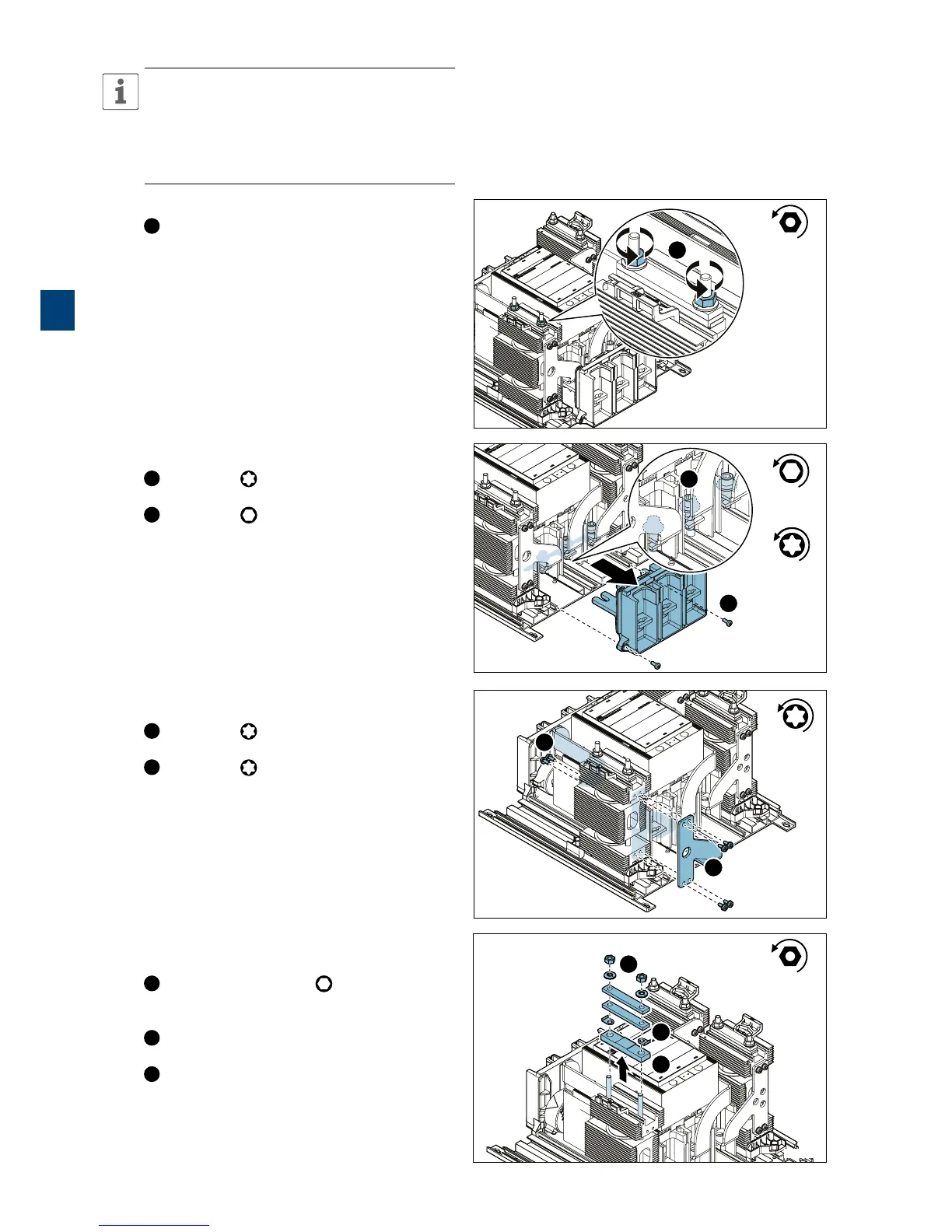44 Service PSTX720...840 | Service Manual | 1SFC13105M0201
INFORMATION
It is important to untighten the hexagon screw-
nuts while the cooling tower is still mounted to the
unit through the internal phase bar. This prevent
the cooling tower from being bent due to torque
forces.
4. Untighten screw-nuts from cooling tower
1
Untighten (2x) Hexagon n. 16 M10 Screw-nut
while the cooling tower is still mounted to the unit
through the internal phase bar.
5. Remove phase screws and bottom bar holder
1
Loosen (2x) Torx 30 M6x16 from the lower
corners of the bar holder.
2
Loosen (3x) Hexagon no. 10 M12x40
and pull the bar holders (including phase bars)
outwards from unit and remove the square nuts.
6. Remove phase bars from cooling tower
1
Loosen (4x) Torx 30 M6x16 and remove the
internal phase bar from cooling tower.
2
Loosen (2x) Torx 30 M6x16 to separate
cooling tower from the internal phase bar.
7. Remove screw-nuts and tension bars from
cooling tower
1
Loosen and remove (2x) Hexagon M10
Screw-nut and the two spring washers from
cooling tower.
2
Remove the tension bars and the two torque
washers from cooling tower.
3
Remove the spacing bar from cooling tower.
Hexagon n. 16
M10
4
3.7.1_4
1
Hexagon n. 10
M12x40
Tx 30
M6x16
5
3.7.1_5
2
1
Tx 30
M6 x 16
6
3.7.1_6
2
1
Hexagon nut
M10
7
3.7.1_7
1
2
3