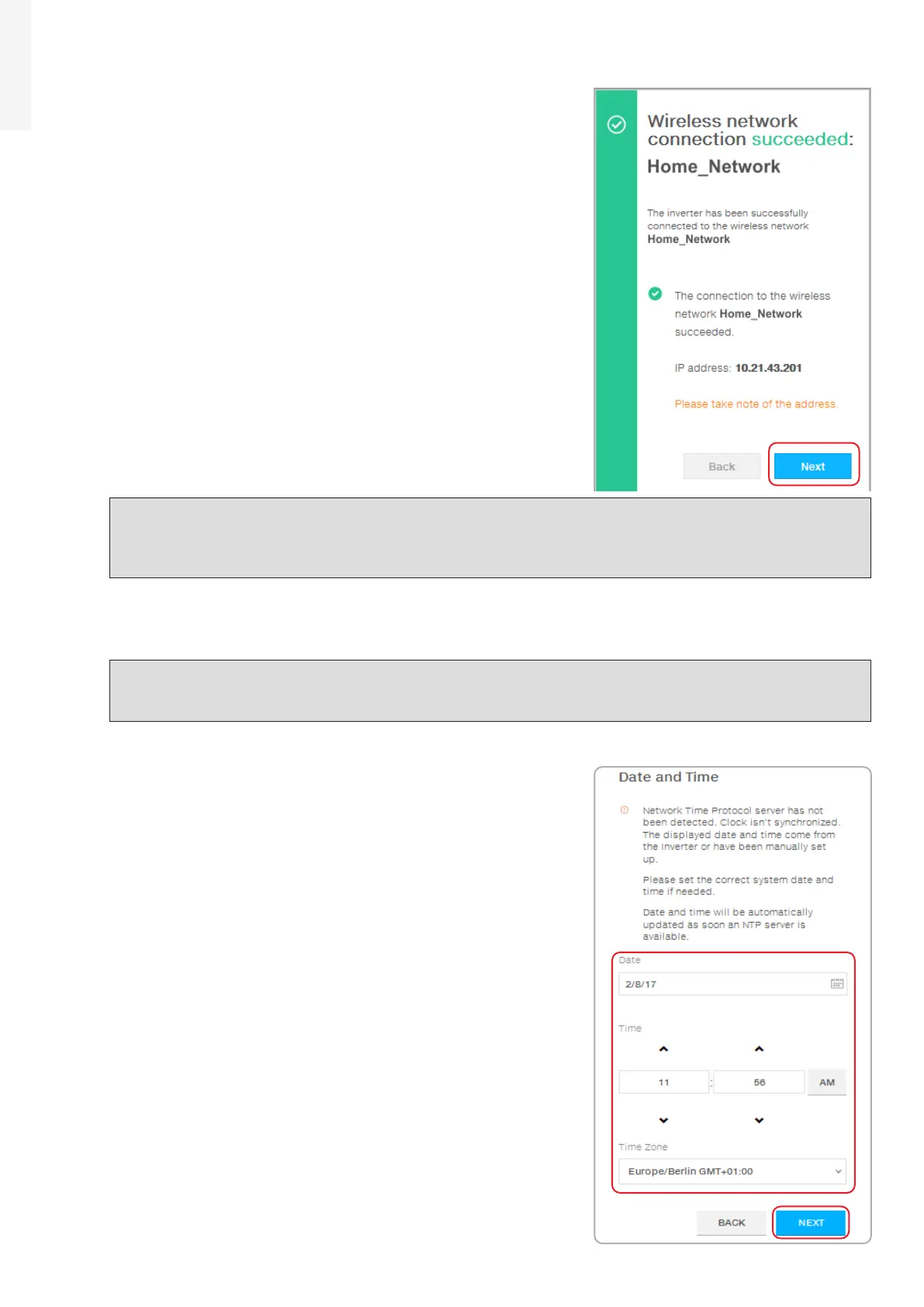104 Product manual - PVS-175-TL;A.1 Version
EN
Once the inverter is connected to the wireless network, a new
message will confirm that the connection is acquired.
The message provides the IP Address assigned by the wireless
network router to the inverter which can be used each time you
want to access the Web User Interface.
Take note of it.
•
Click on “Next” button to proceed to the next stage of the
configuration wizard.
NOTE – D The IP address assigned may vary for reasons related to the wireless router setup (for
example, a very brief DHCP lease time). If verification of the address is required, it is usually
possible to obtain the client list (and the corresponding IP addresses) from the wireless router
administration panel.
If the inverter loses the connection with the wireless network (and therefore, loses the internet connection),
it will once again enable its own access point.
NOTE – D The most common causes of losing connectivity might be: change of wireless network
password, faulty or unreachable router, replacement of router (different SSID) without the
necessary setting updates.
STEP 3 - Date, Time and Time zone.
•
Set the Date, Time and Time zone (The inverter will propose
these fields when available; when it’s not possible for the
inverter to detect the time protocol, these fields have to be
manually entered).
•
Click on “Next” button to proceed to the next stage of the
configuration wizard.
