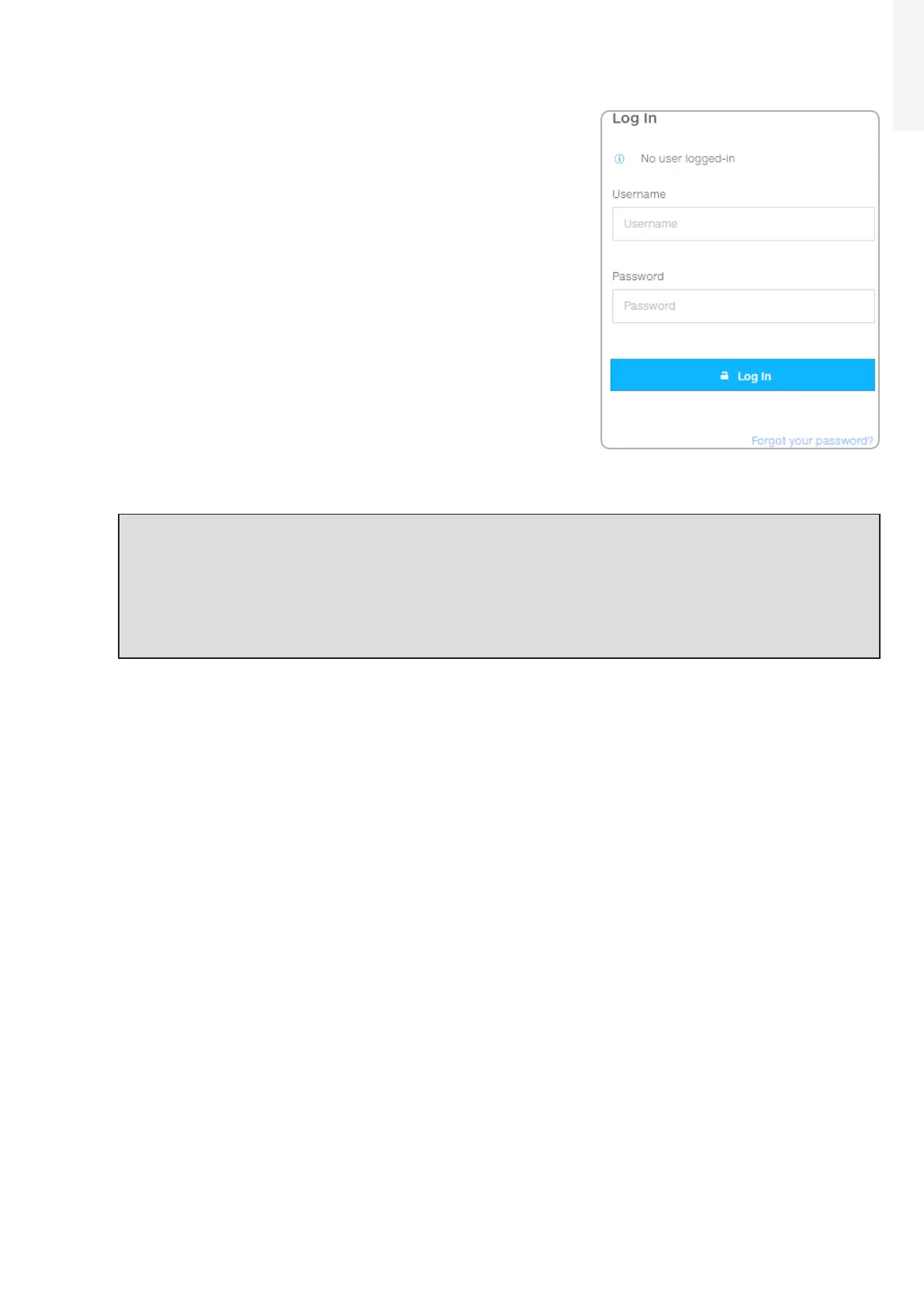109Operation
EN
7.4.2 Web UI - Login page
•
After you have connected the device to the inverter and you
access to the login page, login with the username and password
created during the commissioning phase.
NOTE – D User and password are CASE SENSITIVE.
NOTE – D If the Password is lost click on “Forgot your password?” to obtain the access to the Web
User Interface (and it will be possible to change the password) by entering the PRODUCT KEY
(printed on the “Communication Identification label” and applied during the commissioning
phase to the plant documentation).
NOTE – D The language of the wizard could be changed by clicking on the upper status bar.
