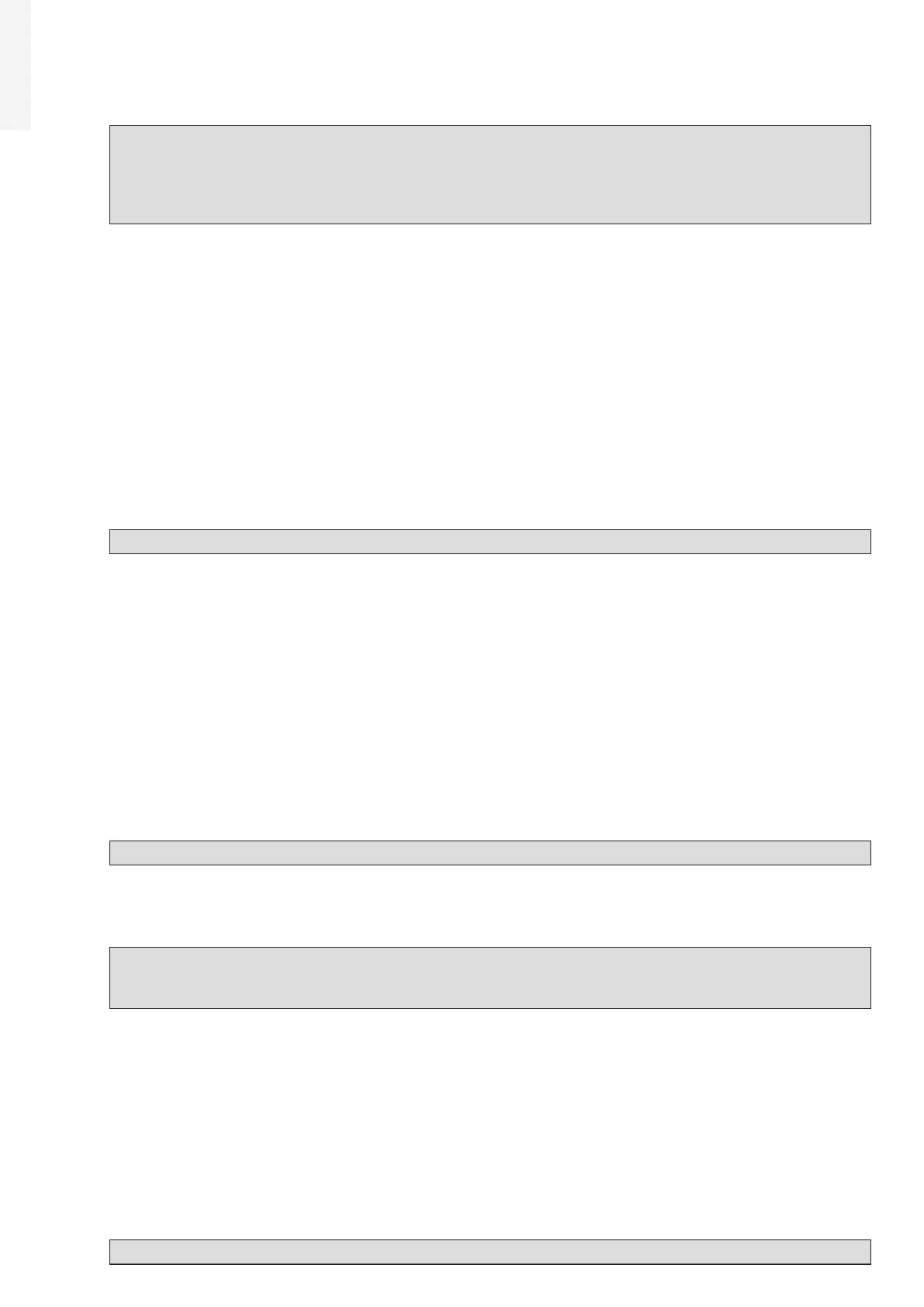112 Product manual - PVS-175-TL;A.1 Version
EN
INVERTER PARAMETERS > AC Settings (Only visible with Admin Plus privileges)
In the AC Settings sub-menu you can setup the parameter related to the Output AC side.
NOTE – D Changing the above-mentioned parameters may prevent disconnection from the grid
if the new values exceed those given in the standards of the country of installation. If these
parameters are changed to values outside the standard range, an interface protection must
be installed external to the inverter in accordance with the requirements of the country of
installation.
• Grid Connection
By editing these settings it’s possible to change the grid connection thresholds parameters to which
the inverter have to connect to the grid.
• Grid Protections + VRT/FRT
By editing these settings it’s possible to enable/disable and change the grid protection intervention
thresholds parameters. In addition it is possible to change voltage ride through (HVRT, LVRT) and
frequency ride through (HFRT, LFRT) settings.
INVERTER PARAMETERS > Active Power Control (Only visible and editable with Admin Plus privileges)
In the Active Power Control sub-menu you can config settings related to the active power derating
parameters using the following parameters groups:
• Active Power Curtailment
• CEI Average VGrid Derating
• Volt/Watt settings: P(V)
NOTE – D Do not change these parameters if not requested by the grid operator.
INVERTER PARAMETERS > DC Settings
In the DC Settings sub-menu you can setup the parameter related to the Input DC side.
• Multiple Max Scan Enable
This settings allows you to Enables/disables the scan for identifying the maximum power point of the
system.
• Multiple Max Scan Period - Value
This settings allows you to sets the time between scans. Remember that the shorter the scan interval
the greater the loss of production, due to the fact that energy is transferred to the grid during the scan
but not at the maximum power point. Each scan takes roughly 2 seconds.
• UV Protection Time - Value
This section of the menu allows you to sets the time for which the inverter stays connected to the grid
after the input voltage has dropped below the Under Voltage limit (set at 70% of Vstart).
NOTE – D 60 seconds is the default value for UV Protection Time.
• VStart 1...16 New Value
These parameters are used to sets the Vstart activation voltage for the related input channel. This
parameter imposes a minimum input voltage on the inverter above which connection to the grid will be
attempted.
NOTE – D Change the activation voltage only if really necessary and to set it to the correct value:
the photovoltaic generator sizing tool available on the ABB website will indicate whether Vstart
needs to be changed and what value have to be set.
INVERTER PARAMETERS > Digital Inputs
In the Digital Inputs sub-menu you can disable or enable the Remote ON/OFF functionality related to the
“Remote” terminal block (38).
INVERTER PARAMETERS > Frequency Control: P(f) (Only visible and editable with Admin Plus privileges)
In the Frequency Control: P(f) sub-menu you can config settings related to the active power derating as
function of grid frequency.
NOTE – D Do not change these parameters if not requested by the grid operator.
