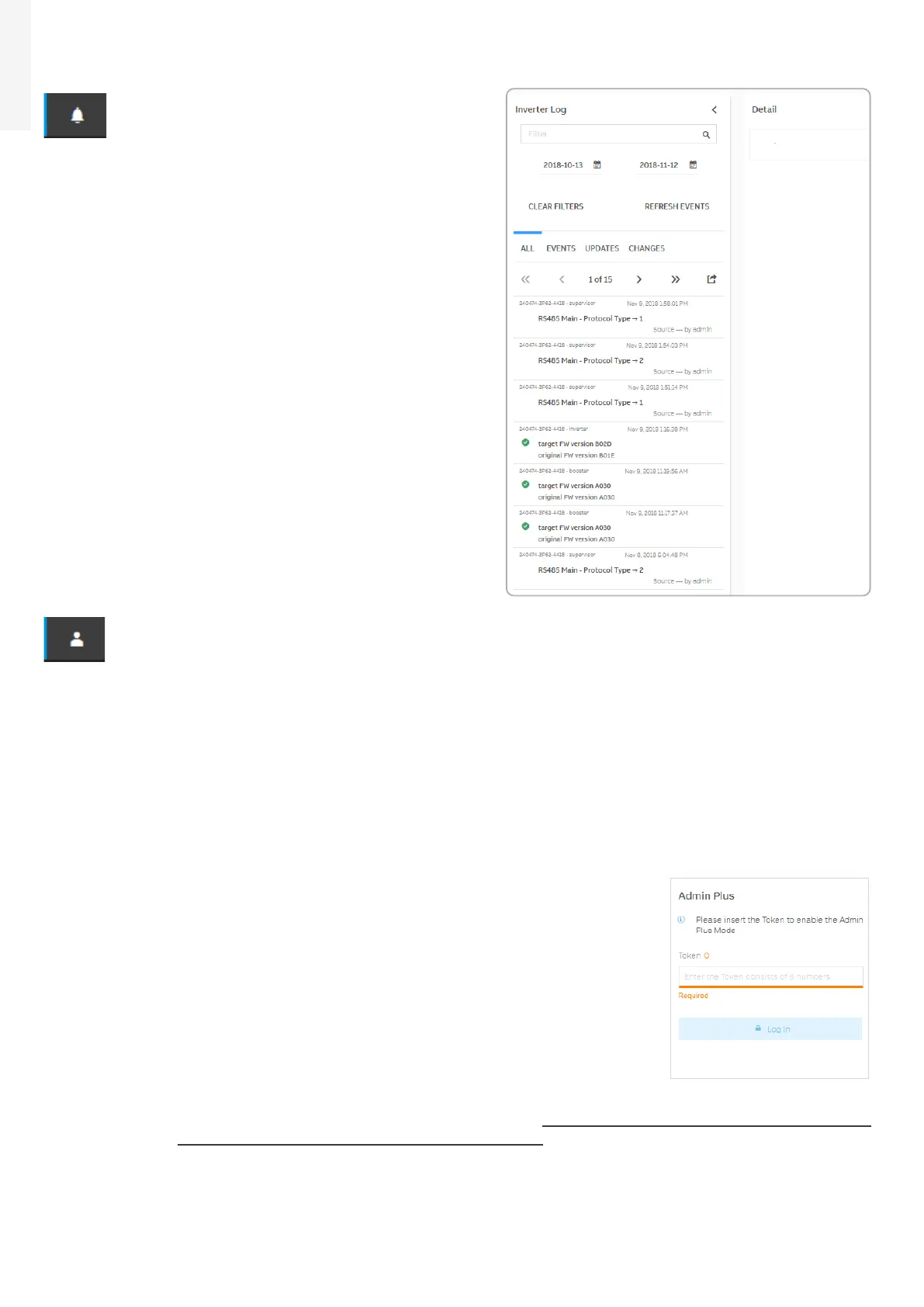116 Product manual - PVS-175-TL;A.1 Version
EN
7.5.3 INVERTER LOG menu
In the INVERTER LOG Section it’s possible to view the
Alarm and Warning events list that it can be custom
filtered by type or by entering a matching word.
Clicking on any event to view its details.
7.5.4 USER menu
In the USER section it’s possible to logout from Web User Interface and return to the login page, or to
access the following sub-menus:
EDIT EMAIL AND PASSWORD
ADMIN PLUS
USER MANAGEMENT
EDIT EMAIL AND PASSWORD
In the Edit Email and Password sub-menu you can change the e-mail and password related to the user
which is used to login to the Web User Interface.
ADMIN PLUS
By accessing to the Admin Plus sub-menu you can obtain the “Admin Plus”
user privileges which allow you to:
•
View and edit the AC Settings, Reactive Power Control, Ramp Control,
Active Power Control and Frequency Control: P(f) sub-menus on SETTINGS
section.
• Change the grid standard of the inverter, after 24 hours while the inverter
is operating (so the Country Standard sub-menu on SERVICE TOOLS
section was locked).
• Access the “Reset Manufacturing” sub-menu on SERVICE TOOLS section.
To access on the Web User Interface with the “Admin Plus” user privileges it’s required to enter a security
token that can be obtained by registering on the website https://registration.abbsolarinverters.com
(Refer to ““Registration website” and “Admin Plus token”” paragraph for further informations).
USER MANAGEMENT
By accessing to the User Management sub-menu it’s possible to edit all the users already created and
create new users (both with admin or User privileges).
